Reviews
Review: System Mechanic Fixes and Speeds Up Your Old PC
Looking to speed up that old PC of yours? I got a chance to review the System Mechanic. Find out here if it’s worth trying out.

Just a heads up, if you buy something through our links, we may get a small share of the sale. It’s one of the ways we keep the lights on here. Click here for more.
Before I upgraded to an Apple Macbook Pro, I used to rock a semi-outdated Dell PC. In its prime, the machine did its job, and honestly, it was all I needed at the time. When things starting picking up, I relied a lot more on it. Let’s just say the PC’s performance wasn’t something I’d write home about at the end of its tenure. The PC’s sluggish performance was a result of a couple of years of wear and tear, with the occasional virus and malware sprinkled in there.
I went out and purchased a Macbook Pro and that was the end of that.
I decided I would hand the PC down to my Dad so he could check his emails and occasionally browse the internet, but I couldn’t give it to him in this horrible condition. Seriously, I had years of files stuffed in that hard drive, not to mention all the files you normally wouldn’t want your dad to see. You know the saying “when I die, delete my browser history,” well yea, now we’re on the same page. I’m not lying when I say this thing has seen better days.
Luckily, I was able to try out Iolo’s System Mechanic. These guys have been the leaders in the PC tune up utility biz for some years now, and after testing their software, it’s pretty obvious why. System Mechanic brings new life to old, sluggish PC’s, such as the one I was previously using.
Here’s my experience with the Iolo’s System Mechanic
System Requirements
In order to run System Mechanic, you’ll need a system running on Windows XP at the very least. Other than that, System Mechanic runs on Windows 8.1, Windows 7, and Vista.
Download and Installation
Downloading and installing System Mechanic was a breeze. I was able to download and install it onto my PC in under 3 minutes. Given the condition the my PC was in, I consider this to be a miracle.
When running a ‘quick system analysis,’ I ran into a little hiccup, making the ‘quick system analysis into a 20 minute analysis. The system tried running through but it got stuck on 100%. After a quick reboot, I was able to get back. Luckily, I didn’t have to re-run the system analysis. Seems like the problem I had before was minimal and must occur 1 out of a 1000 times. So I chucked it up as a fluke.
Taking Out The Garbage
From the analysis I ran earlier, System Mechanic was able to diagnose 7 problems that were lowering my system health and security.
This is what System Mechanic found:
- 3 core data conflicts within the windows communications infrastructure.
- 22.17GB of system clutter
- 904 registry problems
- 4 unnecessary startup items
- A repairable security vulnerability
- No anti-malware program detected
- 29 potentially unwanted startup programs
I was able to clear through all the errors and cleanup processes in about 10 minutes. Really simple, it does most of the work for you, so you never have to worry about going into any registry files or things of that nature.
This is the before and after:
After running System Mechanic on my old PC, I could tell a HUGE difference in the PC’s performance. One of the biggest improvements was the computer’s startup. I remember dreading the thought of having to power on that PC. I could recall times where it would take 10-15 minutes to boot up. After the System Mechanic cleanse, start up only took a few minutes.
It was like System Mechanic went in and reprogrammed my whole PC to run faster. It seriously worked.
Yay or Nay?
Absolutely! At the end of the day, System Mechanic did its job, and for only $49.99, you can’t go wrong. I’m not going to lie, I was a bit skeptical if this would work or not, but System Mechanic did its job and I would definitely recommend this to somebody else.
Click here for more information.




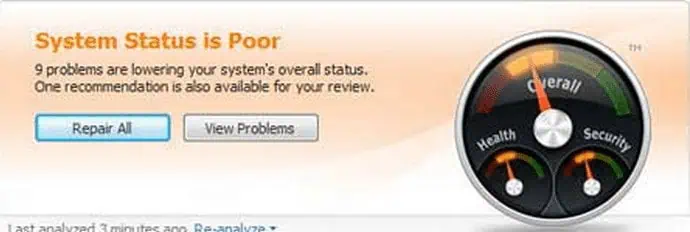
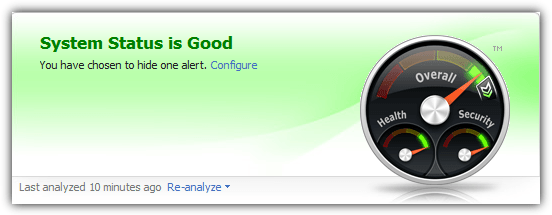































donkennedylv
November 13, 2014 at 11:19 am
Ive always used a paid form of System Mechanic (windows 7) and loved it. When I upgraded my system it came with Windows 8. It was a cat-fight from that point forward. I shrugged it off as probably being a problem with Windows 8. I eventually uninstallled it completely and paid for a subscription to AVG. Currently the honeymoon is back on. I’m not a tech person so I’m not really curious as to why that stuff happens. I just want a computer that runs smoothly. I get impatient. BUT your review is spot on for my previous experience with System Mechanic.
Kevin Raposo
November 13, 2014 at 11:34 am
Thanks for checking it out, Don. Yea, I can understand how frustrating that must be. Stay tuned, I’ll be holding a giveaway early next week where a lucky reader will get one for free. Full license and all. I’ll keep you posted….