Sponsored
The ultimate guide to PDF repair: Everything you need to know
In a world where digital information is irreplaceable, the ability to repair corrupted PDF files is invaluable.

Just a heads up, if you buy something through our links, we may get a small share of the sale. It’s one of the ways we keep the lights on here. Click here for more.
In today’s digital age, where documents and files are pivotal, encountering a corrupted or damaged PDF file can be a major setback.
Whether it’s important work reports, educational materials, or cherished memories, damaged PDF files can cause stress and frustration.
Fortunately, repairing damaged PDF files is possible and surprisingly easy with the right tools. In this article, we’ll delve into the world of PDF repair and explore how Wondershare Repairit can be your ultimate solution to repair pdf and regain access to valuable content.
Common reasons for file loss
Before we dive into the solution, let’s briefly explore the common reasons behind PDF file loss:
- File corruption: Files can become corrupted for various reasons, such as improper downloads, incomplete transfers, or software errors.
- Accidental deletion: Human error is a significant contributor to file loss. Accidentally deleting a PDF file can happen to anyone.
- Hardware failure: Hard drive crashes, power outages, and other hardware failures can lead to file corruption or loss.
- Software malfunction: Issues with software, applications, or operating systems can result in damaged or inaccessible files.
- Virus infection: Malware or viruses can wreak havoc on your files, including PDFs, leading to corruption or loss.
Choosing the right PDF repair software

PDF files are a standard for sharing and preserving information in digital documents. However, these files are not immune to corruption or damage, which can lead to frustration and potential loss of important data.
Choosing the right PDF repair software becomes crucial when faced with a damaged PDF file. In this section, we’ll explore the factors to consider when selecting PDF file repair software and highlight the standout choice – Wondershare Repairit.
Factors to consider when choosing PDF repair software:
- Effectiveness of repair: The primary goal of PDF repair software is to restore the damaged content effectively. Look for software that boasts a high success rate in repairing various types of PDF file corruption, ensuring that your files are recovered accurately.
- Ease of use: Only some people are tech experts, and complicated software can be daunting. Opt for software with a user interface that guides you through the repair process without unnecessary complexity.
- File preview: A reliable PDF repair tool should allow you to preview the repaired content before saving it. This feature ensures that you can assess the quality of the repair and confirm that the document appears as expected.
- Speed of repair: Waiting for a lengthy repair process can be frustrating. Choose software that efficiently completes the repair process without unnecessary delays.
- Compatibility: Make sure the software is compatible with your operating system and version. The last thing you want is to invest in software that doesn’t work on your computer.
Wondershare Repairit – your ultimate PDF repair solution:
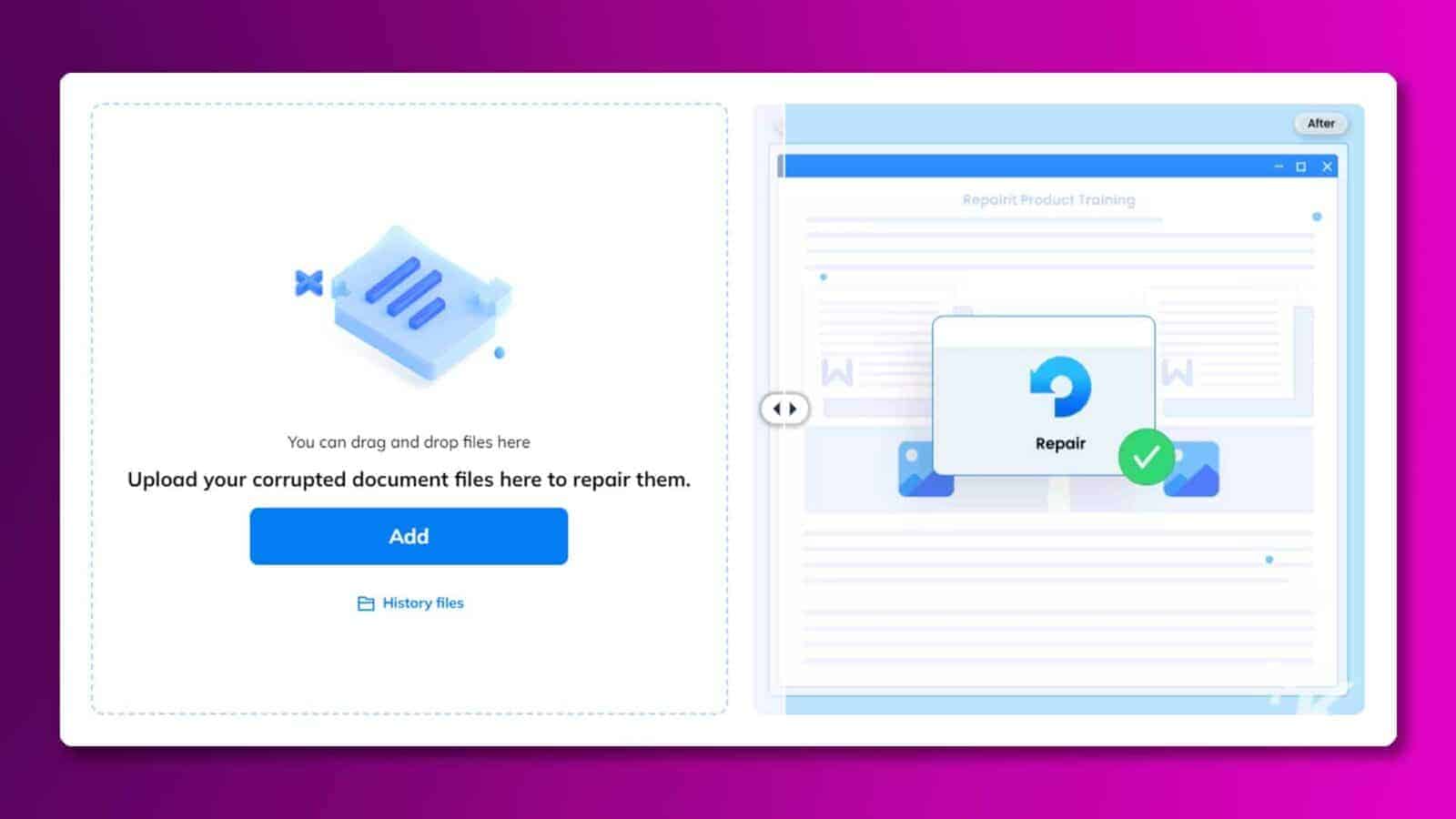
Whether it’s a critical business report, an educational document, or cherished personal memories, a corrupted PDF file can disrupt your workflow and compromise the integrity of your data.
It is where Repairit file repair steps in as your ultimate solution to repair PDF, offering a powerful and user-friendly way to restore your valuable documents to their original state.
Understanding Wondershare Repairit:
Wondershare Repairit is a cutting-edge software designed to address the challenges of corrupted and damaged files, including PDFs.
This comprehensive repair tool employs advanced algorithms to thoroughly scan and repair corrupted PDF files, ensuring you can regain access to your content without compromising its quality.
Key features of Wondershare Repairit:
- User-friendly interface: You don’t need to be a tech expert to use Repairit. The software boasts an intuitive and easy-to-navigate interface, guiding you through the repair process step by step.
- File preview: Repairit introduces a crucial feature – the ability to preview the repaired content before finalizing the recovery. It empowers you to assess the quality of the repair and ensure that the document appears as expected.
- Efficient repair process: Time is of the essence, and Repairit understands that. The software is designed for efficiency, minimizing the time required for the repair process and allowing you to access your repaired PDF files promptly.
- Cross-platform compatibility: Whether you’re using a Windows PC or a Mac, Repairit caters to both platforms. This cross-platform compatibility ensures that users from different operating systems can benefit from its repair capabilities.
- Dedicated customer support: Wondershare’s dedicated customer support team backs Repairit. Responsive and knowledgeable assistance is just a click away if you encounter any challenges or have questions during the repair process.
How Repairit works?
Repairing a damaged PDF file with Wondershare Repairit is a straightforward process:
Download and install:
Begin by visiting the official Wondershare Repairit website and downloading the software. Installation is easy, and you’ll be up and running quickly.
Add the damaged PDF:
Launch Repairit and add the damaged PDF file that you want to repair. The software’s intuitive interface guides you through this process.
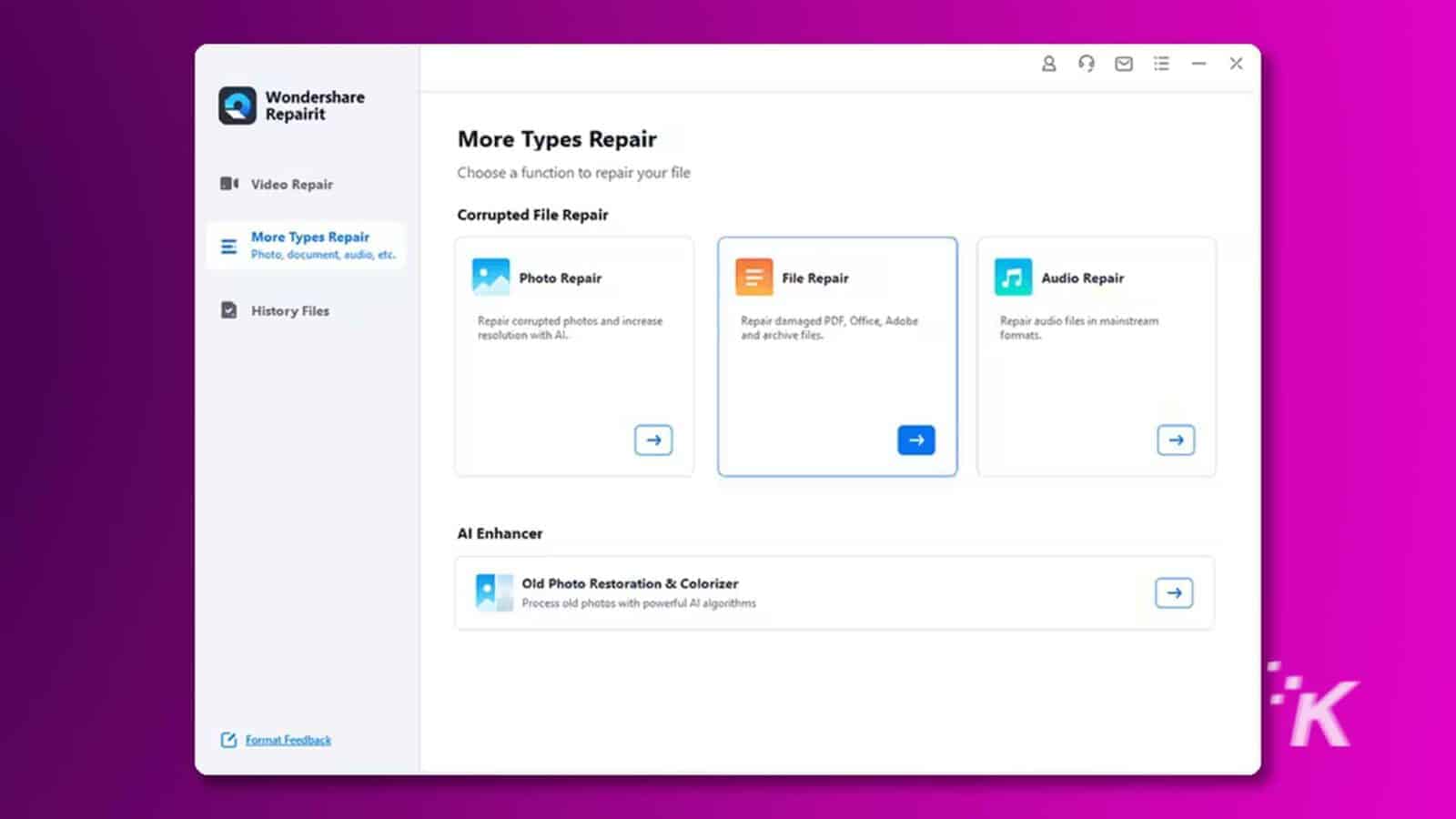
Initiate the Repair:
With the damaged PDF file added, click the “Repair” button to initiate the repair damaged pdf process. Repairit will employ advanced algorithms to diagnose and repair the file’s issues.
![The Wondershare Repairit 8 software is repairing two files, a zip file and a docx file, which were previously unrepaired. Full Text: Wondershare Repairit 8 0 0= - X File Repair Unrepaired Files (2) ai test files_lose_header.zip E 66.62 MB Missing ZIP L Repaired Results (3) E] C:UsersWSDownloadsai test files_Jose_header.zip Repairing 10.00% AppBody-Sample-English.docx W 214.09 KB E C:UsersWSDownloadsAppBody-Sample-English.docx Waiting K + Add File(s) Remove All Cancel All](https://knowtechie.com/wp-content/uploads/2023/08/wondershare-repairit-file-repair-unrepaired-files-1600x900.jpg)
Preview and save:
Once the repair is complete, you can preview the repaired content within the software. This feature ensures you’re satisfied with the results before saving the repaired file.
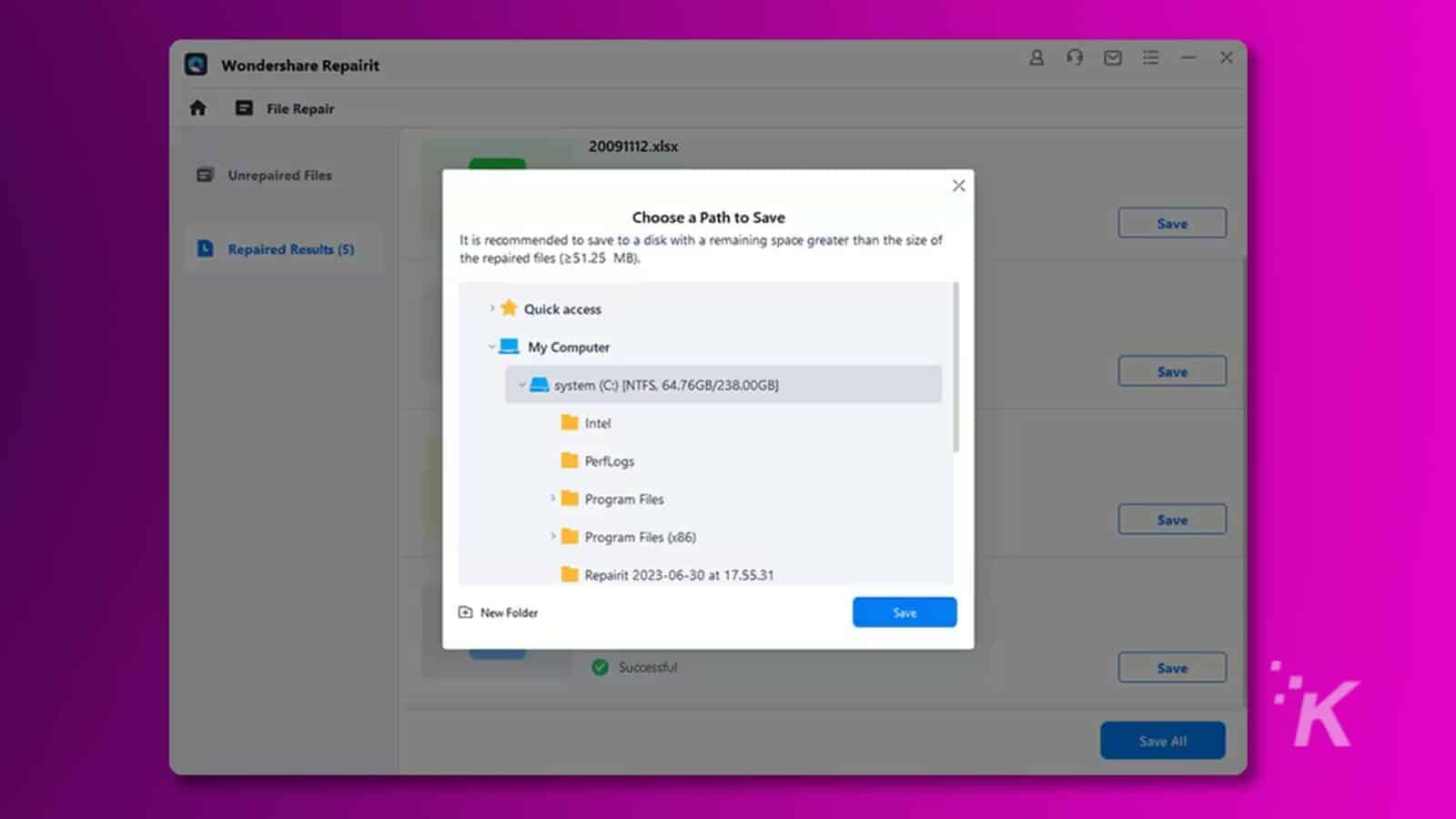
How to prevent PDF corruption?
While repairing PDF files is a lifesaver, preventing corruption in the first place is equally important. Here are some tips to help you avoid PDF file damage:
- Regular backups: Back up your PDF files to a secure location to ensure you have a copy in case of file loss.
- Use trusted readers: Opt for reliable and well-known PDF readers to minimize the risk of file corruption.
- Avoid unknown sources: Don’t open PDF files from unfamiliar or suspicious sources, as they may contain malware.
- Stay updated: Keep your computer’s operating system updated to protect against potential threats.
Final words
In a world where digital information is irreplaceable, the ability to repair corrupted PDF files is invaluable. Wondershare Repairit simplifies the process, offering a user-friendly solution to recover important content.
By following preventive measures and having Repairit at your disposal, you can ensure the safety and accessibility of your PDF files. Say goodbye to the frustration of inaccessible files – with Repairit, you can face PDF file challenges head-on.
Wondershare Repairit 2023 free download
Click on the link below to start the Wondershare Repairit 2023 free download. This is a full offline installer standalone setup for Windows Operating System. This would be compatible with both 32-bit and 64-bit Windows.
Have any thoughts on this? Drop us a line below in the comments, or carry the discussion to our Twitter or Facebook.
Editors’ Recommendations:
- Is Wondershare PDFelement 9 worth buying?
- SwifDoo PDF Converter makes PDF conversion a breeze
- Four ways to recover formatted SD cards
- Top 5 iOS system recovery software you should know in 2023
Disclosure: This is a sponsored post. However, our opinions, reviews, and other editorial content are not influenced by the sponsorship and remain objective.

























