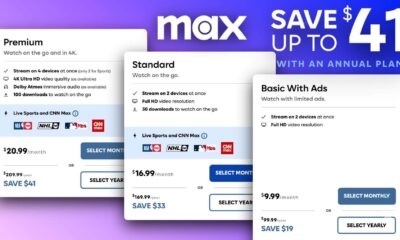Deals
This robot vac and mop combo just hit its lowest price ever at $799
It's not just a vacuum; it's a revolution. The ECOVACS DEEBOT T80 OMNI, with its cutting-edge navigation and mopping prowess, is now available on Amazon for...
-


Deals
/ 13 hours agoThis ECOVACS robot vac just got a sweet Prime Day discount ($200 OFF)
Say hello to the future of cleaning. The ECOVACS DEEBOT T50 Pro isn't just a vacuum; it's a revolution in home...
-


Deals
/ 18 hours agoSave $200 on this robot that does your window cleaning dirty work
Save $200 on the ECOVACS Winbot W1 Pro Window Cleaning Robot, now $299. This advanced robot ensures sparkling clean windows with...
-


Deals
/ 7 days agoThis BLUETTI power station just dropped to an insane 50% off
Step into the future of energy independence with the BLUETTI Elite 100 V2. This powerhouse offers a stunning 1,800W output and...
-


Deals
/ 1 week agoSave 20% on these Shark Tank-featured earplugs that actually work
Vibes Hi-Fidelity Earplugs, which use acoustic filtering technology to preserve sound quality while reducing volume, are going on sale for 20%...
-


Deals
/ 2 weeks agoThis deal saves you over 60% on a 3-pack of Blink 4 Outdoor cams
Get a steal of a deal on the Blink Outdoor 4 (4th Gen) security cameras, which are available at a 61%...
-


Deals
/ 2 weeks agoiPhone owners: Amazon wants to give you a free AirTag
Get ready to track like never before! Amazon is slashing prices on a four-pack of AirTags to just $74, making it...
-


Deals
/ 2 weeks agoGet the all-new Amazon Fire TV Stick 4K for just $25
The 4K Fire TV Stick HD is on sale for $25, allowing you to turn your TV into an entertainment hub...
-


Deals
/ 2 weeks agoAmazon has the JBL Flip 6 at a $30 discount
A $30 discount makes this a new all-time low.
-


Deals
/ 3 weeks agoVerizon offer gets you a free iPhone 16 – no trade-in req’d
Get a free iPhone 16 with Verizon's limited-time offer. Upgrade to a new Unlimited or Unlimited MyPlan and enjoy the latest...
-


Deals
/ 3 weeks agoLast day to take advantage of this $269 Meta Quest 3S deal
Just keep in mind that these prices, from what we're told, are only good for today. Come tomorrow, the prices go...
-


Deals
/ 4 weeks agoSave over 50% on Beats Studio Pro headphones, now just $170
These headphones offer high-quality sound performance, noise cancellation, and personalized spatial audio.
-


Deals
/ 1 month agoStreamline your social media with SocialBee: Grab 30% off now
Get ready to supercharge your social media game! SocialBee is slashing 30% off yearly subscriptions with promo code SBDAY2025, making it...
-


Deals
/ 1 month agoSamsung Galaxy S25 Ultra now $999 on Amazon ($300 off)
The Samsung Galaxy S25 Ultra features a dazzling 6.9-inch Dynamic AMOLED display and cutting-edge features like 5G, WiFi 7, and more,...
-


Deals
/ 1 month agoThe port-packed gaming monitor nobody knew about is now $70 off
Get the Arzopa M3RC gaming monitor at a discounted price of $329 on Amazon. Enjoy 4K resolution, 144Hz refresh rate, and...
-


Deals
/ 1 month agoMax’s annual subscription deal slashes up to $41 off your bill
Snag up to $41 off Max annual subscriptions! Enjoy ad-free viewing, 4K streaming, and more. Sign up now and binge The...
-


Deals
/ 1 month agoAmazon Fire TV Stick 4K Max streaming stick discounted to $40
Amazon is offering the Fire TV Stick 4K Max at a discounted price of $35, featuring 4K content from Netflix, Prime...
-


Deals
/ 2 months agoSOUNDBOKS slashes prices by 25% in massive Memorial Day sale
Get ready to turn up the volume with SOUNDBOKS Go and SOUNDBOKS 4. Snag these portable Bluetooth speakers for a steal...
-


Deals
/ 2 months agoBonkers Samsung monitor deal gets you 2 screens for the price of one
Samsung's insane monitor deal literally gives you a free monitor, no joke.
-


Deals
/ 2 months agoLG’s flagship OLED TVs are dropping in price for Memorial Day
LG's OLED TVs are on fire with Memorial Day sales! Dive into the world of premium picture quality at a steal.