You can now pay for parking by saying ‘Hey Google’
The new feature is part of a larger batch of updates coming to Android.
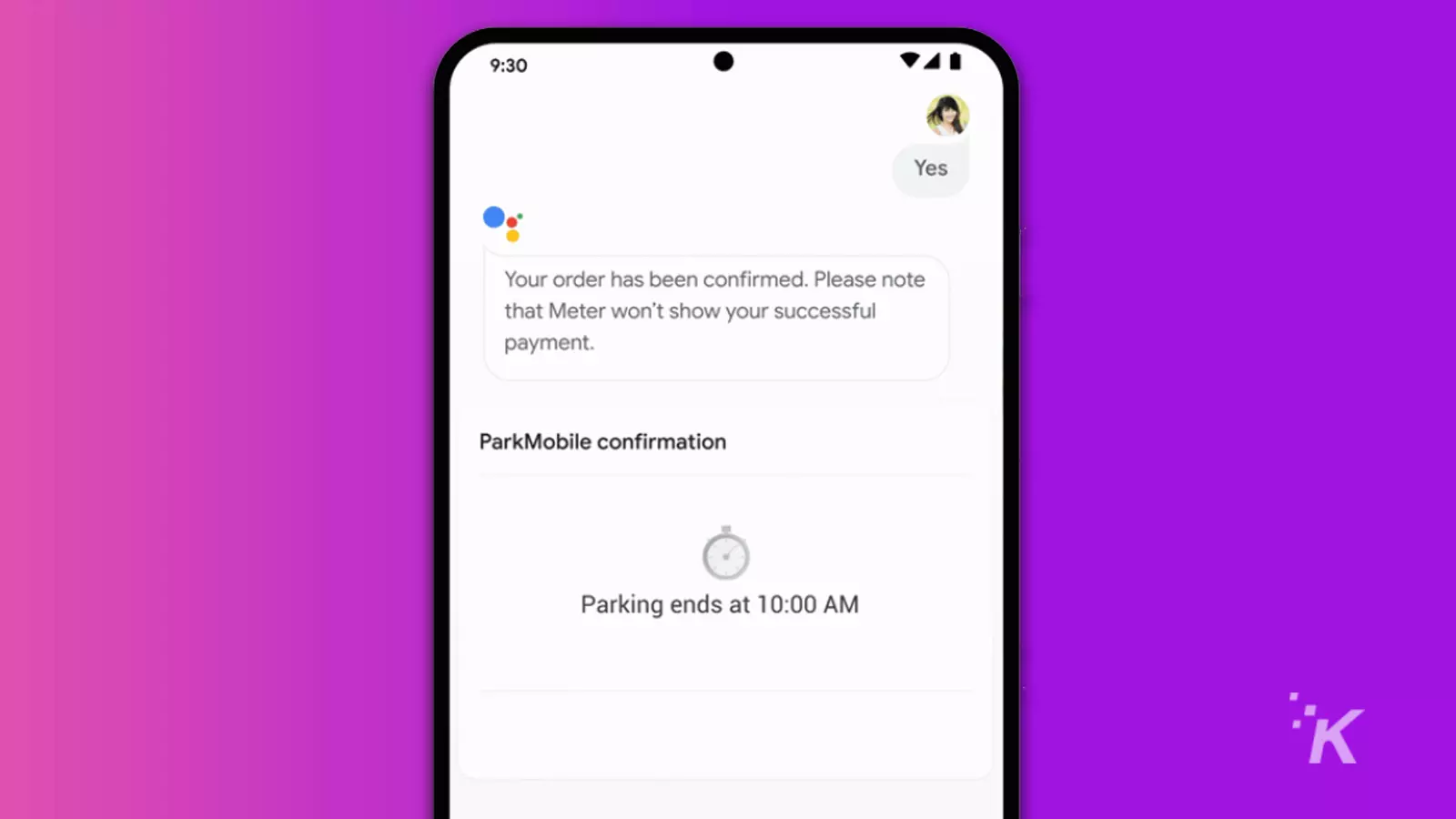
Just a heads up, if you buy something through our links, we may get a small share of the sale. It’s one of the ways we keep the lights on here. Click here for more.
A bunch of new Android features are currently rolling out, but one of the most exciting is the new ability to pay for parking using a ‘Hey Google’ command.
As part of a sizable list of updates, Google has announced that it is partnering with ParkMobile to provide voice commands on Android that allow you to nearly instantly pay for a parking space.
It will be perfect for days when you are running behind or simply don’t have the change to pay. It also means that you can hopefully avoid any parking tickets that may accrue while you are parked.
The feature works like this: When you get in a spot, just say “Hey Google, pay for parking.” Then, Google Assistant will give you some prompts to confirm, and, using Google Pay, you automatically pay for the spot.
READ MORE: Google I/O 2022 kicks off May 11 – Android 13, Pixel 6a and everything else to expect
Now, it is important to remember that this only works with ParkMobile systems, so functionality is limited. But, Google is planning to pick up more partnerships as time goes on.
Additionally, you can use Google Assistant and ‘Hey Google’ to check on your parking status and extend parking when the time comes.
That’s not all that is coming to Android. Other updates include Live Transcription, improve grammar correction, and birthday reminders in Messages. You can read about all the updates on Google’s blog post.
Have any thoughts on this? Let us know down below in the comments or carry the discussion over to our Twitter or Facebook.
Editors’ Recommendations:
- Android users: Delete this app – it’s injected with a data-stealing Trojan
- Google Pixel owners are getting new tricks with the March Feature Drop
- Google could be working on a way to run Windows games on Stadia
- Are Apple’s AirTags draining the battery life of nearby devices?



























