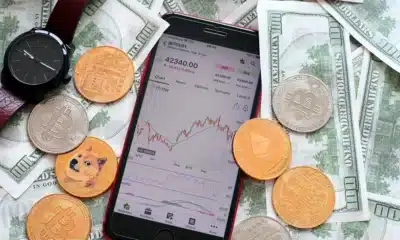Business
You’ll be able to install Windows 11 on older PCs but Microsoft isn’t making it easy
There’s also a huge catch – no updates.

Just a heads up, if you buy something through our links, we may get a small share of the sale. It’s one of the ways we keep the lights on here. Click here for more.
Windows 11 is on the way, and Microsoft has added some older CPUs to the list of officially supported devices. That’s cool if you don’t want to be forced into an upgrade, but even unofficially supported CPUs can have Windows 11 installed on them with one huge catch.
See, The Verge did some digging, and while older hardware can’t go the “upgrade from Windows 10 to Windows 11” path, they can have Windows 11 installed on them if an ISO file was downloaded. That makes any computer with a 64-bit processor with at least a 1GHz clock speed, two cores or more, 4GB of RAM, and 64GB of storage, and TPM 2.0 potentially able to run Windows 11 once it releases.
That sounds good at first glance, but going that route means you could be left in the cold with Windows Updates. Yes, Microsoft has told The Verge that “unsupported PCs won’t be entitled to receive Windows Updates, and that even security and driver updates may be withheld.”
Having to manually download drivers might be enough of a block to get people to upgrade their aging hardware. I mean, when was the last time you manually updated any drivers on a laptop running Windows 10? Even enthusiasts on self-built PCs only have to worry about their graphics card drivers most of the time.
Given Microsoft’s insistence on TPM 2.0 to power the new security features in Windows 11, this shouldn’t be much of a surprise.
To check if your PC fits the new official requirements, you’ll have to first join the Insider program. Open Settings on your Windows 10 PC, then to Update & Security and click on the Windows Insider Program section at the bottom. Click on Get Started, then run the new PC Health Check app. You don’t have to actually upgrade your PC to whatever the newest Insider build is, so you can stay on the stable version of Windows 10.
Have any thoughts on this? Let us know down below in the comments or carry the discussion over to our Twitter or Facebook.
Editors’ Recommendations:
- Microsoft 365 is getting a price hike for the first time in a decade
- Microsoft is doing everything it can to force you to use the Edge browser with Windows 11
- The latest and greatest Windows 10 hacking tool? A Razer mouse
- You can finally manage your iCloud passwords on Windows