How-To
Apple released a Chrome extension for iCloud passwords – here’s how to use it
iPhone users that use Windows-based PCs are going to love this.

Just a heads up, if you buy something through our links, we may get a small share of the sale. It’s one of the ways we keep the lights on here. Click here for more.
Anyone who owns an Apple device is probably fairly familiar with the iCloud Keychain, which handily saves all your passwords in the cloud so you can sync them between all of your devices. The only missing part of the chain was the ability to sync those passwords onto your Windows-based devices, but no longer with the new iCloud Passwords extension for Google Chrome.
Once installed, it lets you use your iCloud Keychain on Google Chrome, making it easy to sync your passwords between your Apple devices and your Windows computers.
Here’s how to use the new iCloud password extension on Chrome
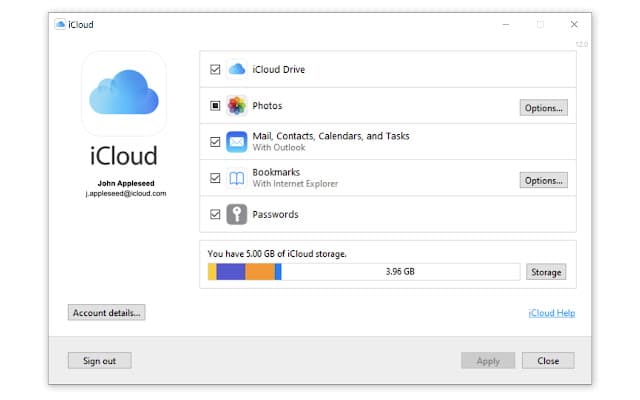
Now while you browse, the extension will prompt you to save website credentials, if you’re entering them into one you don’t already have saved in your iCloud Keychain. You’ll be able to sync all of your passwords between your Chrome browser and your Apple devices, without needing a third-party password manager, which often requires a monthly fee to sync between mobile and desktop.
Have any thoughts on this? Plan on using this new feature? Let us know down below in the comments or carry the discussion over to our Twitter or Facebook.
Editors’ Recommendations:
- Chrome finally has tab search on desktop – here’s how to enable and use it
- Google gave a malicious advertisement top spot for ‘home depot’ searches
- Tim Cook absolutely buried Facebook in a recent speech about data privacy
- Elon Musk put #Bitcoin in his Twitter bio and prices shot up 15 percent



























