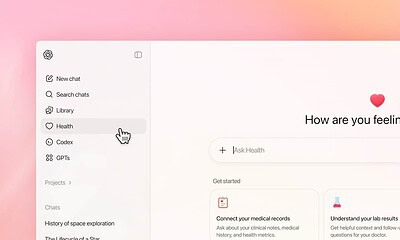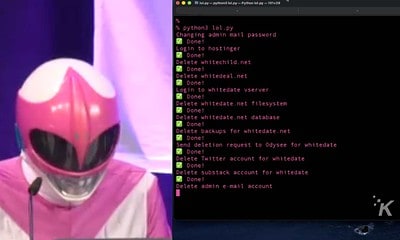News
WhatsApp makes securing your chats as easy as unlocking your phone
WhatsApp > Settings > Chats > Chat Backup > End-to-end Encrypted Backup.

Just a heads up, if you buy something through our links, we may get a small share of the sale. It’s one of the ways we keep the lights on here. Click here for more.
Good news for anyone who’s ever squinted at a 64-digit recovery key and thought, “Yeah, I’ll risk it.”
WhatsApp is rolling out biometric-based encryption for chat backups, meaning your face, fingerprint, or screen lock will soon protect your chat history instead of a password that feels like it was generated by NASA.
This move replaces the old, manual system where users had to either create a password or keep track of a long recovery key to secure backups stored on Google Drive or iCloud.
Unsurprisingly, most people didn’t bother. Now, WhatsApp is betting that if security feels effortless, more users will actually turn it on.
The feature is rolling out gradually to both iOS and Android devices over the next few weeks.
It’s a smart update, and a long-overdue one. Your chat backup isn’t just a pile of texts.
It’s a digital scrapbook of your life: late-night rants, family photos, awkward voice notes, and the group chat you can never escape.
WhatsApp says protecting those “years of precious memories” is crucial, especially if you lose your phone or move to a new one.
This new setup aligns WhatsApp with the industry’s growing shift toward passwordless security, think passkeys, Face ID logins, and fingerprint unlocks.
The idea is simple: the fewer complicated codes you have to remember, the safer (and saner) you’ll be.
Once the feature lands on your phone, you’ll find it under Settings > Chats > Chat Backup > End-to-end Encrypted Backup.
But there’s one catch: if someone can unlock your phone, they can also access your backup. So maybe don’t stick your PIN on a Post-it note.
For now, if you don’t see the update, just keep your app up to date and check back later.
Soon, securing your chats will be as easy as unlocking your phone, which, honestly, might be the first security feature most people will actually use.