Apps
Here’s how to schedule a Facebook post
Are you one of those people with a million social media accounts? Like sharing something at the push of a button? Check out Buffer!

Just a heads up, if you buy something through our links, we may get a small share of the sale. It’s one of the ways we keep the lights on here. Click here for more.
I personally manage at least nine different social accounts. Five of them are dedicated to my marketing efforts at SimpliSafe, and the rest are mine, not including KnowTechie’s four separate accounts. Frankly, it’s hard to keep up.
You must be asking yourself how I’m managing all those accounts without losing my mind…
I’ll let you in on a secret: There are tools for this sort of thing. Allow me to introduce you to Buffer.
I’ve had people on Facebook reach out to me asking me what the term “Buffer” next to my Facebook updates means.
Here’s is a brief description from Buffer’s about page:
“Buffer helps you manage multiple social media accounts at once. Quickly schedule content from anywhere on the web, collaborate with team members, and analyze rich statistics on how your posts perform.Buffer helps you manage multiple social media accounts at once. Quickly schedule content from anywhere on the web, collaborate with team members, and analyze rich statistics on how your posts perform.”
Allow me to break it down for you:
Buffer is an app, a browser extension, and an all-around fantastic time-saving tool. You can do so much with it. After a year and half of using it, I’m still a happy customer.
In the past I would toggle trough multiple Twitter accounts. I would have to log in, log out, rinse-cycle-repeat. Before you realize it, that personal Direct Message that was meant for a special someone gets sent to one of your followers. Or worse yet, to ALL your followers. (Embarrassing!)
Here’s how I’m using Buffer
My favorite buffer feature has to be the ease of sharing images with Twitter and Facebook.
Before, I would have to download a picture, then update both sites, one at a time. With Buffer, all you have to do is right click the image with your mouse, and hit “buffer this image.” From there a screen will pop up with your available social media profiles you allowed Buffer to access. Hit share, and bang! You’ve just shared one post on two different social media sites at the same time.
See how easy it is?
Here’s how to schedule out your posts
Buffer also allows you to schedule out your Facebook posts, tweets, and other content on a wide range of social sites. This is mostly ideal for brands, anyone creating content, writers, bloggers, etc.
However, if you don’t want to be known as the “silent one”, then you could just load up your Buffer in the morning and then let it go from there. You select the time you want something shared, and Buffer takes care all of the rest.
Buffer is a free app, however there is a pay option as well with expanded features. If you’re using it just for yourself, I wouldn’t worry about the latter, unless you work in marketing in-house or for an agency.
Fore more tips and tricks, check out Buffer’s blog. They have TONS of resources and guides that can get you started.
Who knows, maybe I’ll be seeing some of those “Buffer” indicators next to your FB posts.
Have you ever tried Buffer? What’s your favorite feature ? Share your experience in the Comments section.


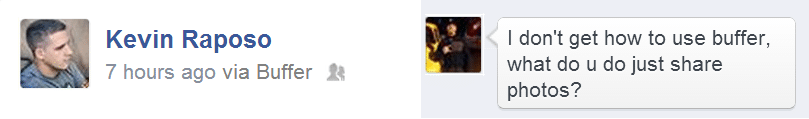

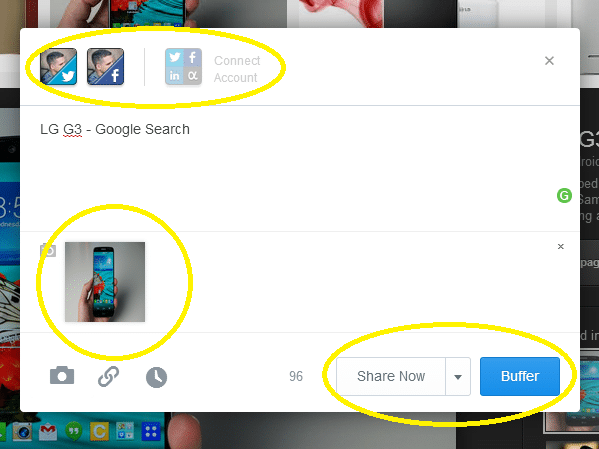
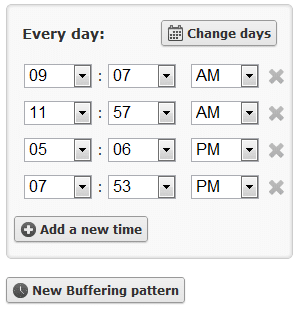


























Jenna
June 12, 2014 at 3:34 am
Scheduling is good, especially when you have 9 social accounts as you say. And hootsuite is good, but there are other alternatives as well that let you do a lot more with your accounts than hootsuite does, try for example – https://massplanner.com/ you can schedule Facebook posts on pages,groups and you wall and also your Pinterest pins; soon we’ll add G+ and Twitter support as well.