Chromebooks have an expiration date – here’s how to check
Did you know Chromebooks have an Auto Update Expiration date when it’ll stop receiving updates?

Just a heads up, if you buy something through our links, we may get a small share of the sale. It’s one of the ways we keep the lights on here. Click here for more.
We’re used to expiration dates on food but did you know it also applies to some tech? While some of that may be obvious; Chromebooks take it one step further and build in an Auto Update Expiration (AUE) date.
What this means is that after that date, your device won’t get any software updates. That’s not great, as you need those software updates to patch out bugs, add security patches, and bring new features.
The good news is that any Chromebook launched in 2020 or later will get eight years of software updates, giving you a long lifespan for your device.
READ MORE: ChromeOS Flex will let you turn any computer into a Chromebook
For older devices pre-2020, Chromebooks either have five or six-and-a-half years of software updates. You could conceivably buy a second-hand Chromebook today that will stop getting updates within months, or even be past the AUE date.
How do you know before you buy? We’ll show you what to check.
Check the update expiration date before purchasing

This list should be up to date, as Google promises to add every Chromebook’s AUE date after its released.
READ MORE: 11 ways to fix Chrome not saving passwords
That means any second-hand Chromebook you plan to buy will definitely be on here, so you can find out how many years of updates you’ll get.
How to check your own Chromebook for its expiration date
If you already own a Chromebook, you can check when the AUE date is from your Settings.
- Click on the time, then on Settings

- Click on About Chrome OS at the bottom left, then on Additional details
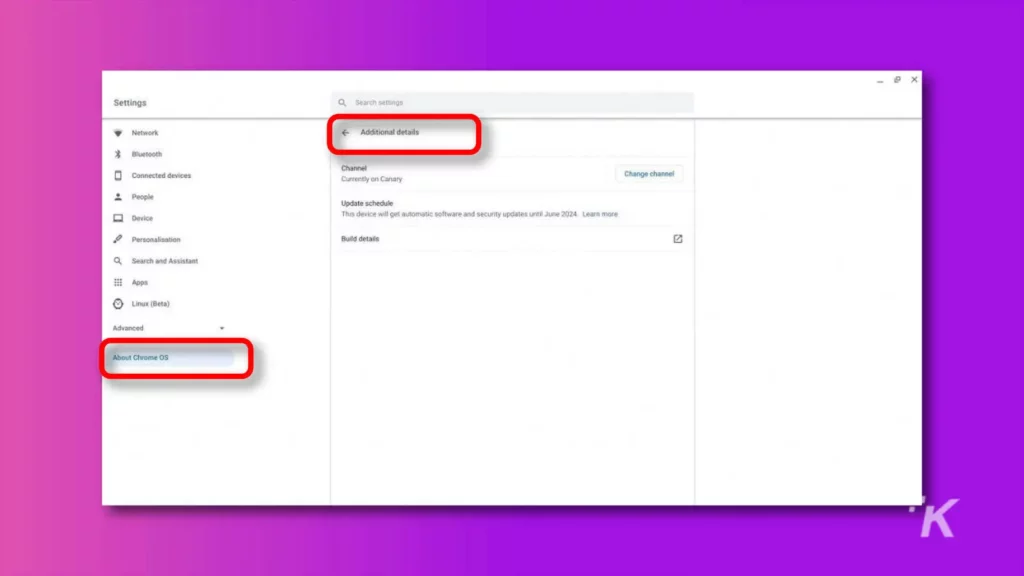
You’ll see a section called Update schedule, which will have your AUE date. On this screenshot, it’s 2024 when the device will stop getting updates.
That doesn’t mean that the device will stop working immediately, but it will lose access to any future security or feature updates.
So, why do Chromebooks have an expiry date?
The auto-update expiration date on Chromebooks serves two purposes. First, hardware doesn’t have an infinite lifespan, and the processors in Chromebooks aren’t the most powerful.
It’s an impressive feat that Google will commit to eight years of updates when so many devices only get a fraction of that.
The second purpose is all about security. Chromebooks are fairly secure by design. That’s not a lifetime guarantee though, as even Google can’t predict the future. Google wants to minimize risk to its users, and making older devices auto-expire is one way they put this into action.
You might not agree with the strategy, but it seems to work. Chromebooks have experienced only a few dozen security exploits in the decade Chrome OS has been a thing. That’s thousands less than macOS or Windows have experienced.
The main thing to remember here is to check the AUE date before you buy. Even an older Chromebook might have years of life left on it.
Have any thoughts on this? Let us know down below in the comments or carry the discussion over to our Twitter or Facebook.
Editors’ Recommendations:
- How to turn an old laptop or Mac into a Chromebook
- Chrome OS Flex can turn any computer into a Chromebook
- Microsoft’s new $249 Surface Laptop SE is a Chromebook killer
- Apple is supposedly working on a 20-inch foldable MacBook































