
Just a heads up, if you buy something through our links, we may get a small share of the sale. It’s one of the ways we keep the lights on here. Click here for more.
One of the things in short supply during the pandemic is computer hardware. Everything from PC components and Macs to Chromebooks has been scarce, but what if you could turn an aging computer you already own into a Chromebook?
That’s the promise of Chrome OS Flex, now available in early access. Instead of sending aging Windows or Mac hardware to landfills, the idea is to turn them into a Chromebook.
That gives you a few more years of life out of your hardware, without any cost involved. Google has aimed this at enterprise or school use, although there’s no reason home users couldn’t also get onboard.
READ MORE: Chrome on iOS can soon autofill passwords across any app
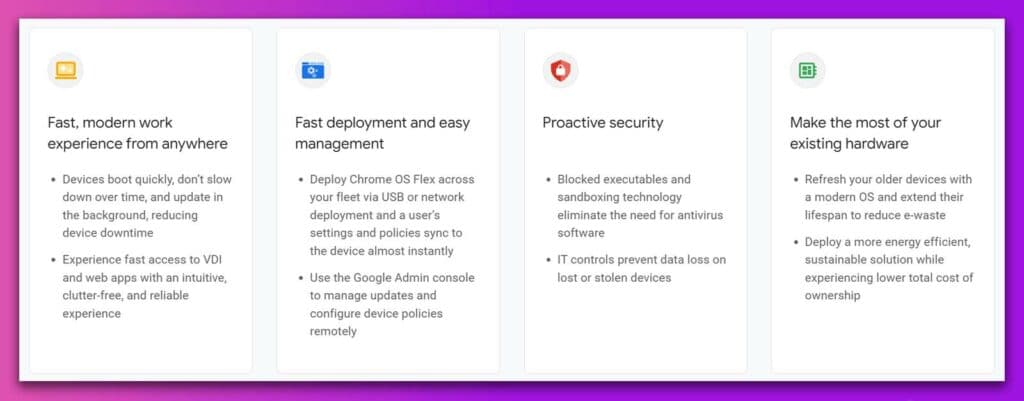
READ MORE: You’ll soon be able to use your Chromebook as a 5G hotspot
At the tail end of 2020, Google purchased a company called Neverware. That company made a product, CloudReady, which tweaked Chrome OS to work on older laptops or end-of-life Chromebooks. It seems that Chrome OS Flex is the same product, tweaked to Google’s satisfaction.
It’s nice to see Google do something with a company it purchased, instead of stripping them for their patents. Google says that Chrome OS Flex can be “installed in minutes,” after creating a USB installer.
READ MORE: ChromeOS Flex will let you turn any computer into a Chromebook
Repurposing older devices like this keeps them usable, and more importantly, keeps them out of the landfill.
Got an aging laptop in a cupboard that would be good for Chrome OS Flex? You can find more details and instructions on how to set up the new operating system on Google’s Chrome Enterprise website.
READ MORE: How to turn an old laptop or Mac into a Chromebook
It’s important to note that it’s still in early access, which means it’s likely to have bugs. So, keep that in mind if you decide to try it out.
Have any thoughts on this? Let us know down below in the comments or carry the discussion over to our Twitter or Facebook.
Editors’ Recommendations:
- Google Messages is finally Samsung’s go-to messaging app for US users
- Gaming Chromebooks with RGB keyboards are on the horizon
- Apple’s iMac Pro 2022: News, rumors, leaks, pricing, and release date
- Acer’s newest laptop has a glasses-free 3D screen





























