Laptop
ChromeOS Flex will let you turn any computer into a Chromebook
The new OS is now available for all PCs and Macs.

Just a heads up, if you buy something through our links, we may get a small share of the sale. It’s one of the ways we keep the lights on here. Click here for more.
Chrome OS, now ChromeOS, has been around since its initial release in 2011. Now, the Linux-based OS has a newer version called ChromeOS Flex.
Google has started rolling it out for businesses and schools. The new OS works on PCs and Macs, including older ones. By contrast, Windows 11’s strict hardware requirements will render millions of PCs incompatible.
If you have a lower-end PC or Mac that you’ve always wanted to install ChromeOS on, your wishes have just come true. The new ChromeOS allows you to literally turn any computer into a Chromebook.
READ MORE: You’ll soon be able to use your Chromebook as a 5G hotspot
So far, 600 bugs have been resolved since testing began earlier this year. As a result, Google has started rolling out the new OS for enterprises and schools, with hundreds of PCs supported.
Meet the new ChromeOS
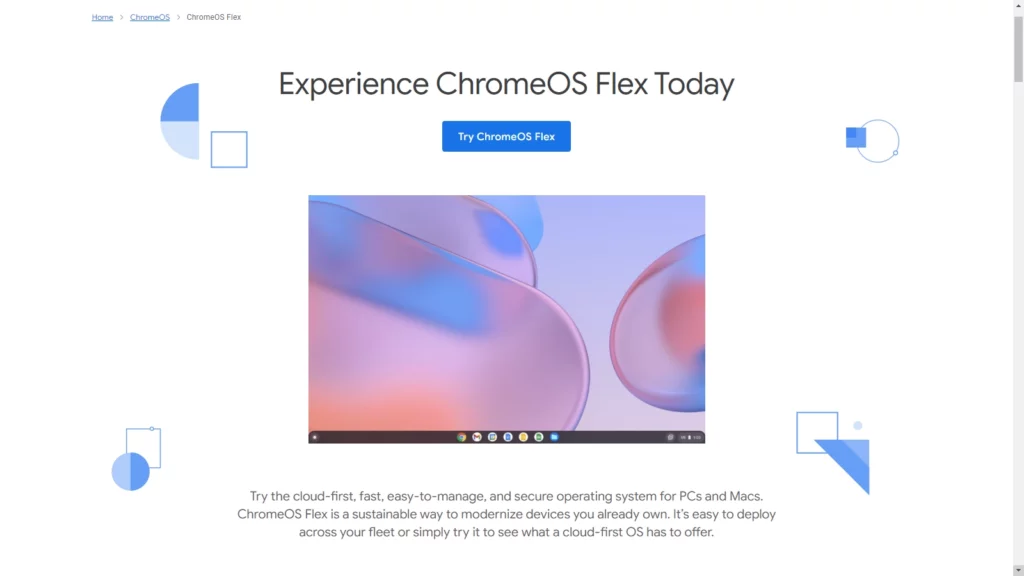
According to Google, ChromeOS Flex is a “…cloud-first, fast, easy-to-manage, and secure operating system for PCs and Macs.”
ChromeOS Flex is mainly targeted at businesses and schools that will like to give a breath of fresh air to their old hardware. You can also get it for your personal use.
Over 400 devices have been certified to run the new ChromeOS. This includes brands like Acer, ASUS, Dell, Fujitsu, HP, Intel, Microsoft, and Toshiba.
Even the MacBook Air from 2012 is supported. You can view the full list of models that are certified to run ChromeOS Flex. The list includes end-of-support dates, as well.
Google is still working on more certifications, and you can still try the new OS even if your device isn’t currently certified.
To try it, all you need is a bootable USB drive. Larger organizations can also use ChromeOS Flex via network deployment. It’s fast and easy, plus you’ll be walked through the process.
A typical use case for ChromeOS Flex
On December 1, 2021, Nordic Choice suffered a ransomware attack that affected its operations across 90% of its 220 hotels and approximately 5, 000 computers.
The scale of the attack necessitated a fast-tracked enterprise-wide deployment of ChromeOS Flex via USB drives. Within 48 hours, over 2, 000 computers were onboarded.
This helped the hotel chain restore normal business operations within record time.
ChromeOS Flex’s support for old computers is its biggest selling point. It significantly reduces cost, e-waste, and downtime.
So should you try the new ChromeOS Flex?
Since it is free to try, why not? But should you migrate to ChromeOS Flex? That would depend on your trial experience.
It’ll also depend on your unique needs. For instance, during the lockdown in 2020, more people bought Chromebooks than Macs.
As fast, simple, and secure as Google’s ChromeOS is, it still has its cons compared to other, traditional operating systems like Windows and macOS.
This is why the new ChromeOS primarily targets businesses and schools looking to deploy the new OS on existing machines.
Have any thoughts on this? Let us know down below in the comments or carry the discussion over to our Twitter or Facebook.
Editors’ Recommendations:
- Steam is now on Chrome OS – can your Chromebook run it?
- The first-ever RISC-V laptop is now available for preorder
- This Chrome extension blocks chatbot popups, alerts, and sounds
- New macOS security feature auto-blocks unfamiliar USB-C devices
































