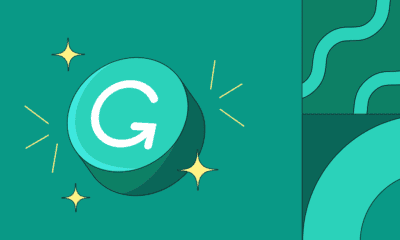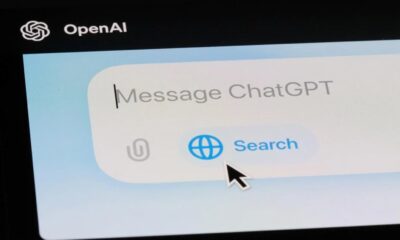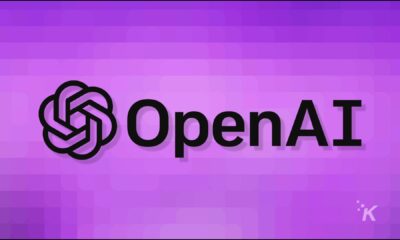AI
Dropbox unveils features that shares your data with OpenAI
If the thought of your files schmoozing with AI algorithms doesn’t sit right with you, you can thankfully turn it off.

Just a heads up, if you buy something through our links, we may get a small share of the sale. It’s one of the ways we keep the lights on here. Click here for more.
Dropbox is jazzing things up with new AI features that could make searching your digital hoard as easy as asking where you left your keys.
But hold on to your privacy hats, folks – according to the company’s FAQs fine print; you’ll find that your files might be going on a little trip to OpenAI’s servers by default.
According to TechSpot, Dropbox’s new AI search and chat interface is powered by OpenAI’s tech. To make this magic happen, your files need to be shared with OpenAI for up to a month.
Dropbox swears it’s only when you summon the AI features, and the data gets the boot after 30 days.
The company’s CEO, Drew Houston, took to X (the platform formerly known as Twitter) to soothe the ruffled feathers. He laid it out plain and simple:
“Third-party AI services are only used when customers actively engage with Dropbox AI features which themselves are clearly labeled.”
Still, some users are raising eyebrows, wondering if they just unwittingly signed up for a data-sharing pool party.
If the thought of your files schmoozing with AI algorithms doesn’t sit right with you, you can thankfully turn it off. You just have to know where to look.
For those of you who’d like to keep your digital treasures out of the AI limelight, here’s the scoop on how to opt out of Dropbox’s AI data-sharing “feature:”
- Log into your Dropbox account.
- Click your account icon in the top right corner.
- Navigate to Settings.
- Find the “Third-Party AI” tab.
- There’s a switch here that’s probably set to “on” – go ahead and flip it to “off.”

There you go; you’ve just told Dropbox to keep your files away from third-party AI shenanigans.
Dropbox has made it clear that this is only a thing when you actually use the AI features, which are marked as such, but for the extra cautious out there, this toggle is your best friend.
Have any thoughts on this? Drop us a line below in the comments, or carry the discussion to our Twitter or Facebook.
Editors’ Recommendations:
- Thanks to crypto miners, Dropbox says ‘no more’ to unlimited storage
- You’ll soon be able to use Dropbox as your password manager for free
- Dropbox now only allows three devices per account if you’re on the free plan
- If you’re a Dropbox user, OneDrive wants to give you 100GB of storage