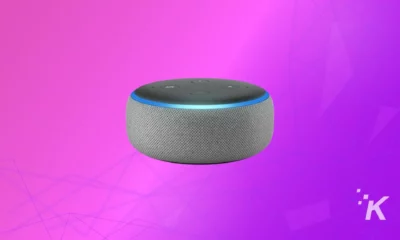Alexa
How to track Santa this holiday season using Amazon Echo’s Alexa
Amazon Echo’s assistant Alexa is capable of a lot of cool tricks. This holiday season, you can now track Santa using Alexa.

Just a heads up, if you buy something through our links, we may get a small share of the sale. It’s one of the ways we keep the lights on here. Click here for more.
Amazon Echo’s assistant Alexa is capable of a lot of cool tricks. This holiday season, you can now track Santa using Alexa.
It’s that time of year again where the family gets together and someone spikes the fruit punch. It’s also a time where families track Santa and his reindeer. This year you can do it with style and track Santa by using Amazon Echo’s assistant Alexa.
Say The Magic Words
Tracking Santa with Alexa is easy. All you just have to say, “Alexa, ask Kayak to track Santa.” From here, Alexa will use Kayak’s Flight Tracker to pinpoint Santa’s exact location. Don’t forget that you can also ask if Santa is near you or you can mention a particular city if you want.
You can ask things such as “Alexa, ask KAYAK where Santa is” or “when Santa will be in Los Angeles.” You can also cut to the chase and tell Alexa to ask KAYAK where Santa is directly.

What’s that you say? You haven’t enabled KAYAK? Not a problem. Simply open the Amazon Alexa App on your iOS or Android device and choose Skills in the left menu. Look for Kayak and open the skill page. Tap where it says Enable Skill.
If you want to take the shorter route, you can always ask Alexa to do it for you. All you just have to say is, “Alexa, enable KAYAK.” Now, you’re all set, and you will now be able to keep a close eye on Santa.
► Kayak