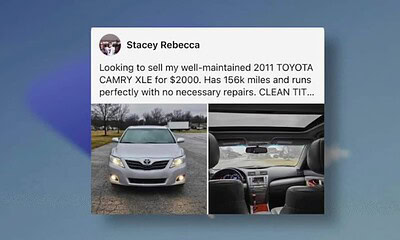Facebook’s new “Community Help” feature lets you request or offer help – here’s how to use it
Good move from the social giant.

Just a heads up, if you buy something through our links, we may get a small share of the sale. It’s one of the ways we keep the lights on here. Click here for more.
In these uncertain times, Facebook has been trying to make its platform a little bit better by fighting misinformation, fraudulent COVID-19 cures, and the price-gouging of essentials. The social giant just took another step towards helping out, with a “Community Help” tool that lets you help out your neighbors.
Think of it as Facebook Marketplace, but instead of cash, you can offer your services, or request help if you’re in need. That could be anything from volunteering to pick up groceries for the housebound, or advertising the local food bank or fundraisers for visibility.
The tool is coming in the U.S., the U.K., France, Australia, and Canada starting today, with more territories planned in the days ahead.
Here’s how to use it
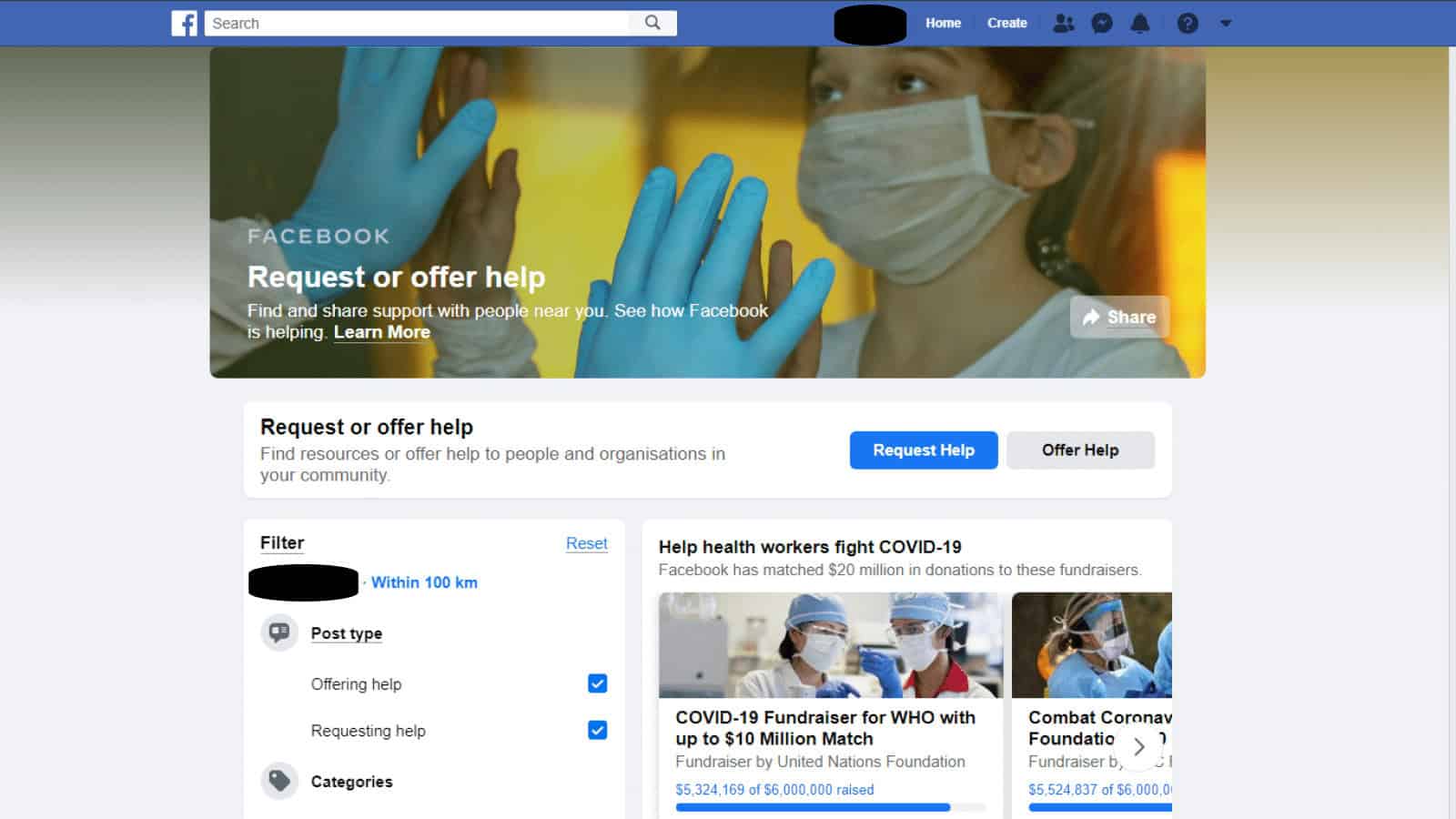
Image: Facebook
Once you’re on the landing page, you’ll see prominent buttons to either Request Help or Offer Help. Clicking on one of these brings up a pop-up editing field.
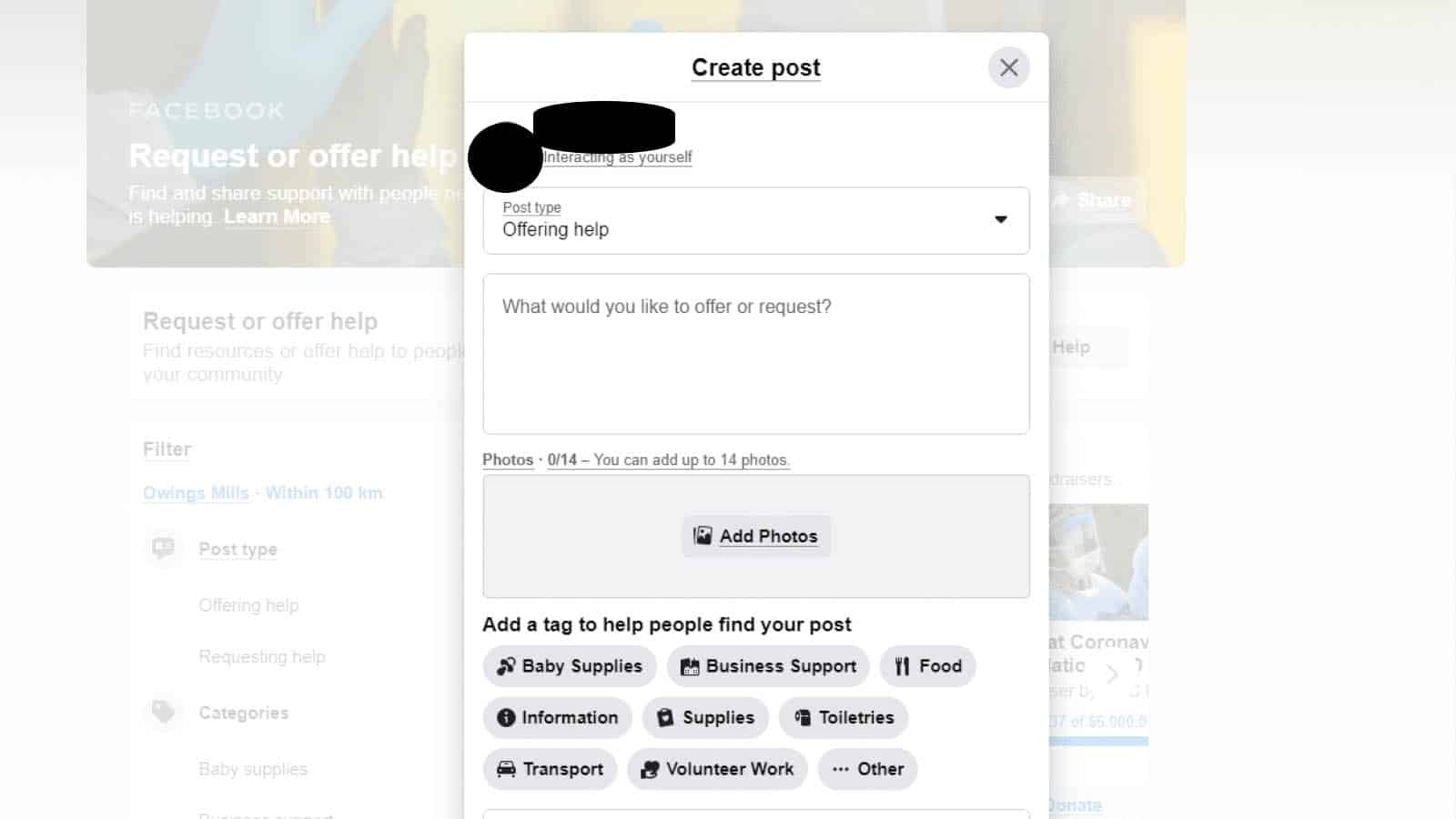
Image: Facebook
- Add details of what you need, or what you want to offer, then add tags so that people using the filters on the search pane can find your post easily.
- You can control your privacy settings when you post, although it’s probably best to set it to Public so anyone who might want or need help can see it.
- Choose either Messenger or WhatsApp as your preferred contact method, then post away.
The top of the page also has links to fundraisers, or to set up one if you’re interested in running your own. Facebook has set aside $20 million to match donations to the two fundraisers that Facebook is promoting in this pane.
Glad to see Facebook adding this feature in? Do you think it will help? Let us know down below in the comments or carry the discussion over to our Twitter or Facebook.
Editors’ Recommendations:
- How to turn on dark mode for Facebook on desktop
- Instagram’s new co-watching feature lets you browse posts with friends – here’s how to use it
- Facebook, Twitter shut down a troll farm in Africa linked to Russian interference campaigns
- Facebook’s new AI-powered tool spots fake accounts by the billions – here’s how it does it