Google Photos makes it easier to remove files from cloud backup
Its only available for iOS users for now.
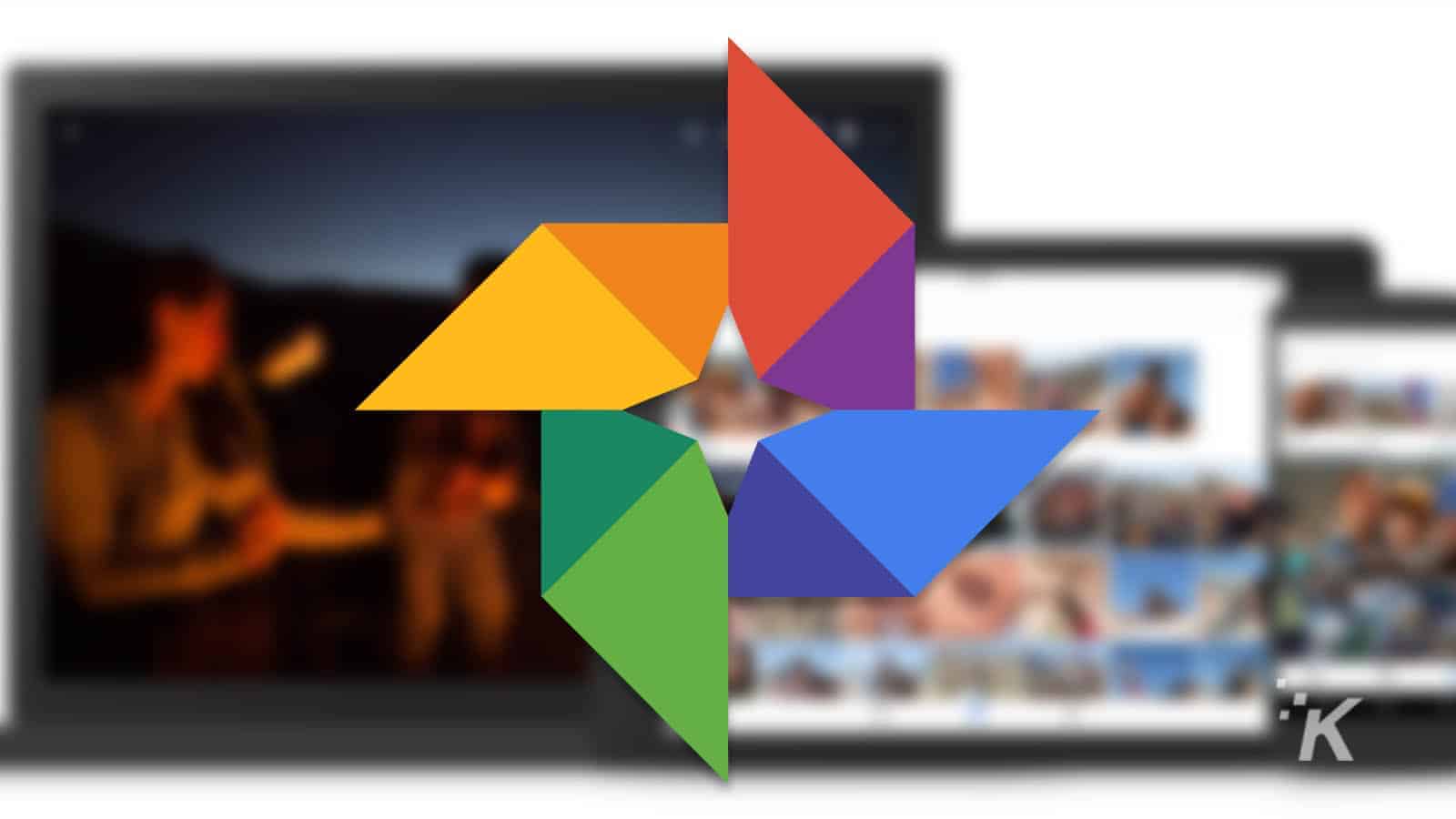
Just a heads up, if you buy something through our links, we may get a small share of the sale. It’s one of the ways we keep the lights on here. Click here for more.
Google Photos is introducing a much-anticipated feature called “Undo device backup,” designed to simplify managing cloud storage and photo backups.
It provides a straightforward solution for users who want to free up Google Cloud storage without compromising the local copies of their photos and videos.
This feature is important because it resolves a longstanding inconvenience. Until now, deleting backed-up photos from the cloud often meant losing them from device storage or requiring a tedious workaround.
Users had to disable backup and manually delete files from a desktop while ensuring local copies remained untouched — a time-consuming and error-prone process.
The “Undo device backup” feature eliminates this complexity, allowing users to clean up cloud storage in just a few steps while safeguarding their device-stored media.
This feature removes all backed-up photos and videos from the cloud without affecting local copies.
Additionally, it disables automatic backup for that device, ensuring no new media is uploaded unless the process is manually re-enabled.
How to enable Google Photos undo device backup feature
This feature is particularly useful for users who accidentally upload large photo libraries or who manage multiple devices with outdated backups cluttering their cloud storage. To use the undo device backup feature, follow these steps:
- Open the Google Photos app
- Tap your profile picture
- Navigate to Google Photos settings
- Tap Backup
- Select Undo backup for this device
- Confirm your choice by checking a disclaimer box
- Tap Delete Google Photos backup
It offers a cleaner, faster way to control what is stored in the cloud while protecting the photos and videos they wish to keep on their devices.
Currently, the feature is available to iOS users, with an Android release expected soon.
By offering a simple yet powerful tool to declutter cloud backups without losing local data, “Undo device backup” makes organizing digital memories significantly easier for users across platforms.
What do you think of this feature? Do you think it will make managing your cloud storage more convenient? We’d love to hear your thoughts — feel free to share them in the comments below, or via our Twitter or Facebook.





























