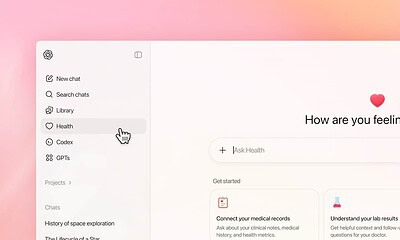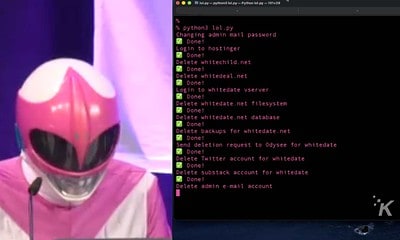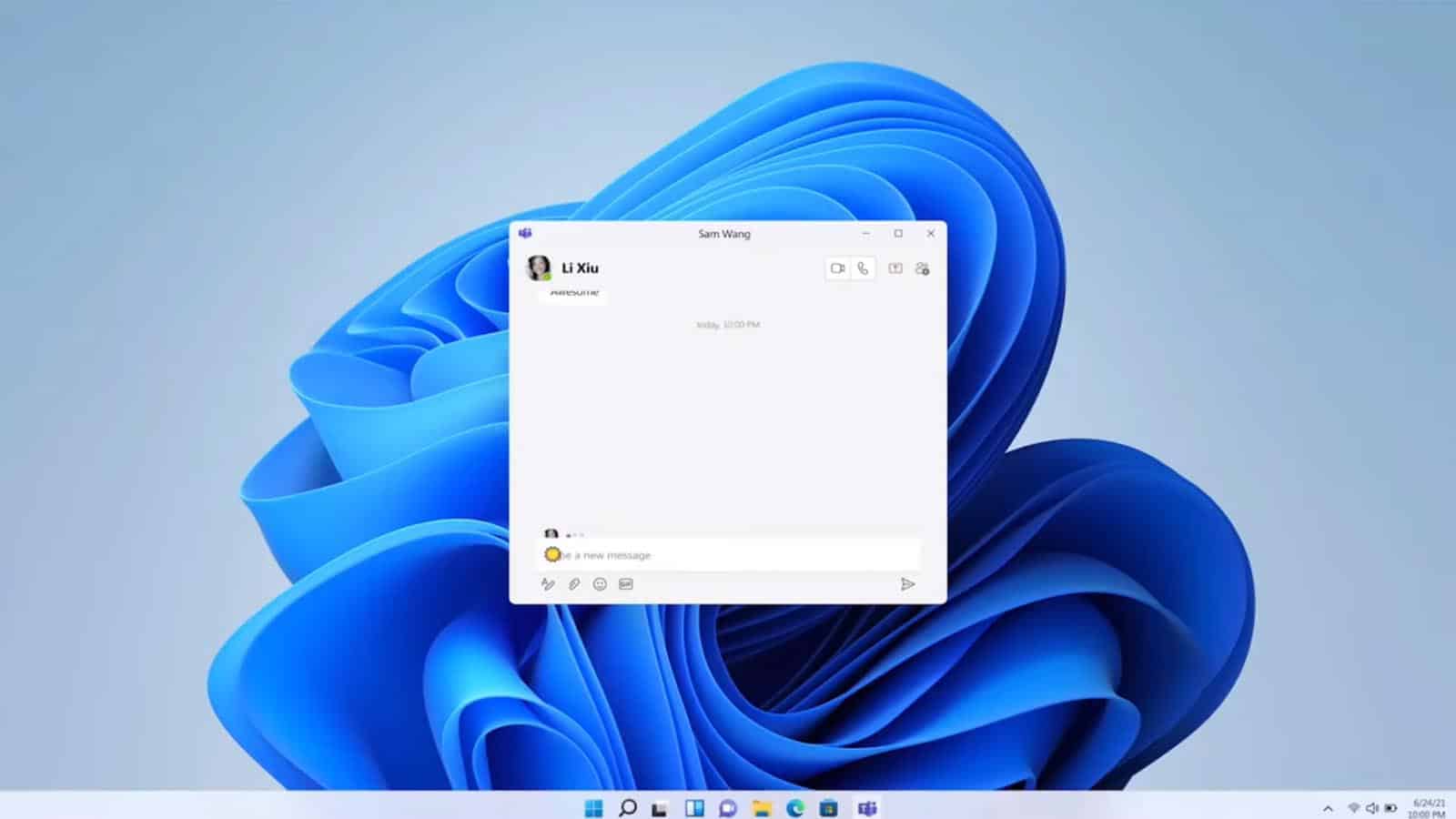
Just a heads up, if you buy something through our links, we may get a small share of the sale. It’s one of the ways we keep the lights on here. Click here for more.
Windows 11 requires TPM 2.0 to be enabled, for its security (and yours!). If you’ve never heard of the term before, you’re not alone. Heck, I worked in computers and while I recognize the term, I thought it was only applicable to enterprise environments.
Microsoft didn’t do the best job of communicating why it’s a necessity at the reveal of Windows 11, or even how to check or find out if you have a compatible TPM 2.0 module. They even said that TPM 1.2 might be supported, but that changed and it has to be 2.0 now.
We’ll get you up to speed, so you can find out if your PC supports TPM 2.0, which is important if you plan on upgrading to Windows 11 when it’s available.
So, what is TPM 2.0 anyway?
Short answer: It stands for Trusted Platform Module and it’s basically a security module that works at the hardware level before things get to software.
The TPM module stores things like cryptographic keys and user credentials and is tamper-resistant, so it makes your PC more secure. That includes protection from malware and ransomware.
Windows 11 needs it, because according to Microsoft, the new operating system has a “hardware root-of-trust.” That means the hardware can support things like Windows Hello to log into your PC without typing a password, or BitLocker to keep your data encrypted when not in use.
That’s also why Windows 11 needs more modern CPUs, as some of the hardware level security features are only available on newer hardware. That stops attackers getting at your data, even if they physically take the hard drive from your system, as the keys needed are stored in the TPM.
The good news is that if you bought a PC or laptop that was made in 2016 or later, you probably already have TPM 2.0 support enabled. That’s because Microsoft required PC makers to ship with TPM 2.0 enabled from that date, even if you didn’t need it for Windows 10. If you built your own PC, you might also have TMP 2.0, just you’ll have to enable it in your BIOS.
Have any thoughts on this? Let us know down below in the comments or carry the discussion over to our Twitter or Facebook.
Editors’ Recommendations:
- If you love playing Call of Duty games, don’t upgrade to Windows 11 yet
- Microsoft’s Windows 11 preview is now available to download – here’s how to get it
- Windows 11 is bringing gamers auto HDR, better loading times, and more
- Microsoft joins Apple by becoming the second tech company to hit the $2 trillion market cap