Apps
How to make your Venmo transactions private
You don’t want everyone seeing your financials. Here’s how to put a stop to that.

Just a heads up, if you buy something through our links, we may get a small share of the sale. It’s one of the ways we keep the lights on here. Click here for more.
Venmo is a little different from most cash-sending apps, in that it tries to introduce a social aspect so that the entire internet can see your financial dealings. Yes, if your Venmo is set to public, anyone can see that you sent money to your family, your friends, or your local purveyor of illicit substances (not that we’re saying you do that).
Just look how much can be figured out about your life from that feed. It’s pretty scary, and with the amount of information on you that’s already online, do you really need to be adding your financials? Thankfully, it’s pretty easy to turn off access, so that nobody but the person you sent cash to can see the transaction.
Here’s how to turn off the social aspect of Venmo

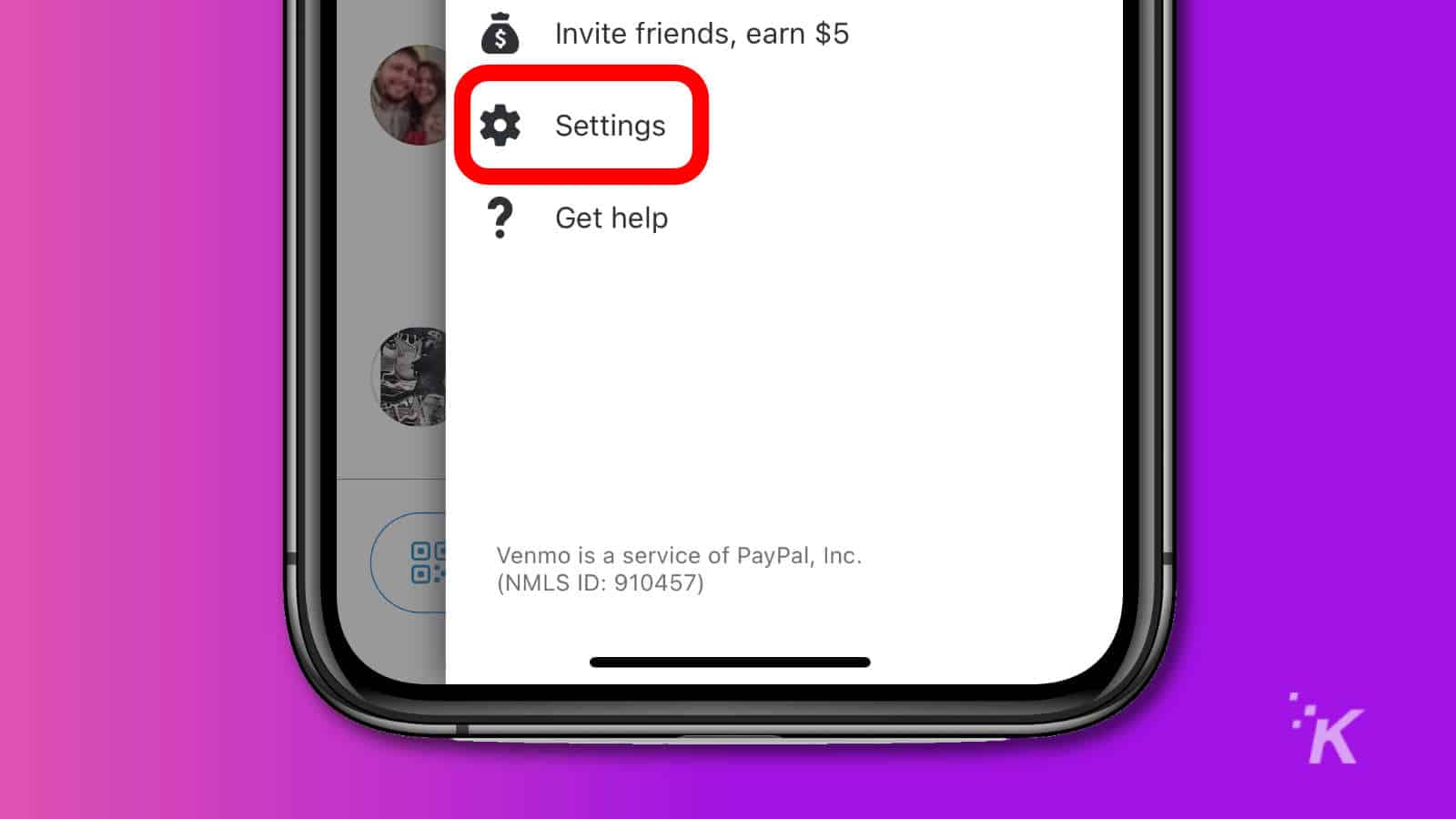

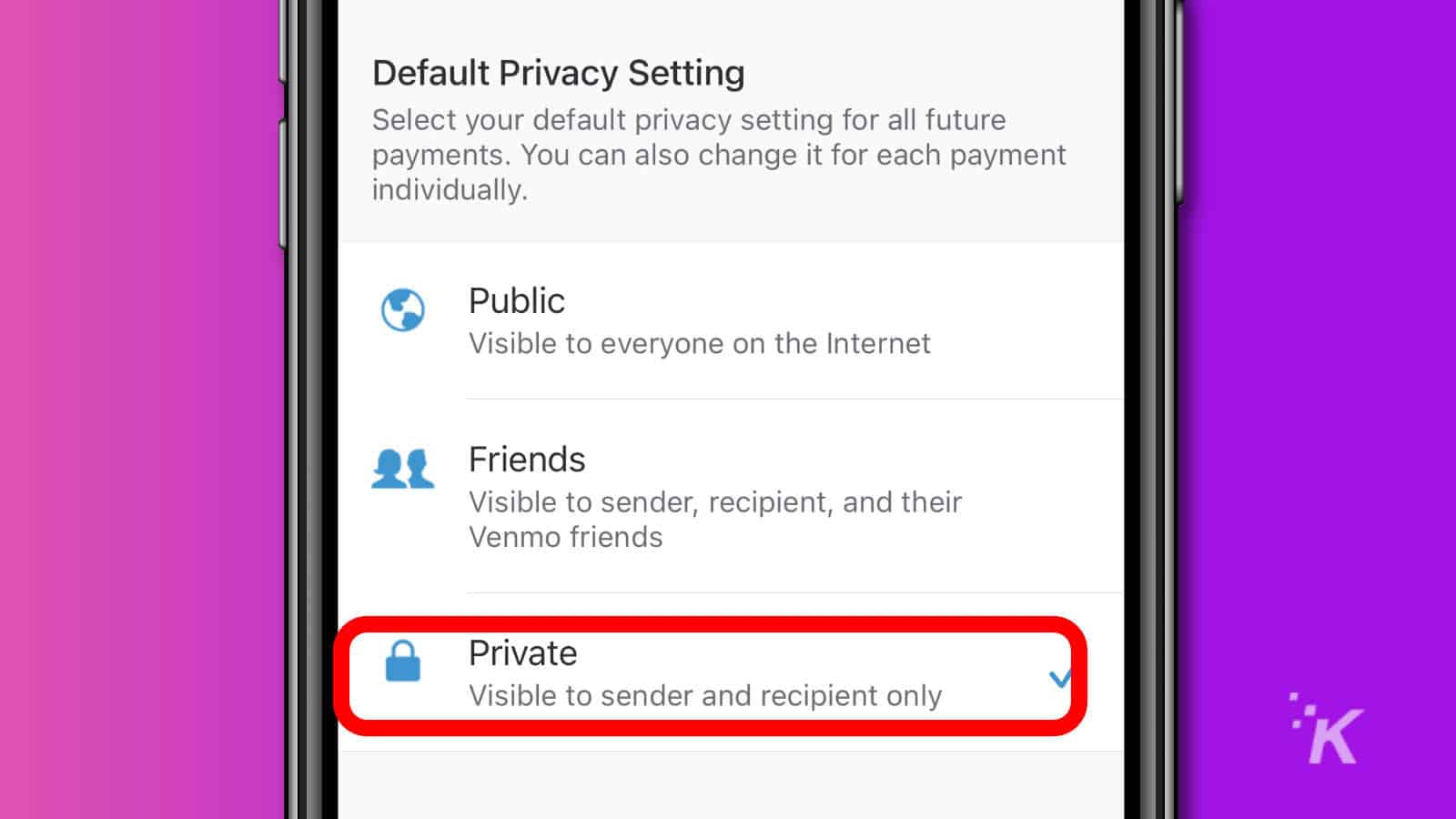

There, that’s better. Remember, your financial dealings are nobody’s business but yours. Well, maybe the IRS, but that’s another story.
Have any thoughts on this? Let us know down below in the comments or carry the discussion over to our Twitter or Facebook.
Editors’ Recommendations:
- Venmo has a feature that lets you cash a check directly through the app
- PayPal will now let you buy anything with cryptocurrencies like Bitcoin
- Signal is working on a way to let people send money privately
- Amazon is keeping ebooks out of libraries because, hey, it likes money































