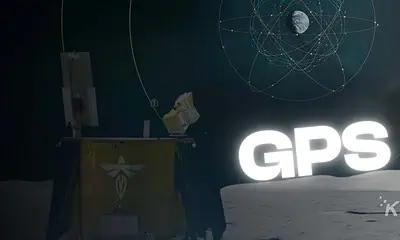News
Trump signs executive order forcing schools to teach AI nobody understands
The US is on a mission to boost AI literacy, and researchers are paving the way by developing innovative teaching methods and measuring literacy levels.
-


How-To
/ 4 weeks agoCan you buy a replacement controller for the Oculus Quest 2?
If you accidentally break an Oculus Quest 2 controller, can you buy another one?
-


News
/ 2 months agoTake it Down act: What it means for deepfakes and revenge porn
It demands swift action from social media platforms to remove nonconsensual intimate images within 48 hours.
-


Tech
/ 2 months agoNew EU labels will tell you exactly how crappy your phone battery is
These new labels rate a product’s energy efficiency from A to G: A being the best and G being the worst.
-


Business
/ 4 months agoIntel appoints former board member Lip-Bu Tan as new CEO
Tan is set to officially take the reins on March 18 during one of the most tumultuous eras of the company.
-


Apple
/ 4 months agoLatest iOS 19 and visionOS 3 leak reveals interesting new titbits
With iOS 19, Apple will focus on the existing features of Apple Intelligence instead of new ones, while visionOS 3 will...
-


News
/ 4 months agoNASA just transmitted GPS signals from the Moon for the first time
NASA has successfully deployed GPS technology on the Moon, enabling Firefly Aerospace's Blue Ghost lunar lander to navigate and set distance...
-


Android
/ 4 months agoSamsung debuts “Project Moohan” Android XR headset at MWC
Once again, Samsung delivers a closer look at its Vision Pro competitor—this time at MWC. However, pricing and availability details are...
-


Google
/ 6 months agoGoogle’s new Matter protocol lets you control smart homes offline
Google introduces local control to Google Home hubs, enabling offline functionality and improved smart home performance.
-


Gadgets
/ 6 months agoLG unveils brighter EVO OLED TVs with enhanced AI and processing
The new LG OLED EVO TVs also support 165Hz gaming.
-


News
/ 6 months ago3D-printed guns are a rising threat globally. Here’s why
3D-printed guns pose growing security threat as arrests and seizures rise worldwide. Learn about the legal landscape and the challenges of...
-


Apple
/ 7 months agoApple plans to make future Vision headsets affordable: Report
While the next Vision Pro could be cheaper, it will still pack the same high-end hardware. Meanwhile, Apple could introduce cheaper...
-


Tech
/ 7 months agoHow the eyewear industry is leveraging AR/VR for innovative experiences
Explore the role of AR/VR in the eyewear industry, from AR-powered smart glasses to virtual try-ons for online shopping. Learn about...
-


Apple
/ 7 months agoApple, Sony working on PSVR2 controller support for Vision Pro
Apple and Sony have been working together for months to bring PSVR2 hand controller support to the Vision Pro. However, the...
-


Apple
/ 7 months agoShoe 1 is a pair of kicks inspired by Apple’s running shoe emoji
Artist and designer Jose Wong’s Shoe 1 is available now for $219.90.
-


Deals
/ 7 months agoScore big in UGREEN’s Black Friday sale: Up to 37% off power picks!
UGREEN is dropping prices this Black Friday, offering up to 37% off on a slew of tech essentials. Whether you’re stashing...
-


Gear
/ 8 months agoHOTO’s 12-in-1 electric screwdriver makes DIY easy
Upgrade your DIY game with the HOTO 12-in-1 Electric Screwdriver. A versatile, durable, and stylish tool for all your home improvement...
-


Social
/ 8 months agoInstagram is testing a reset button for the Explore page
An easy way to declutter your Instagram feed is coming.
-


Google
/ 8 months agoA Google Pixel Laptop is reportedly in development
End of the road for ChromeOS?
-


Apple
/ 8 months agoApple Vision Pro 2 may arrive between fall 2025 and spring 2026
The Vision Pro successor will pack the unreleased M5 chip, but the design will remain the same.