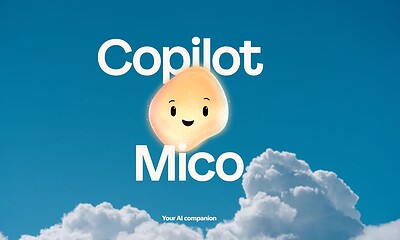Microsoft
Microsoft won’t let you set up Windows 11 without online account anymore
Future versions of Windows 11 will require you to complete the out-of-box experience (OOBE) with both internet access and a Microsoft account.

Just a heads up, if you buy something through our links, we may get a small share of the sale. It’s one of the ways we keep the lights on here. Click here for more.
Microsoft is tightening the screws on Windows 11’s setup process, and if you’ve been dodging the Microsoft account requirement with sneaky tricks, your days of rebellion might be numbered.
In the latest Windows 11 Insider build, the company has officially shut down popular workarounds that let users set up Windows without an internet connection or a Microsoft account.
For years, Windows power users and privacy purists have relied on clever hacks like typing “bypassnro” or running the mysterious “start ms-cxh:localonly” command during setup to sneak past Microsoft’s insistence on cloud-connected accounts.
It was a small act of digital defiance, a way to get that sweet, old-school local account without jumping through corporate hoops. However, Microsoft has now declared that those tricks are no longer effective.
“We are removing known mechanisms for creating a local account in the Windows Setup experience,” says Amanda Langowski, the Windows Insider Program lead.
She explains that these bypasses don’t just dodge account setup. They also skip “critical setup screens,” leaving some systems half-configured and cranky.
In other words, Microsoft’s official reasoning is less “you must log in” and more “we just don’t trust you to finish setup properly.”
The result? Future versions of Windows 11 will require you to complete the out-of-box experience (OOBE) with both internet access and a Microsoft account.
So yes, even if you just want to set up your grandma’s offline photo PC, you’ll have to go online, at least temporarily.
Still, there’s a tiny silver lining: Microsoft is finally adding a way to customize your default user folder name during setup.
For years, users have been annoyed that their user folder gets auto-generated from their Microsoft account email (nothing screams professionalism like “johnsmi_000” on your work laptop).
You’ll still need a command-line trick to do it, but at least progress is happening.