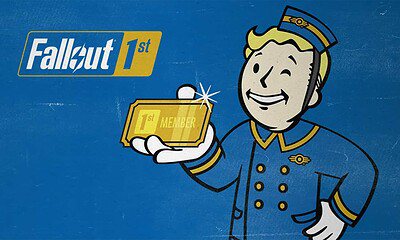Entertainment
Netflix now lets you remove unwanted shows and movies from your ‘Continue Watching’ feed
This feature is already available on both web and mobile devices.

Just a heads up, if you buy something through our links, we may get a small share of the sale. It’s one of the ways we keep the lights on here. Click here for more.
Netflix is finally getting the hint. The streaming service announced it’s giving users the ability to remove any unwanted movies or TV shows from their “Continue Watching” feed, something users have been desperately asking about for a while now.
How many times have you started a show only to abandon it after a couple of episodes? That’s fine and all; it happens, but the problem is that the show takes up precious real estate in that “Continue Watching” row.
Well, now you can delete it, and it just takes a couple of taps. To remove a show or movie from the ‘Continue Watching’ row, select the title of whatever you want to remove and select “Remove from Continue Watching” from the page options.
READ MORE: The best places to watch free movies online
I had some trouble finding it on the web version, but I found hovering over a show or movie displays an “X” icon. Pressing that removes it from the Continue Watching feed. Here’s what it looks like:
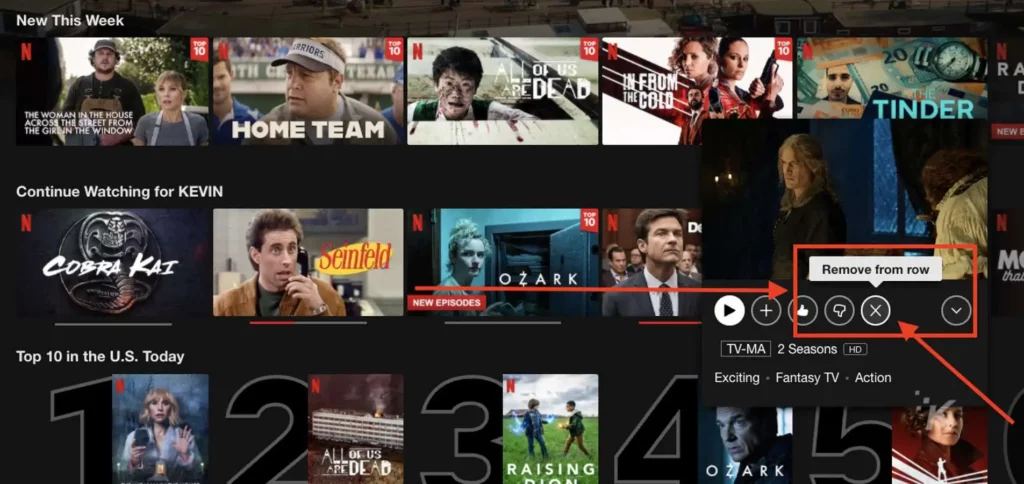
Netflix’s mobile app makes it super easier. Just tap on the three dots on the bottom right-hand corner of a title card and select the “Remove From Row” option. Pretty self-explanatory.
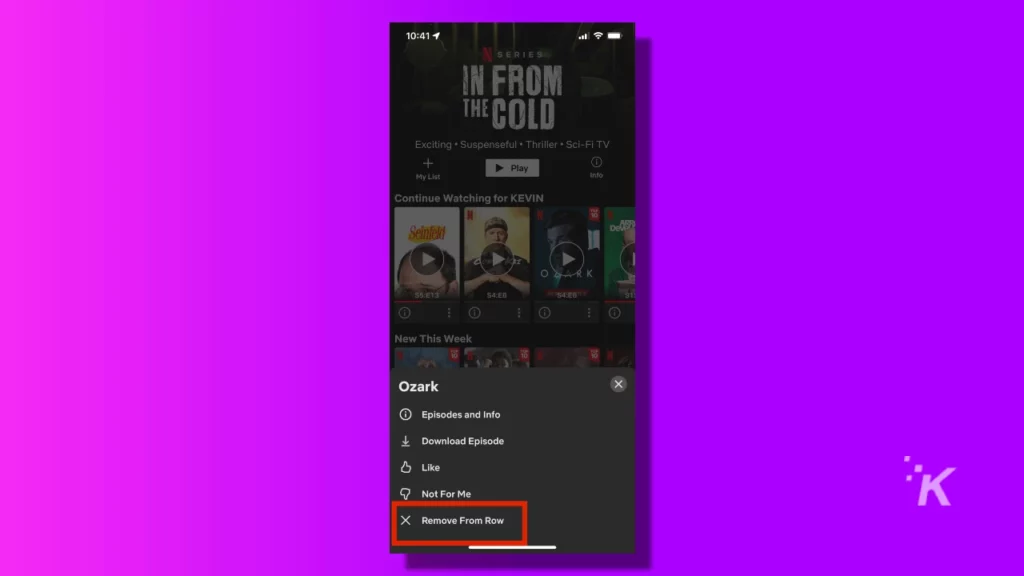
Netflix says that this new feature is available on both web and mobile and extends to its smart TV apps, as well.
READ MORE: How to force Netflix to stream in 4K on your computer
And if you decide to rewatch a show removed from the list, the show will reappear again in your ‘Continue Watching’ feed until you choose to remove it again.
READ MORE: You can now ‘Two Thumbs Up’ shows on Netflix
With all the money Netflix makes, it’s wild to me that they’re just introducing this now. Better late than never. Now, if they were to add this functionally to all the other rows in its suggestion feeds, then we’re talking, baby.
Have any thoughts on this? Let us know down below in the comments or carry the discussion over to our Twitter or Facebook.
Editors’ Recommendations:
- How to cancel your Netflix subscription after the latest price hike
- Netflix’s new Top 10 website ranks titles based on hours watched
- Netflix games are now playable on iOS right from the Netflix app
- How to set up and manage your profiles on HBO Max