Apps
WhatsApp for Android finally gets Passkey support
The latest build of WhatsApp for Android brings the much-awaited feature.
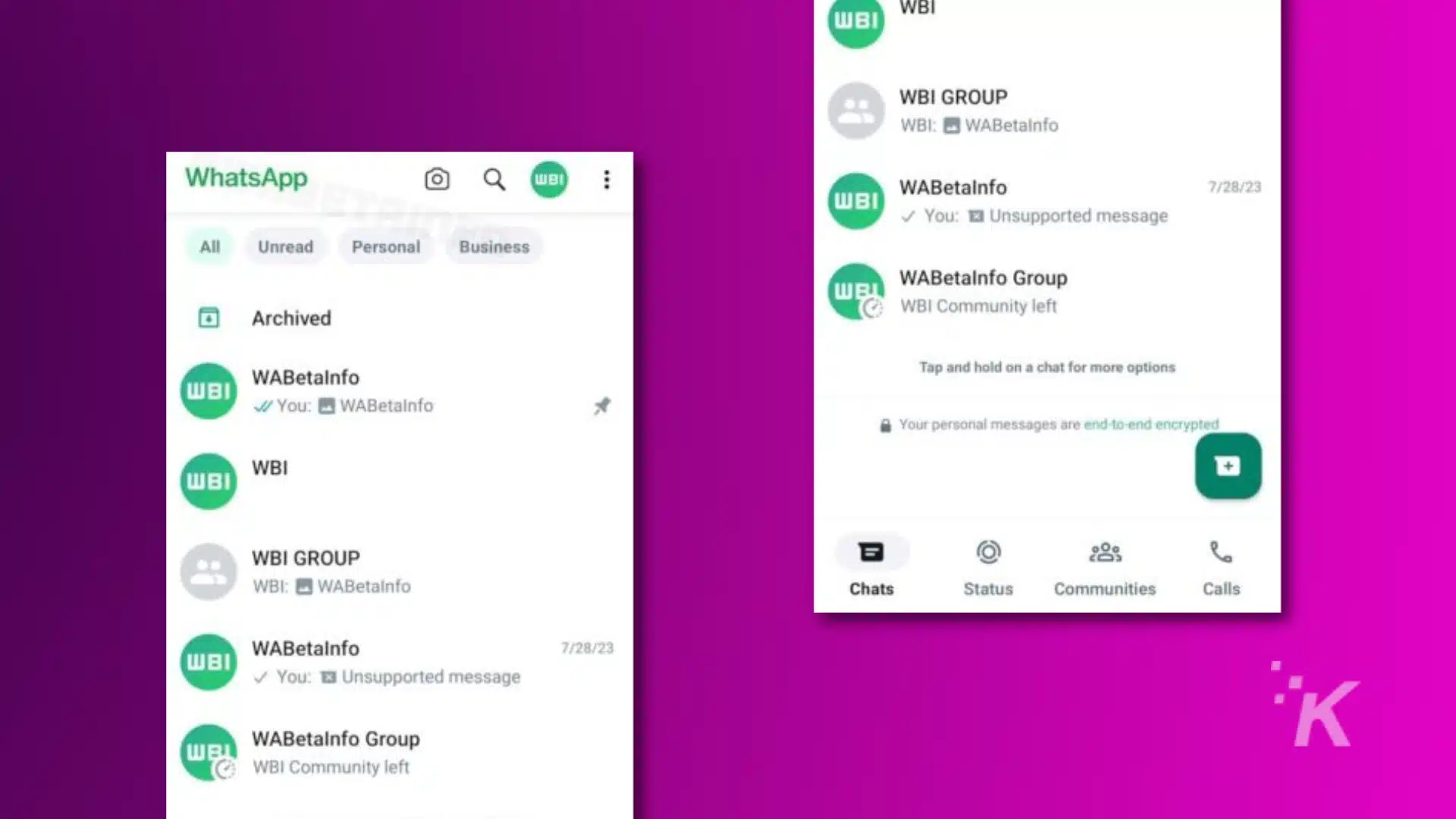
Just a heads up, if you buy something through our links, we may get a small share of the sale. It’s one of the ways we keep the lights on here. Click here for more.
WhatsApp has been bringing several changes for the past few months to enhance the user experience and increase the app’s portfolio. The latest one is support for Passkeys.
In recent months, the popular Android instant messaging application has rolled out multiple new features, including the Screen Sharing feature, enabling the platform to compete with professional video calling apps like Zoom and Microsoft Teams.
In addition, we also reported the company is testing passkey support for the platform, and now, WhatsApp has officially unveiled the feature on its X (formerly Twitter) page.
Passkey is now available with the latest build of WhatsApp for Android
Passkey is a new, more secure way to log in. And Passkey is not only more secure, it’s also convenient, as Android users won’t have to use a password. They can simply use one of their passkeys through face, fingerprint, or PIN authentication.
Passkeys are considered a more secure alternative to passwords as it eliminates the necessity to store passwords on the device. What that means is passwords are less likely to be stolen.
Passkeys also deliver multifactor authentication in a single step, so there’s no need for passwords or OTPs.
Google has always been a prime advocate for Passkeys and has made them the default solution for signing into personal Google accounts, and it’s good to see that other platforms are adopting it.
Passkey login is now available with the latest build of WhatsApp for Android.
Have any thoughts on this? Drop us a line below in the comments, or carry the discussion to our Twitter or Facebook.
Editors’ Recommendations:
- WhatsApp is finally coming to iPad as latest beta gets iPadOS support
- WhatsApp is opening up to cross-platform messaging
- WhatsApp will finally let you send images in HD
- Google Chrome adds full support for passkeys


























