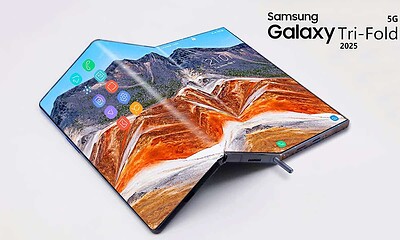Just a heads up, if you buy something through our links, we may get a small share of the sale. It’s one of the ways we keep the lights on here. Click here for more.
[letsreviewunique pros_title=”The Good” pros=”Works just like its advertised,Simple but effective design,Precise temperature control is nice” cons_title=”The Bad” cons=”Sometimes the cup disconnects from Bluetooth and you have to manually reconnect it from the app,Battery life could be better,Doesn’t hold much liquids” accent=”#911d9c” final_score=”85″ format=”2″ skin=”1″ animation=”1″ design=”1″][/letsreviewunique]
When it comes to coffee, I can drink it hot or cold. Truthfully, most mornings, the only time my coffee is hot is when it comes out of my percolator. For the most part, the cup just sits there while the coffee eventually gets cold. I actually find it easier to drink once it reaches a cooler temperature because when it comes to the refill, I don’t reheat it – I just drink it cold. Do I prefer my coffee cold? Is it laziness? Honestly, I think it’s the latter.
This is where the Ember Mug comes into play. It’s a $79 smart cup that allows you to dial in the exact temperature of whatever you’re drinking. If you like your coffee or tee scolding hot or lukewarm, this temperature controlled cup lets you do precisely that. Sure, the idea seems novel, but man, it’s changed how I drink my coffee every morning.
Ember’s Mug design is straightforward – it looks like an ordinary coffee cup. Flip the cup upside down and you’ll find two gold heating coils along with a power button. The cup is made of stainless steel with a reinforced ceramic coating. Included in the packaging is a charging dock that looks like like a cup saucer.
Setup is just as easy as making a cup of coffee. To get started, plug the mug’s coaster into any wall outlet and place the cup on its saucer. Then from here, just pair your Bluetooth to Ember’s cup and follow the simple setup instructions and you’re good to go. The cup has an on/off switch located on the bottom of the cup, but honestly, you’ll probably never end up using it. The cup stays powered on or sits in sleep mode until a liquid is poured into the cup (it can sense when the cup has liquids in it or not).
To get the most out of the Ember Mug, you’ll have to use its Android or iOS app. With the app, you can set your desired default temperature. It also has several preset options for drinks like tea, coffee, and hot chocolate. The app also shoots you a notification any time your desired drinking temperature has been reached. Temperature ranges from 120°F – 145°F, but in my testing, I found that 130-138 degrees is the sweet spot.
In general, it’s best to pour your coffee or tea while it’s hot into the cup. From there, the cup will reduce the temperature to your desired setting. When you pour something that’s cold into it, I found that I had to turn on the cup heating mode through the app to get the temperature going, but for the most part, the cup does most of the work which is pretty fascinating in its own right.
Battery life could be better too. In my initial testing, I didn’t have the cup’s charger nearby, so anytime the battery died, I would have to go and drop the cup on its charging base. I found myself doing this a lot. Ideally, you’ll want to have the cup’s charger somewhere close by or else you’ll find yourself in the situation I was in. However, if you’re someone who sits at their desk all day, this shouldn’t be an issue. But if you’re someone who roams the office a lot, don’t expect your coffee to stay hot for an extended period of time.
Overall, the Ember Mug is phenomenal. I use it every day and haven’t touched a regular cup since opening up the box. It’s really nice taking down the last sip of your coffee piping hot. It kind of feels like a luxury and I’m totally for it.
The Ember Mug retails at around $79 but the company also offers other iterations of its product including a travel mug that sells for $149.
A sample unit was provided to KnowTechie for the purpose of this review.