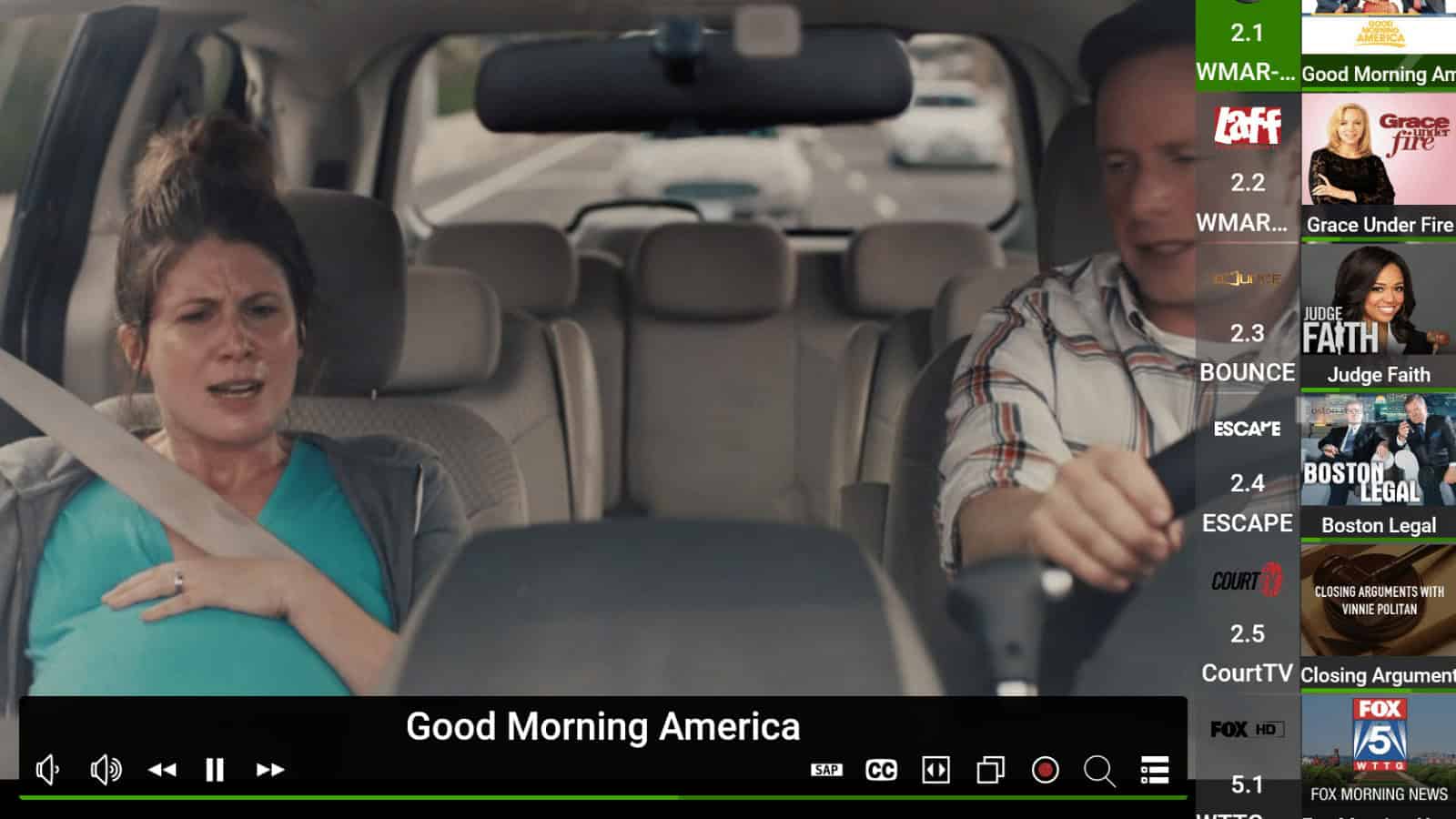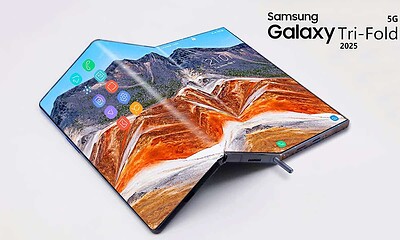Reviews
Review: HDHomeRun Connect Duo – OTA TV on any device in your home
Watch Over-The-Air TV from anywhere

Just a heads up, if you buy something through our links, we may get a small share of the sale. It’s one of the ways we keep the lights on here. Click here for more.
When you finally decide enough is enough with your bloated cable bill, you might start wondering what options you have for lower-cost entertainment.
Silicon Dust has at least part of the answer, with its range of HDHomeRun tuner devices. These little boxes take the place of your cable box, enabling you to watch over-the-air (OTA) TV on any device on your home network.
So what’s it all about?
Basically, the HDHomeRun devices like the Connect Duo take the signal from your antenna, encode it, then stream it out on your home network. You plug in the power, an antenna, and run ethernet to your router, and the box does all the heavy lifting for you.
That’s it, all the physical setup you need to do. There’s no remote, so hide that box anywhere you want, or command strip it to the back of your TV.
Then it’s over to the my.hdhomerun.com page, where you need to populate the list of TV channels in your area, just like when you first set up your TV.
The Connect Duo has two tuners onboard, which means up to two devices on your home network can watch TV in up to HD resolution at once. That could be anything from your iPad to your PC, to your connected fridge, if you have one.
There’s an app for that…
The HDHomeRun app works, but it’s a bit spartan. It looks like any other streaming service UI, with the list of currently picked-up channels overlaid on the right edge. It can pick up closed captioning, and any other things like if there’s a Spanish version of the channel audio.
If you want DVR functionality, you can get one of HDHomeRun’s devices, or you can put your own DVR together with Plex and Plex Pass.
So should I buy it?
If you’re serious about cutting the hold that cable TV has over your wallet, but can’t live without some TV, absolutely pick one of these up. For less than a month’s cable bill for some people, you can grab an OTA tuner that’ll let you watch TV on two devices on your home network plus a quality digital antenna to pick up the signal. If your home already has an antenna, you’re saving even more.
Sure, you could just use the tuner in your TV. That only gives you TV channels on that TV though, and the tuners inside TVs are usually pretty bad. With an HDHomeRun, you can get TV to any device on your network, even those that you wouldn’t have thought of.
A sample unit was provided for the purpose of this review.
Editors’ Recommendations:
- Review: Keyport Pivot system – Declutter your pockets
- Check your iPhones, you might be able to sign up for the Apple Card today
- Scientists have made a contact lens that can zoom by blinking
- Google is going green with its ‘Made by Google’ devices