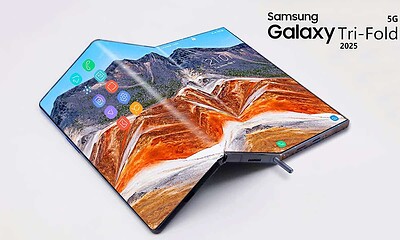Just a heads up, if you buy something through our links, we may get a small share of the sale. It’s one of the ways we keep the lights on here. Click here for more.
[letsreview postid=”147446″]
If you’re looking for the best gaming performance from your devices, you probably already know you should be shopping for NVMe drives. They’re not only faster than SATA drives, they’re also smaller. The thing is, not every computer or device can use them, as they need a specialized port.
We wanted to test out if using an NVMe drive in an external enclosure, as if we bought an external drive, would provide similar ingame results to installing that same drive inside the PC.
To do so, we got the Sabrent Rocket Q NVMe drive in a 2TB capacity today, which retails for $220, and Sabrent’s external enclosure for m.2 drives. Let’s see how it fares in a host of gaming tests.
So, why NVMe?

Okay, you probably know about Solid State Drives, or SSDs, and how they offer speed improvements over spinny hard drives. NVMe is the next speed bump up from that, which uses a different interface to communicate with your device. Simply put, it’s fast, which is useful for video editing, data crunching, and those all-important games.
The Sabrent Rocket Q is based on 3D QLC flash memory, and when used internally, is rated for up to 3,200 MB/s when read, and 2,900 MB/s when written to. We’re going to be looking at how it can be used for an external drive to bump up the storage on your devices without having to disassemble anything.
We’ll be limited to the speeds of the external enclosure and the USB port we’re using, which is about 1,000 MB/s for both write and read operations.
So, what can it do?

Okay, so the most common use for an external SSD like this is to add additional storage to those devices that make storage upgrades difficult or impossible, like most laptops. With almost every laptop on the market having at least one USB-C or Thunderbolt port, the external connection is no longer a bottleneck when doing intensive tasks like photo or video editing. We still recommend you transfer files onto the internal drive before editing though, as any break in connectivity could mean you lose the edits, or even the original file.
Now, we know you’re not always going to want to use your fast external drive for boring Excel spreadsheets or storing images. With most laptops or consoles either making it difficult or downright impossible to upgrade the internal storage, external drives are the way to go here. With the new speeds of USB-C or Thunderbolt, it’s just as easy to install your games onto external drives, so you get the benefits of faster storage speeds without filling up your internal drive.
We checked out the loading times of a mix of old and new games to check out how loading times differ based on which NVMe they’re installed on, an internally-mounted WD Black SN750, and the Sabrent Rocket Q inside Sabrent’s own external enclosure that uses USB-C.
| Game | Loading time internal (seconds) | Load speed external (seconds) |
| Destiny 2 | 36.9 | 39.8 |
| DiRT Rally 2.0 | 21.9 | 25.4 |
| DOOM 2016 | 19.1 | 16.4 |
| Horizon Zero Dawn | 36.1 | 24.3 |
| Prey | 20.8 | 23.1 |
| Rocket League | 18.1 | 19.2 |
| Shadow of the Tomb Raider | 16.3 | 16.8 |
| Skyrim Special Edition | 6.9 | 9.3 |
(All timed from the moment of pressing ‘start’ to being able to either make an in-game action, except from DiRT Rally where you have to press another key to start, or Prey where the game starts with an in-game cutscene.)
So, what did our testing show? Well, using the same drive installed on your motherboard did improve load times for most titles, except for DOOM 2016 and Horizon Zero Dawn which inexplicably loaded faster when installed on the external enclosure.
I’ve got no real way to explain this, it repeatedly happened, and seems like these games are outliers when every other title loaded faster when on an internal drive. Horizon Zero Dawn does cache shaders to improve load times, so maybe it hadn’t cached properly when we tested the internal load times, or maybe it thought it was cached due to having been previously running from an external location.
Outliers aside, the thing to take away here is that, while installing the NVMe drive onto the motherboard did show the fastest load times in most cases. Those load times were within seconds of the load times from running games installed on the same drive in the external enclosure. We’re confident that we can recommend using an SSD in an external enclosure for gaming, as load times aren’t that different, and once loaded, the gaming experience was the same.
While these tests were done on a PC, the results are just as valid for the new generation of consoles, as long as you plan on playing games that can be played on an external drive. That’s PS4 games on the PS5, or almost any game from an earlier Xbox if you own an Xbox Series X or Series S. Don’t believe us? That’s okay, head on over to Eurogamer where they tested external SSDs with both the PS5 and the Xbox Series X.
So, should I buy it?
For $220, the Sabrent Rocket Q 2TB drive strikes a good balance between cost and performance. If you’re using it externally, as we did, it’s more than enough speed for recording video or playing externally installed games. Oh, and it’s no slouch internally either, so you’re just as well served if it’s going into your PC build.
Ps: The Sabrent enclosure we used costs $27 and lets you transfer data at up to 1,000 MB/s.
Have any thoughts on this? Let us know down below in the comments or carry the discussion over to our Twitter or Facebook.
Editors’ Recommendations:
- Review: Flexispot Soutien ergonomic office chair
- Review: SteelSeries Prime mice – a no-frills series of competitive gaming mice
- Review: SteelSeries Arctis Prime headset
- Review: Nuraphone headset and gaming microphone attachment
Just a heads up, if you buy something through our links, we may get a small share of the sale. It’s one of the ways we keep the lights on here. Click here for more.