Apps
Spyzie Review: The best spy app you can trust
We review this app’s various features in detail in this post, to help you determine if it’s worth using for your personal needs.

Just a heads up, if you buy something through our links, we may get a small share of the sale. It’s one of the ways we keep the lights on here. Click here for more.
Spy apps are supremely useful programs. They allow you to monitor someone’s phone remotely, in stealth mode. Millions of people worldwide use them actively to keep an eye on their loved ones and protect their interests.
We’re reviewing a popular spy app called Spyzie here. It’s experienced an uptick in popularity in recent months. We want to review this app for our readers, to help them determine if it’s worth trying out.
We’ll examine the app’s various features in detail. You’ll learn about the features the app has to offer, how the stealth mode works, how affordable it is, and our take on whether you should give it a go in this review.
Spyzie – A Hugely Popular Spy App
Spyzie is a well-known, highly-used phone monitoring solution. It’s used by people from all walks of life. It’s made appearances on top channels like Medium, Reader’s Digest, Mashable, and BuzzFeed. It has an excellent online reputation.

The app can monitor any modern-day smartphone or tablet, whether it operates on the Android or iOS platform. It has a web-based interface, meaning you can access and control it from your web browser. You receive monitoring activity updates in the interface.
Can the Spyzie App Be Detected?
After some tests, we can confidently say Spyzie is a very stealthy solution. It can’t be detected at all, whether you’re using it to spy on an Android device or an iOS one. How does the stealth function work exactly?
When you monitor Android devices with Spyize.io, you download and install it on the target device. Afterward, you can hide the app. It then runs invisibly, monitoring the user’s activity without draining the battery or notifying the user in other ways.
Spyzie for Android is additionally small, at less than 3MBs. The app icon can be hidden after it’s installed and it doesn’t appear in the installed apps list either. All these factors make the app impossible to detect.
For target iOS devices, Spyzie is a fully web-based app. That means you don’t need to download and install any software utility on the target device. You can use the app completely remotely while remaining hidden.
What Features Does Spyzie Bring to the Table?
The app can remotely track almost all the activity taking place on the target device. Here’s a brief explanation of the app’s best features:
- Real-time location tracker: Spyzie can track any target phone or tablet in real-time. The app comes with a location log that shows you important information like the phone’s address, movement history, and geographical coordinates.
- Message reader: The app can read all incoming and outgoing messages. All conversations have their time and dates recorded, so you can tell when exactly they took place. For iOS, Spyzie also tracks iMessages.
- Contacts book viewer: The contact’s book viewing function gives you access to all the contacts stored on the device. You can view popular contacts and learn details like names, addresses, and job designations.
- Media files viewer: The media files viewing feature allows you to view all photos and videos downloaded on the device. You can view and even download these media files to your device.
- Browser history checker: What sites has the person visited recently? The app tracks website visit history details, including site names, addresses, and most frequently-visited sites.
- Installed apps scanner: The installed apps scanner gives you an overview of the apps set up on the device. You can check the install app history and get an idea of the apps the user has recently set up or removed from their phone.
- Social media monitor: The social media monitoring feature can track social media apps like Facebook, Twitter, and Instagram. You can read messages, check contacts or followers, and view exchanged media files.
The app offers 12+ unique features in total. There’s plenty of data available, enough to allow you to determine exactly what the user has been up to recently.
Is There Anything Special About Spyzie?
Spyzie is an advanced app. It comes with some extra functionalities you don’t usually find in a spy solution:
- Spyzie comes with a handy keylogger
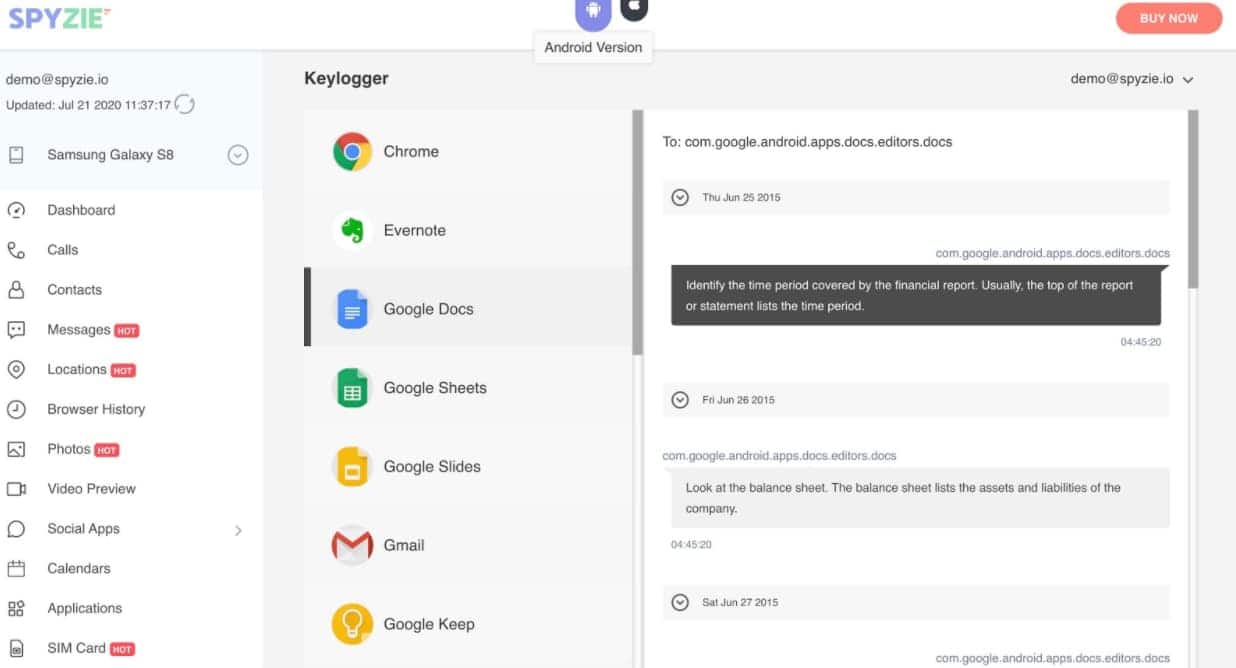
A keylogger is a program that keeps track of every keystroke made on the target phone or tablet. The keystroke is put in a log file and shared with you.
Why is this worth noting? Besides recording every message being typed on the phone, the keylogger can also log every username and password being entered by the user. You can potentially gain access to their social media accounts.
- The app works without rooting and jailbreak
Most spy apps require you to root or jailbreak the target device. They don’t work on stock devices. You can spy on iPhone without jailbreak with Spyzie and don’t need to root on Android either. You can install it on any device without any trouble, in minutes.
You don’t need to worry about canceling the device warranty, risking malware infections, or catching the user’s attention.
- There are advanced features on offer
The app comes with multiple advanced features like geofencing and a keylogger. What’s a geofence? It’s a marked perimeter around a particular location of interest, like a school or a place of work. When the device enters the location, you receive a notification.
It’s worth noting that not all spy apps offer advanced features without root or jailbreak.
How Long Does It Take to Install Spyzie?
After testing, it took us less than 10 minutes to set up Spyzie. We didn’t have to employ any technical methods during the install. It was fast and straightforward.
If you want to install Spyzie, all you need is your smartphone or PC and an internet connection. If you wish to monitor Android devices, you’ll need brief physical access to the phone. For iOS devices, you need the iCloud credentials of the target device.
Follow these steps to set up Spyzie:
Step 1: Sign up for a Spyzie official account. Use your email ID as the username during the sign-up.
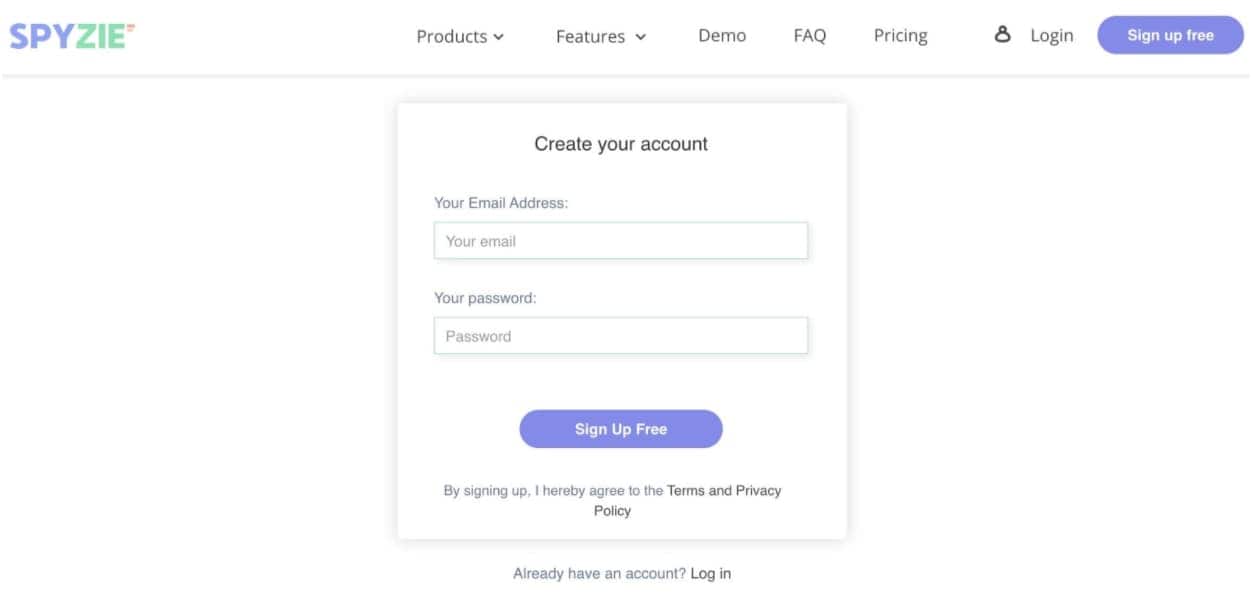
Step 2: Buy a monthly subscription. You need the Premium plan to monitor a single device for a month, and the Family plan to monitor multiple devices for the same period.
Step 3: Install Spyzie, following the setup instructions sent to your inbox. Launch the Setup Wizard and choose the target platform: Android or iOS.
For iOS, start by entering the username and password of the iCloud account linked to the device. Wait for a few minutes until the app syncs with the data.
If you’re installing Spyzie on an Android phone, download and install the app on the device. You can optionally hide it. Wait for a few minutes until the app sets up.
Step 4: That’s it! You have access to the Spyzie dashboard now. You can get an overview of the device activity here. There’s a selection menu on the left that gives you access to the app’s various features.
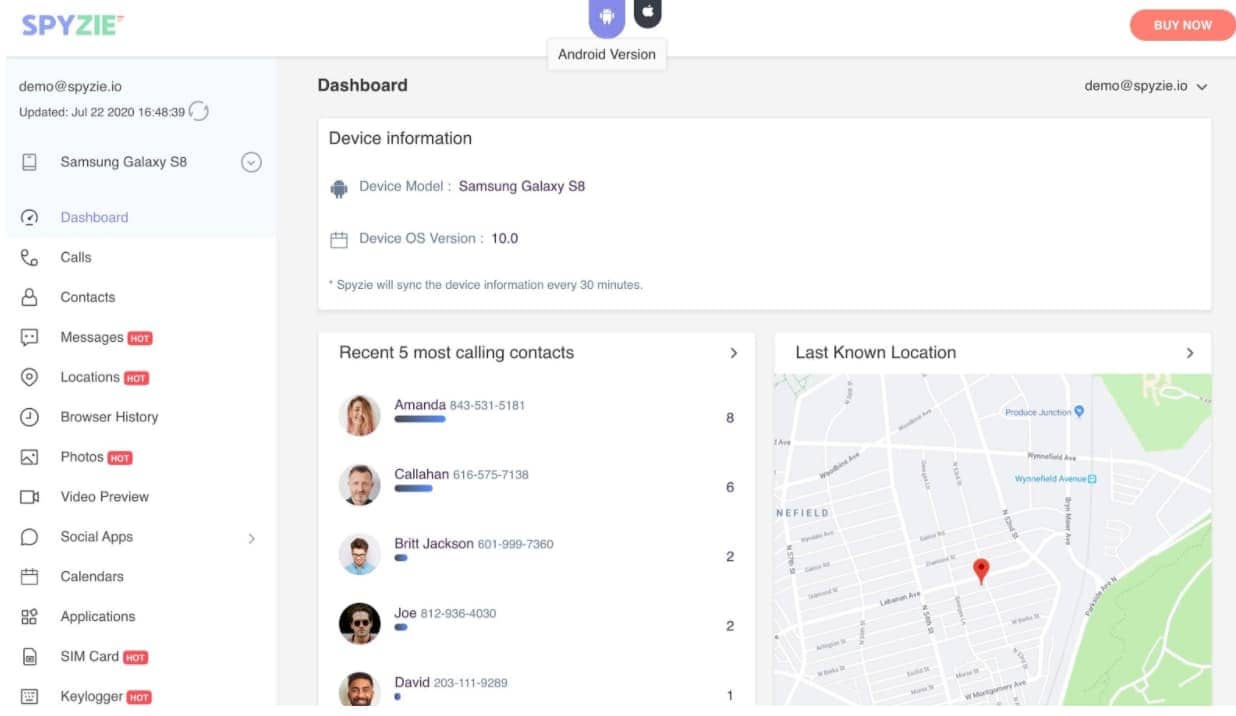
If you want to check out the app before buying a subscription, there’s a live demo on the website.
Who Can Use Spyzie?
Spyzie was made to be used by anyone and everyone. You don’t need any special technical know-how to use the app. It’s very easy to install and also has a straightforward, intuitive web-interface.
The app is popular with a variety of users:
- Parents use the app to monitor their kids when they’re outside.
- Employers use it to keep an eye on problem employees, via their company-issued devices.
- People in relationships often use the app to keep tabs on their partner when they might be cheating on them.
Is Spyzie a Recognized Name in the Market?
Spyzie is a well-known app and is trustworthy. It’s used by over a million people from 190+ countries and has a high customer satisfaction rating. The app is secure to use and user-tested. It’s almost bug-free and definitely virus-free.
The app also happens to be private to use. Unlike many of the other spy apps out there, Spyzie doesn’t actively collect user data or share it with third parties. Subscriber details are never stored on an external cloud server, where they can be hacked.
Wrapping It Up – Try Spyzie or Pass It Up?
Spyzie offers a great many advantages and few drawbacks. It’s a paid offering, but it comes with multiple powerful features and is reliable to boot. It’s user-friendly and convenient to access. We recommend giving the app a shot.
Have any thoughts on this? Let us know down below in the comments or carry the discussion over to our Twitter or Facebook.
Editors’ Recommendations:
- Best mobile spy apps that are worthy of your money
- 3 simple ways to spy on someone’s text messages without their phone
- ToTok is an app that’s been downloaded over a million times – Turns out it’s a secret spy tool
- WhatsApp exploited to spy on US government officials, journalists and activists


























