Apps
The best apps to make your photos really stand out
Take your photos to the next level with any of these apps.

Just a heads up, if you buy something through our links, we may get a small share of the sale. It’s one of the ways we keep the lights on here. Click here for more.
While the cameras in our smartphones are better than ever, all too often, we’re at the mercy of the inbuilt camera app when we take photos. Depending on which smartphone you have, that could mean that your expensive camera phone is turning out sub-par images.
What you need to remedy this lackluster performance is a couple of things. For one, shoot in RAW if possible to get the most data in your images, which you then edit in a third-party app. That also turns off most, if not all, of the image tweaks that the standard app usually does.
You can also install a third-party camera app and use that to take images. These often have extra features above and beyond your phone’s normal camera app, ranging from full manual control of your capture to animations and inbuilt filters.
We’ve used a ton of the apps on the market here at KnowTechie, and here’s a selection of our favorites.
Quickshot
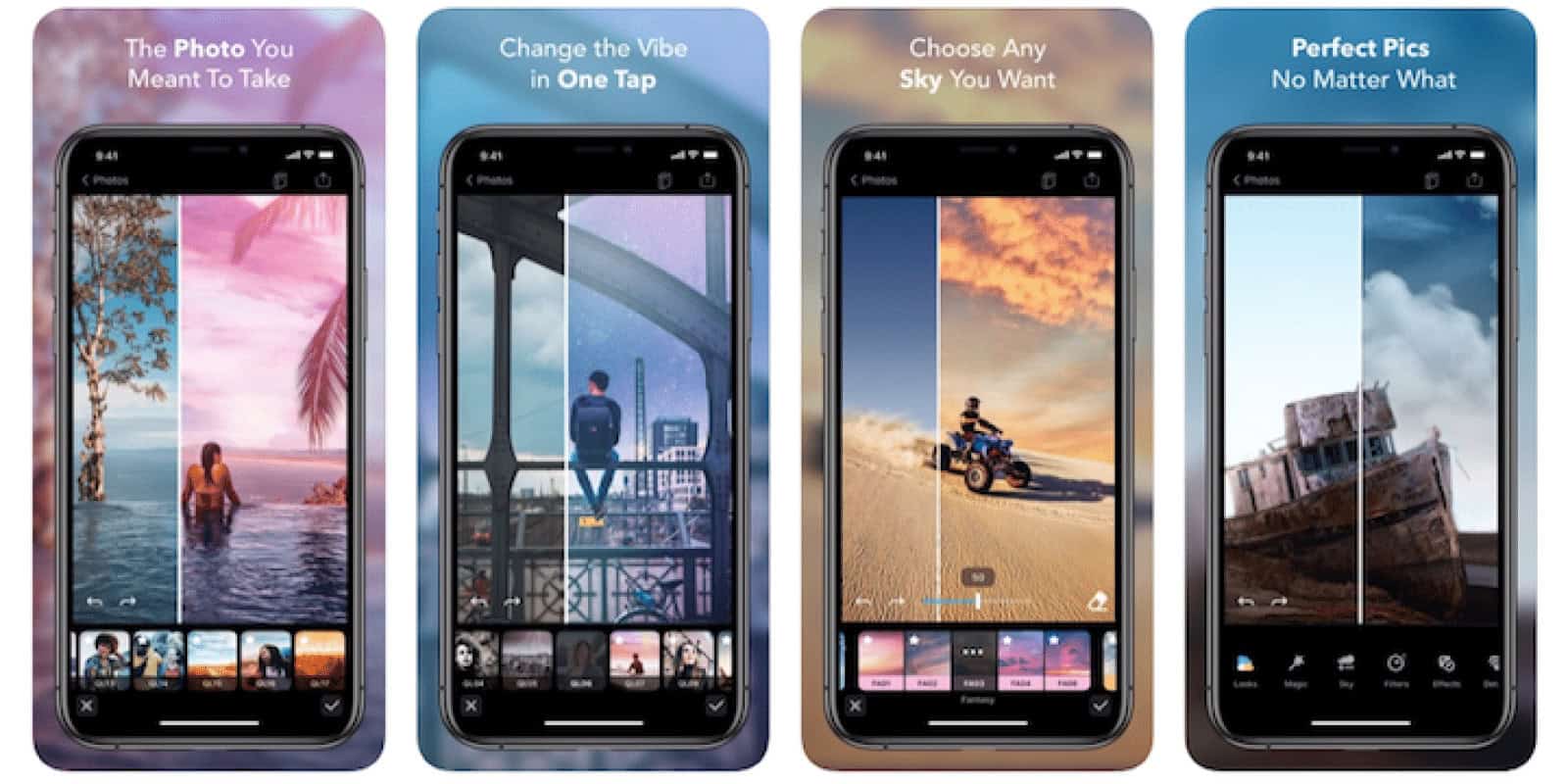
Sometimes even nature needs a helping hand. See, your composition could be perfect, your angle could be perfect, the amount of light could be perfect… and you could still end up with an image that leaves you feeling bleh.
You can fix that though, with Quickshot. Unlike most of the apps on this list, it’s a fully-featured image powerhouse. You can capture images in three options, Strobe, which enables some cool images with long exposure, Quickshot, which automatically takes the best picture and straightens it out for you, and HDR mode to keep on top of tricky lighting conditions.
Then, in the editing workflow, you can throw down some bold filters, transforming your shots into magic. Overexposed or just plain gray skies can be replaced at a tap, giving you Instagram-worthy clouds, and you can batch edit so once you find a look that works, it’s simple to stay consistent with your uploads.
There’s a basic editor for you to play around with, or there’s a subscription that unlocks the full functionality for $3.99 for a single month, $19.99 for 12 months or $59.99 for unlimited use.
Moment Pro Camera

If you’ve got one of Moment’s fantastic lens add-ons for your phone, this is the app you need. It’ll tweak your finished images based on which lens you’re using and give you ultimate control over your image.
New to the app is a sweet timelapse mode, which lets you export as 4K video, or as RAW frames for tweaking in your editing software of choice. There are also a bunch of fun long-shutter modes to get light trails and motion blur, and you can split focus and metering for those tricky light conditions.
Unfortunately, Moment is no longer developing the Android version of the app, so the version found in the Google Play Store isn’t as fully-featured as the iOS version. Still, it’s one of the better manual control photography apps around, so well worth the lower price.
Pixaloop
Pixaloop does one thing that none of the other apps on this list can do – make your still images move. Put flowing clouds into your favorite shots, animate clothing to flutter in the wind, and make liquid flow, the limits are only with your imagination.
Maybe you want steam coming off a hot cup of coffee, or think that picture you took snowboarding last year with powder spraying would look better animated. And we all know that broody, flowing clouds make any image more cinematic. Pixaloop makes all of these features easy to understand, and you’ll be sharing moving, looping pictures in no time.
There’s a basic editor for you to play around with, or there’s a subscription that unlocks the full functionality for $3.99 for a single month, $19.99 for 12 months, or $59.99 for unlimited use.
Halide

The sensors in our smartphone cameras are getting better all the time, but the default camera apps are still lacking. Fix that with Halide, one of the best camera apps I’ve ever used. Gesture-based controls make things like focusing just as easy as using a focus ring on a DSLR, only without having to lug the extra weight around.
You can also change lenses if you are using iPhone 11 Pro and you can automatically (or manually) tweak focus, giving your shots that little bit extra. Even better? If you own an iPhone X or newer, you can use Halide one-handed with gesture controls.
Spectre

From the same team that brought us Halide, Spectre uses AI to make long-exposure photography simple. Remove crowds from busy scenes, get those sweet light trails from traffic, and turn flowing water into oil paintings – it’s all a few taps of the screen away.
Usually, long-exposure photography takes a tripod, and lots of practice, but the AI routines in Spectre make it so anyone with an iPhone can create the wondrous types of images that previously needed expensive cameras.
Affinity Photo

Okay, first off, you’ll need a newish iPad to use this app. That’s because, unlike the other editors on this list, Affinity Photo is a fully-featured photo editor. It’s what I use when I’m away from my PC, since it’s also what I use when I’m at my PC. And yes, you can edit Adobe PSD files, even if they have Smart Objects in them.
Take your mobile photo editing to the next level with the only photo editor you’ll ever need. It’s also fully compatible with the Apple Pencil, sensitive to pressure, tilt, and angle. Whew.
iOS – iPad only ($9.99)
TouchRetouch
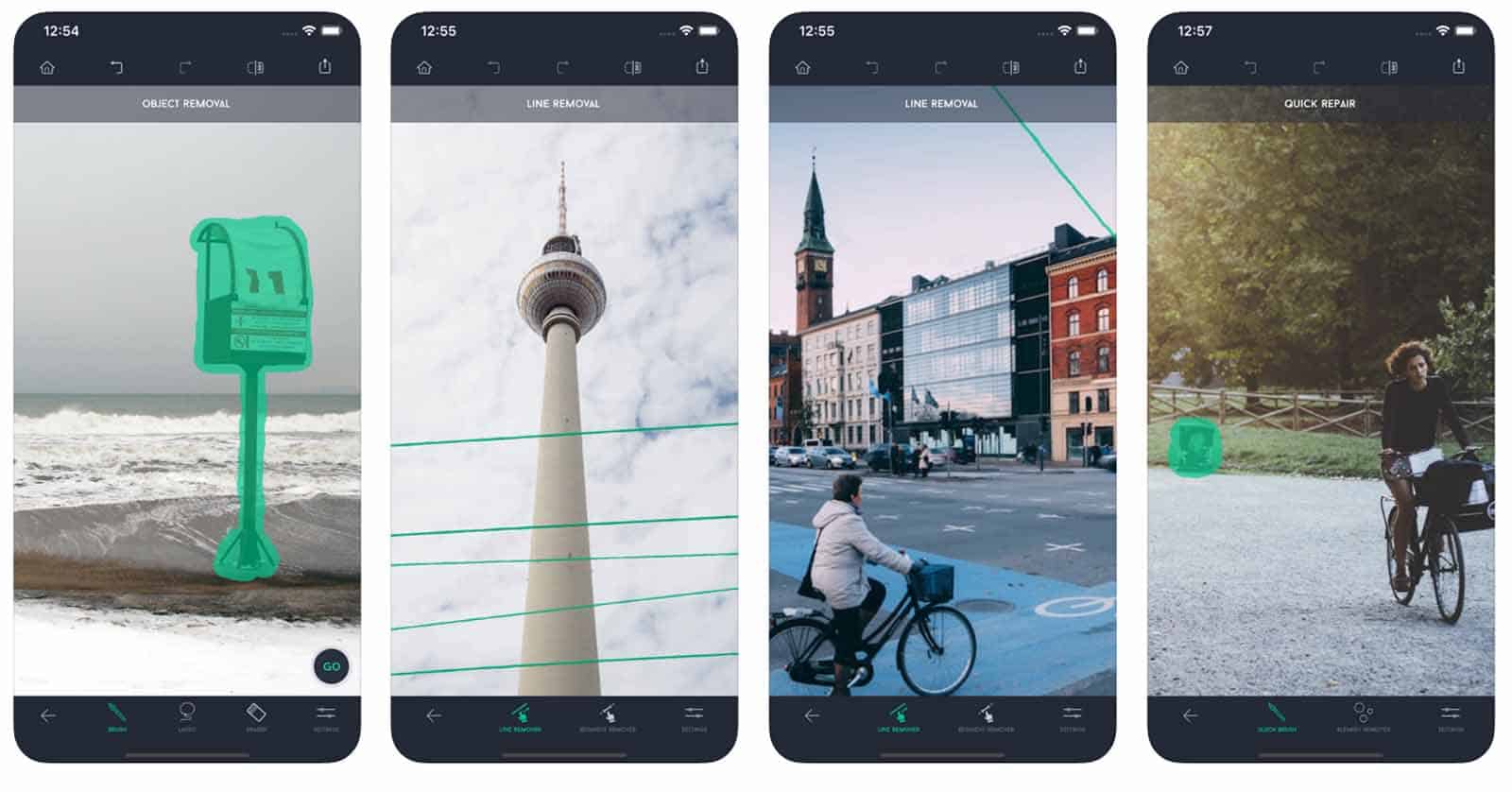
Removing unwanted objects from your shots is fairly trivial in desktop editing software nowadays, but that’s not the case on mobile. At least, it wasn’t, until TouchRetouch came along.
Simply tap on objects to have the AI retouch them out of your images, or zoom in and tweak the selection brush to have better control over what it removes. Take power cables out of your skylines, blemishes off your portraits, and more.
iOS ($1.99) | Google Play
Afterlight 2
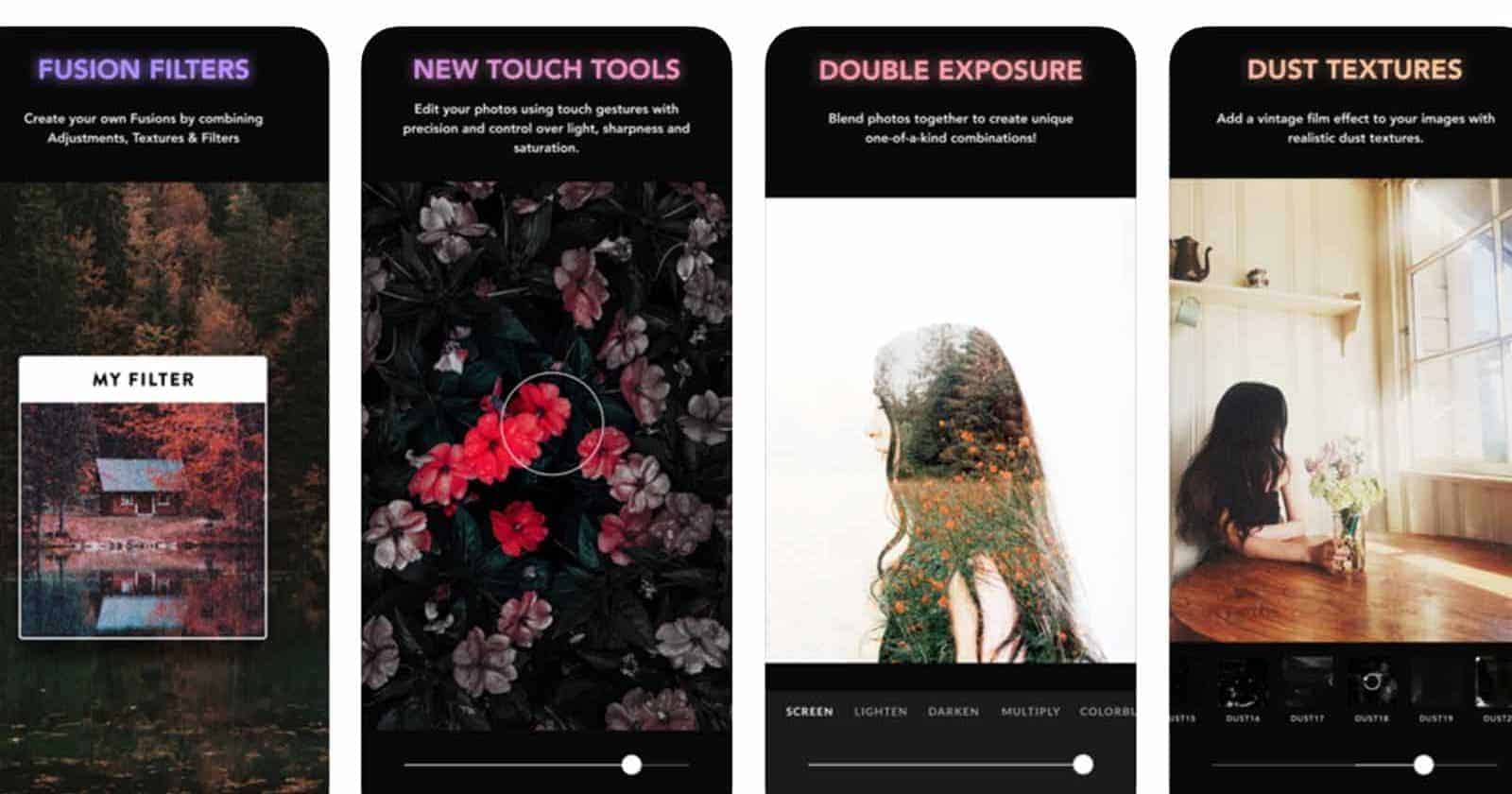
If you want to expand your editing past the inbuilt filters that are within Instagram, this is the app you want. It’s got 130+ custom filters created in partnership with well-known mobile photographers, tons of adjustment tools, film emulation tech, and a sweet double exposure tool for crafting some truly unique images.
You don’t need to pay for the subscription if you don’t want, but the extra tools it unlocks are definitely worth it for the avid mobile photographer.
iOS ($2.99 monthly or $17.99 yearly for the advanced pack)
VSCO
VSCO has one of the best collections of filters in the App Store, making it easy to get understated tweaks to your images. The free part of the app has ten built-in filters, or you can subscribe for $19.99 a year for the full range of over 200 presets.
Subscribing also gets you vintage film emulation, more advanced editing tools, and the ability to apply VSCO presets to your video clips as well as photos. It’s also got a thriving community with weekly photo challenges to really get your creative juices going.
Lens Distortions
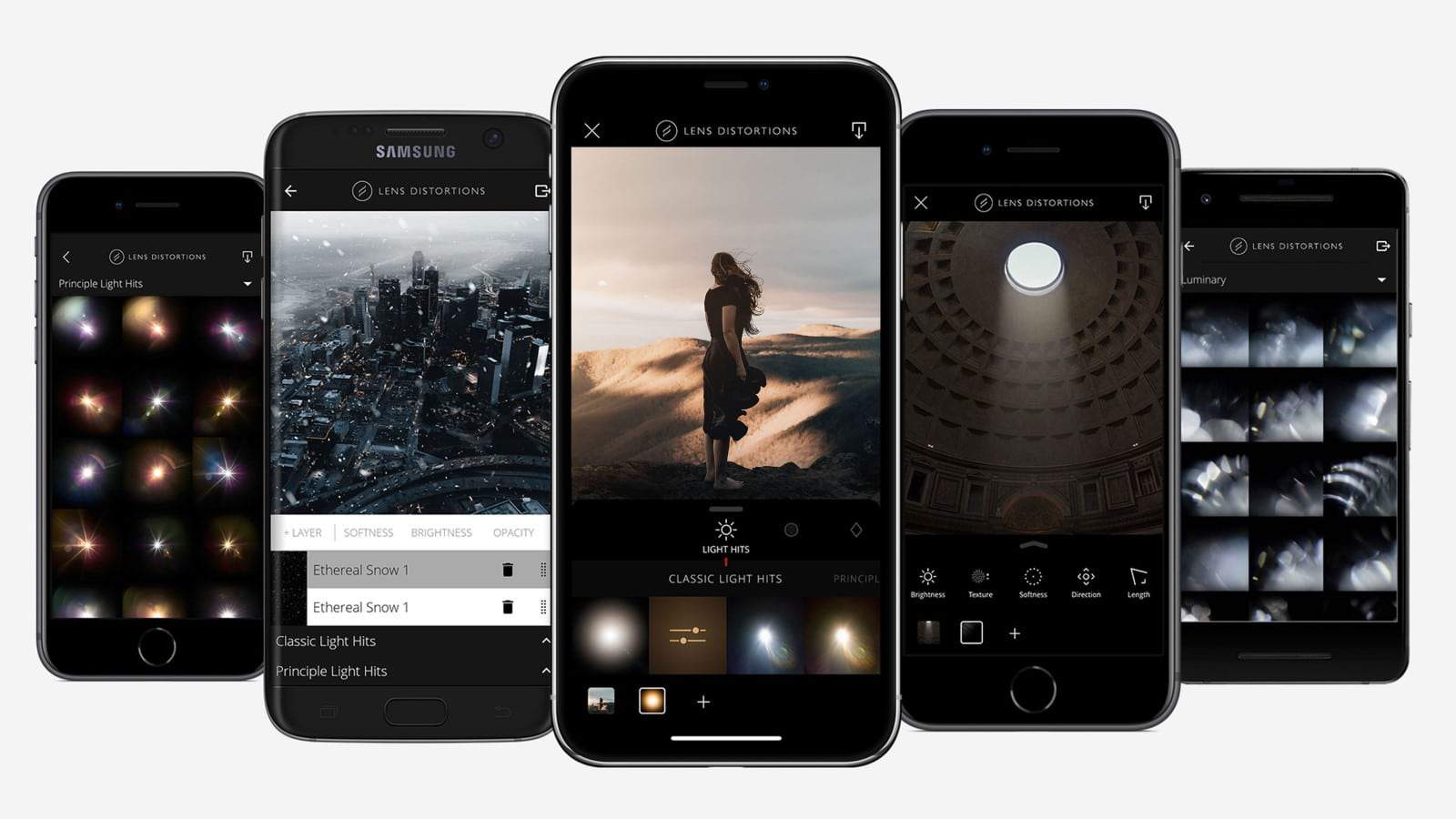
There’s a problem with modern lenses – the technological advancements that make them so crisp also remove their character. Smartphone cameras are even worse offenders for this, so how do you reintroduce that character back into your images? Enter Lens Distortions, which has a huge library of goodies that let you add character to your shots.
Everything from simulated classic lens distortions, to light hits (those lovely flares that J.J. Abrams loves), to weather effects and more are all a few taps away. Basically, it adds the difference between a good picture and a great one, recapturing some of the magic of film photography.
If you find you want more than the range of effects in the free version of Lens Distortions, it’s $2.99 per month or $23.99 per year for access to the full set of over 375 premium effects.
Now you know which apps to install, so get to snapping to create some really cool shots!
Editors’ Recommendations:
- Hey Joe, how do you edit your shots for KnowTechie?
- The best meditation apps to cut through the noise
- The best Android puzzlers to keep you occupied during these trying times
- The best games to play on xCloud while you quarantine































