Android
The best new iOS and Android apps to download in April 2021
Looking for some new productivity apps or fitness apps? We’ve got you covered.

Just a heads up, if you buy something through our links, we may get a small share of the sale. It’s one of the ways we keep the lights on here. Click here for more.
With so many apps being added to things like the Google Play Store and Apple’s App Store each month, it’s hard to keep track of what will actually help you be more productive. Don’t worry, as the KnowTechie team has been hard at work curating the latest apps to find the gems that we think you should be installing.
That could be anything from a handy to-do list and apps that unlock more of your camera’s potential, to apps to help make sense of all the news in your feeds. Without further ado, here’s the cream of the crop from April 2021.
Here are all the apps you should install in April
Whether you’re an Apple fan or prefer open-source Android, we’ve got you covered for what to download to stay productive in April.
Backflip
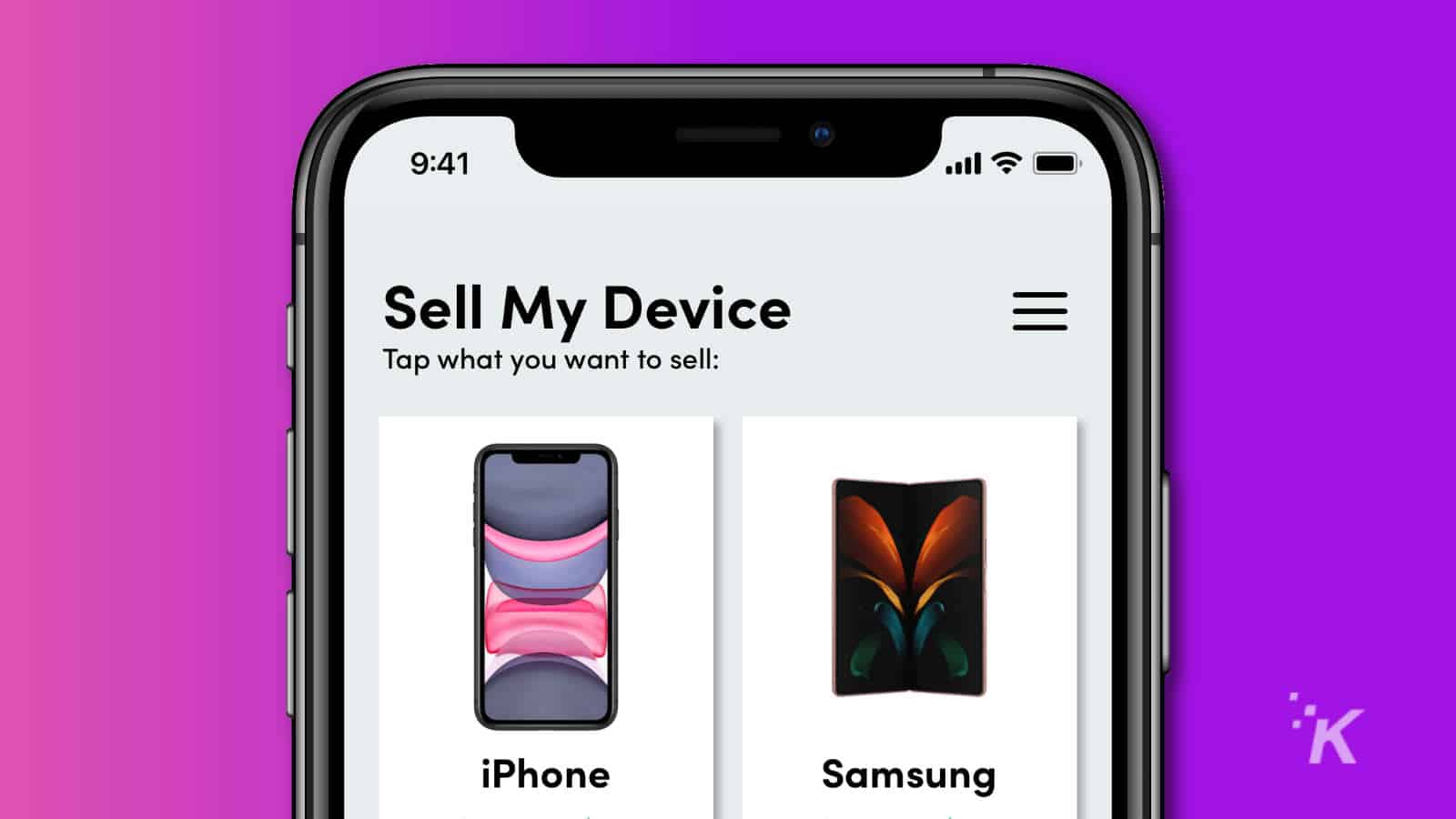
Got old electronics taking up valuable drawer space in your home that you’d love to get some cash for? Dread the thought of dealing with the whims of eBay buyers or the potential for physical danger selling in person? Maybe Backflip can help, with its marketplace that will pay you a guaranteed amount for your tech, for everything from Android devices to Xboxes.
The best part? You don’t have to do anything but package your device up and send it to Backflip. The company handles the rest, from cleaning your device and wiping any data, to finding a buyer on the other end.
MamaZen

Any parents out there that could do with a little bit more inner Zen? While Zen comes from within, MamaZen is here to help guide you towards that peacefulness, with over 150 guided sessions. Think of it as podcasts that actually help, on a wide range of subjects from stress to anxiety to stages of childhood and “mom guilt.”
It’s not just for mamas though, as the sessions can be done with your partner. Calmer parents make for calmer kids (mostly), so check it out and see if it brings you inner peace.
Flexcil
One of the best note-taking apps is finally on Android. Flexcil supercharges your PDF reading experience, so you can highlight, underline, or scribble on your PDF documents, or even copy everything across to the study notes area (including images!).
You can even have your notebook open as a floating window over your PDF, enabling easy collation of your notes. Just an FYI – You’ll need an Apple Pencil or Samsung S-Pen to really take advantage of the app, as annotating with your finger gets tricky.
Glance Weather
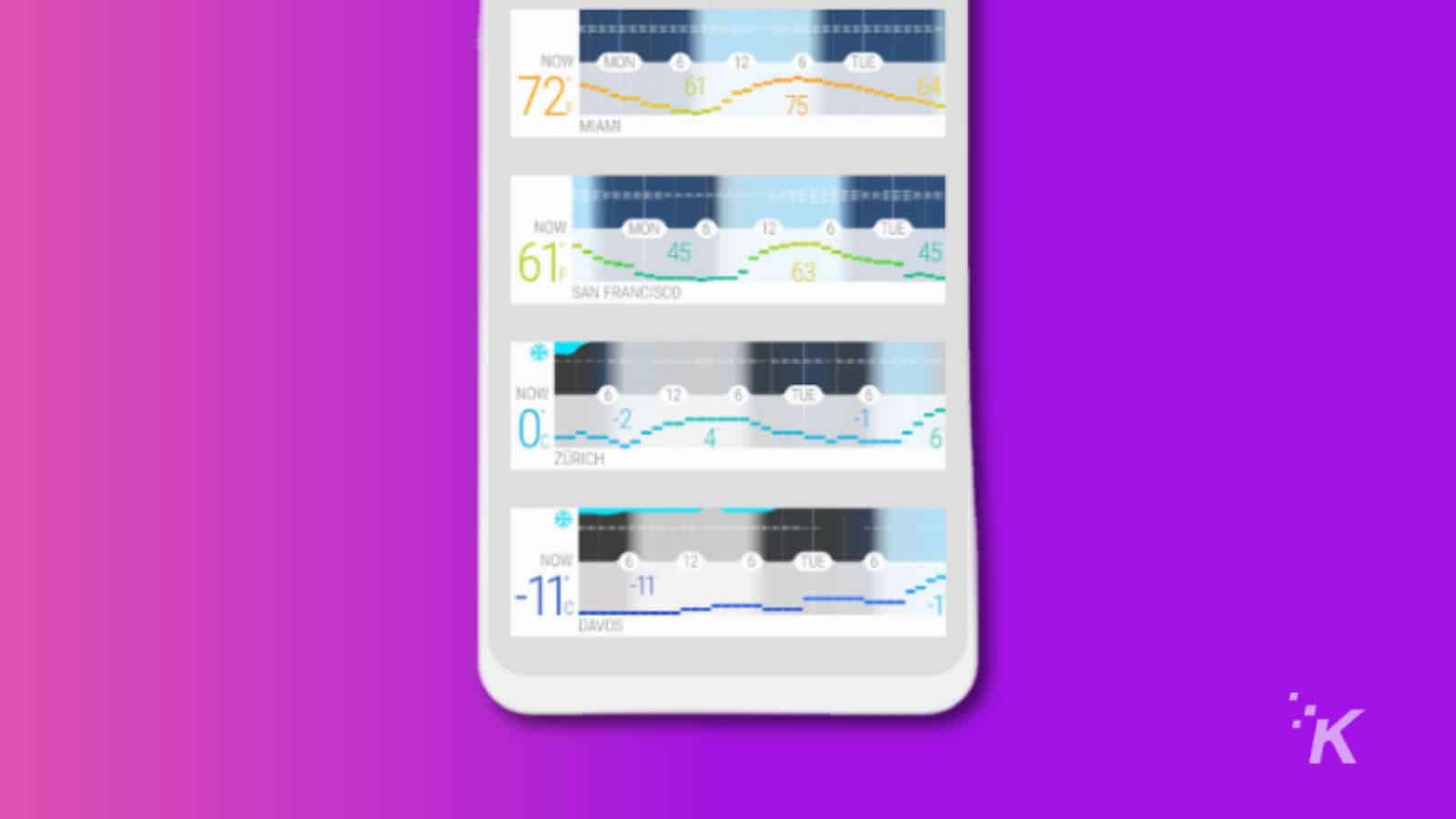
We all love a good weather widget, and Glance Weather is one of the better ones I’ve seen to date. It’s a highly stylized widget that gives you an hourly forecasts, the current weather, color coding to see the temperature at a glance, and the rough times for sunrise and sunset. Basically everything you could want in a one-glance weather widget, and it sources its info from NOAA so it’ll be reliable.
Hypernotes
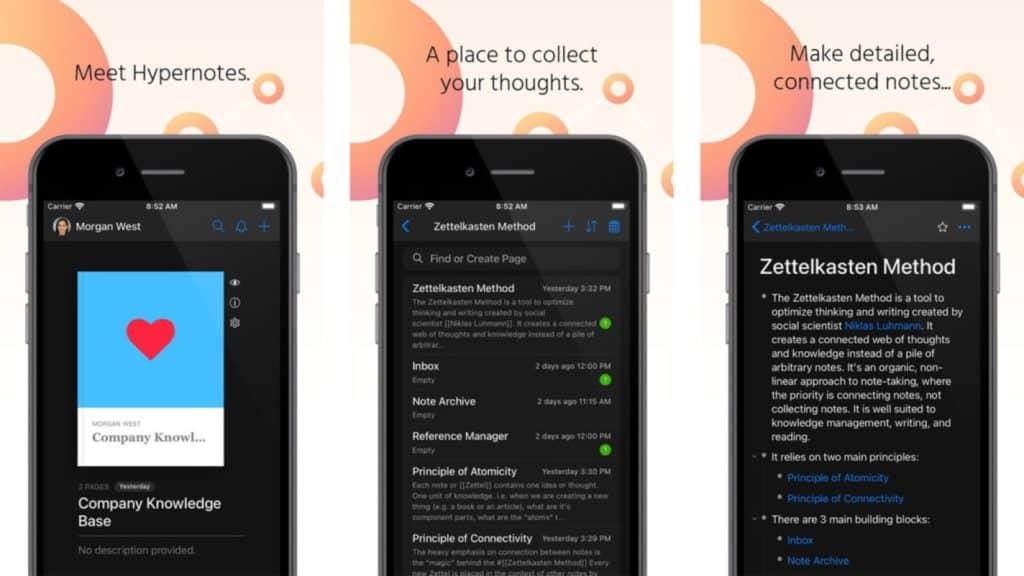
If you’re struggling to stay productive, it might be because your brain doesn’t work well with linear note-taking apps. Hypernotes uses a connective model to link your notes into relevant categories so all of your reference materials are available at a glance, as well as the interdependent web between them. It was created for large organizations to do their project management, but that means it’ll work just as well for your individual needs.
x100

Love working out but hate trying to keep track of your reps? Let the AI in x100 do the counting for you, so you can just focus on your form and your gains. Set how many reps you want to do, and step back to get in the frame. A simple gesture tells x100 to start counting, and the app keeps track of all your stats for you. Oh, and if you mess something up and have to restart, another gesture starts the counter again so you don’t have to walk back over to your iPhone.
Last Time
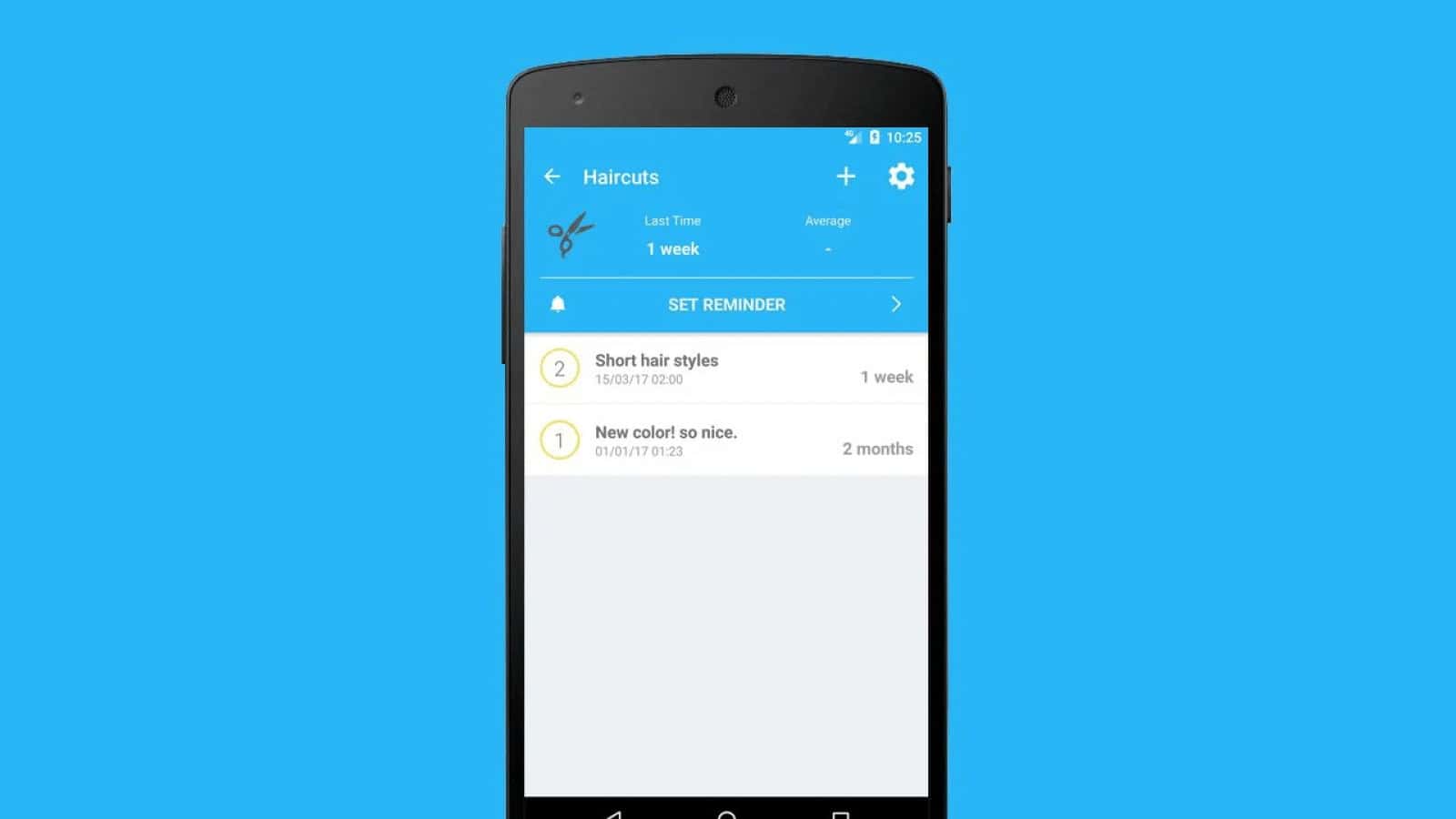
We all struggle to recall simple things, like the last time we had our hair cut or if we put food out for the pets. Last Time is here to help, with an activity timeline manager that remembers the last time you did a thing. Use it to remember everything you want, from the last time you made tacos to the last time you actually went for a jog. Maybe it’ll provide some needed motivation, or remind you when you need to get your oil changed next.
HomePaper for HomeKit

The Home app on your iPhone might be a powerhouse of home automation, but I’m pretty sure we can agree the wallpaper choices are boring. HomePaper is here to help, by creating custom wallpapers for you to then use as wallpaper in the Home app.
Simple, right? Pick your image from your Photos library, like a snap of your actual living room, and HomePaper will combine it with a smooth color gradient, to make your Home app really feel like yours.
Focus Factor

Wish your brain was a little better at mindfulness, or memory, or problem solving? Need a little help centering yourself so you can sleep easier? Maybe Focus Factor can help, with stimulating brain games and relaxing guided meditations, to train your brain to be healthier.
It’s got a short free trial so you can see if it works for you, then it’s either $17.99 a month, $59.99 a year, or $299.99 for a lifetime sub. Kinda weird pricing structure, but if it works it’s possibly worth it.
Samsung iTest
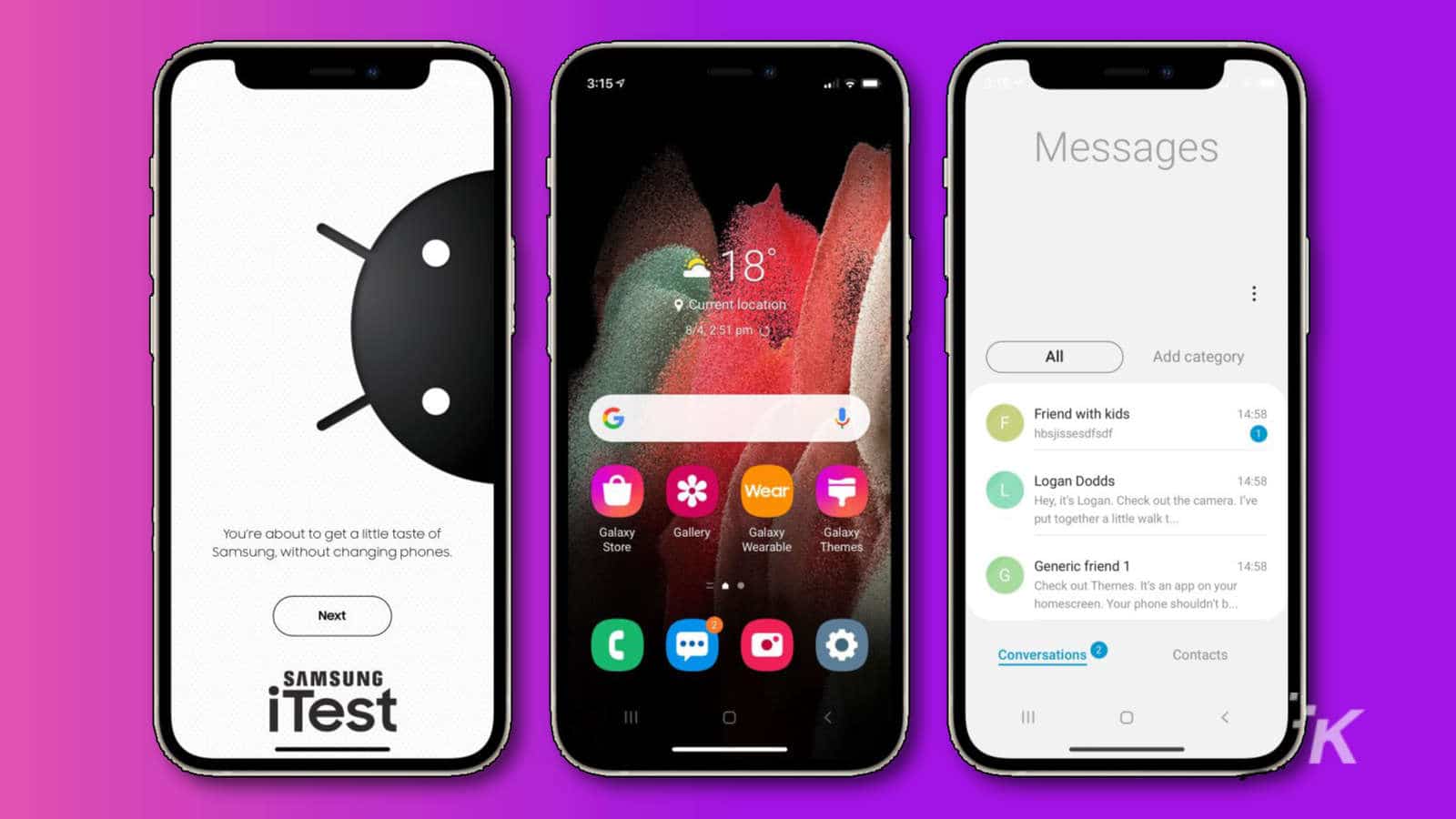
Ever wanted to know what your iPhone would look like if it was made by Samsung? No? Me neither, but that hasn’t stopped Samsung from making an app that simulates what your iPhone would look like stuffed with Samsung’s apps. For the curious, head on over to the website, scan the QR code, and install the app.
Launching the app will let you try out Samsung’s version of Android without having to buy a new phone, like browse the Galaxy Store, use the Samsung Camera app, and see what incoming simulated notifications look like. Oh, and in case you needed more reminding, the Galaxy Store is advertising Fortnite, because why wouldn’t they advertise something Apple banned from the App Store.
There you have it! Some of the best new apps to check out in April 2021. We’ll be back next month with another batch of new apps worth checking out.
Have any thoughts on this? Let us know down below in the comments or carry the discussion over to our Twitter or Facebook.
Editors’ Recommendations:
- Discord has turned down Microsoft’s $12 billion bid
- Venmo will now let you buy and sell crypto like Bitcoin
- Reddit is working on its own Clubhouse-like feature
- An AR company is working on an app that makes shopping in grocery stores a breeze




























