Apps
The Google Photos App got a complete overhaul – here’s what’s new
These are some solid updates from Google.
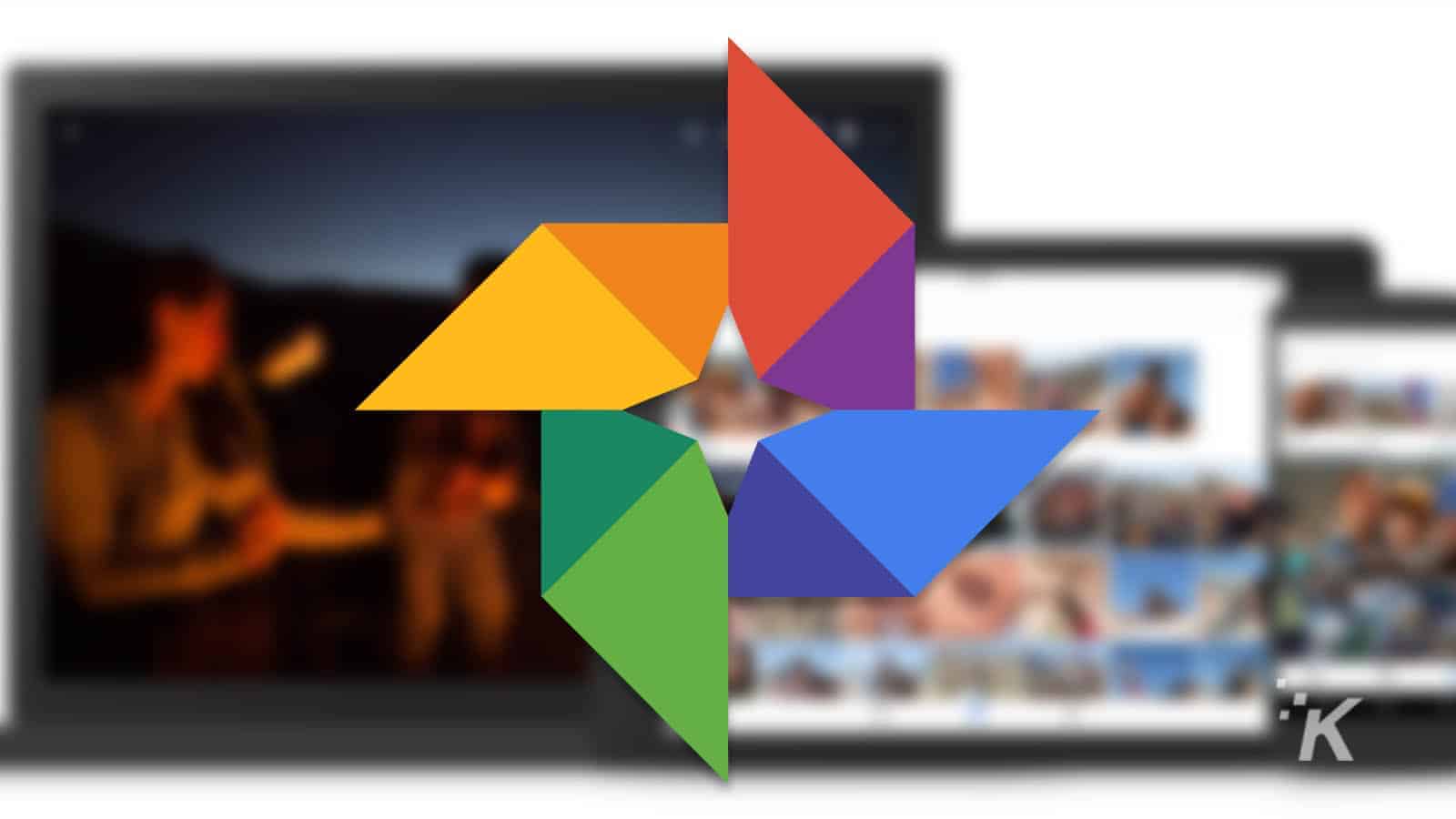
Just a heads up, if you buy something through our links, we may get a small share of the sale. It’s one of the ways we keep the lights on here. Click here for more.
Get your digital nostalgia on, Google Photos is getting its largest overhaul to date, with simplified ways to find your scattered memories, a new map view, and a spiffy new logo. It’s aimed at highlighting your favorite old pics, according to Google, and uses an automatic tool that groups your pictures and videos based on location.
The Memories tab that was introduced last year now has a new “Recent Highlights” section, aimed at showcasing the best of your recent shots, presumably picked by Google’s AI. That same AI will also guess about which photos and videos you’ll find most interesting as you scroll through, so images of landmarks and things like babies getting larger thumbnails, with boring stuff like receipts shown smaller in the grid.
The top of the Memories tab has quick links to the people and pets that show up the most in your images, showing off just how scarily good Google’s machine learning is getting. I mean, those are automatically sorted and tagged by Google, without you having to set anything up. That’s handy if you want to show off your new baby pics, but a little bit creepy at the same time.
Here’s what the redesign looks like, once the update has arrived on your device
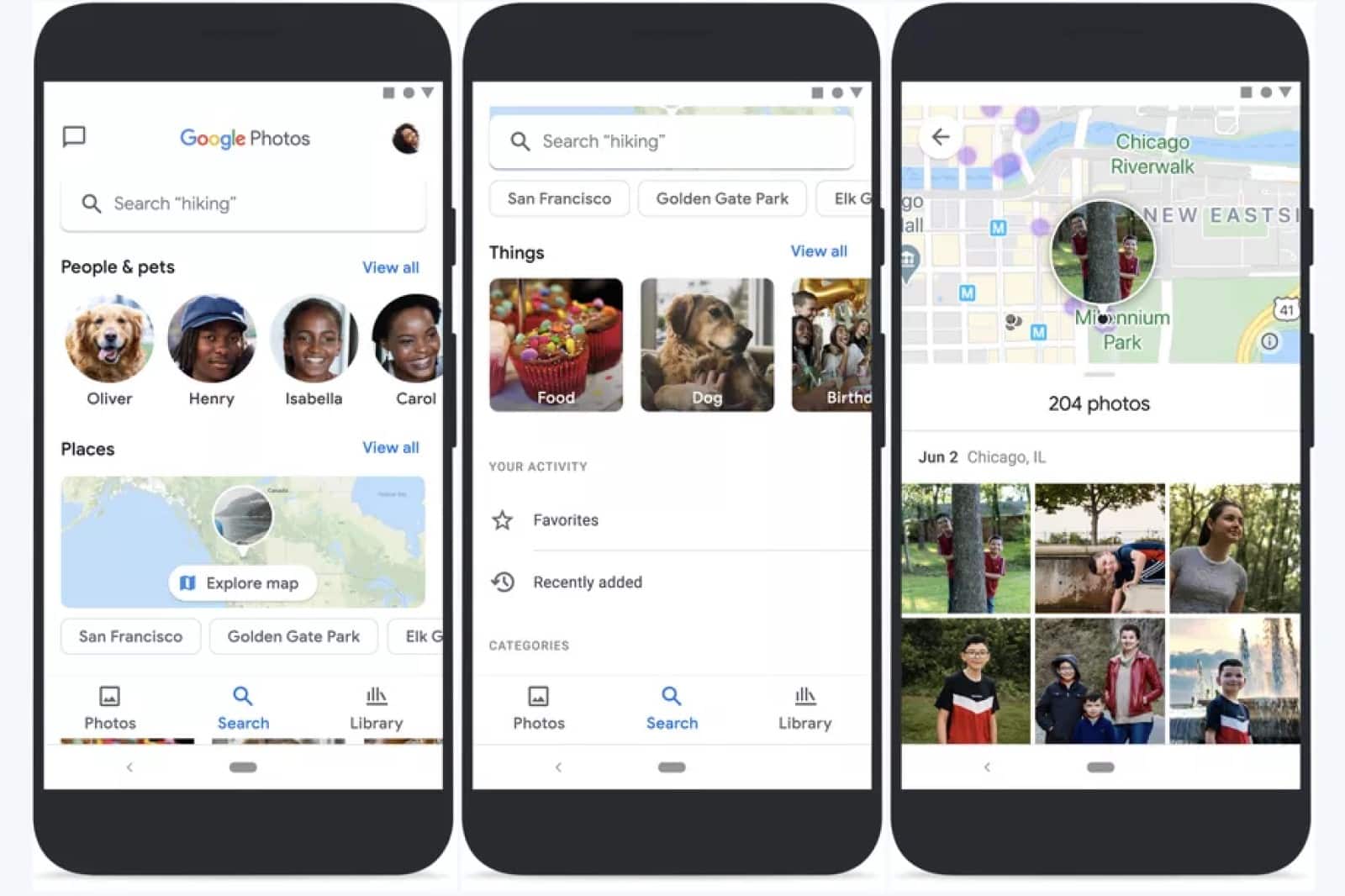
The new design is a simplified version of the existing UI, with your photos and videos showing up larger on the screen, and far less white space between them. Search is also easier to get to, helping you find your memories faster. Oh, and on the subject of Memories, that section of Google Photos will be more visible, as the app has a new emphasis on showing your older pictures to you.
Let’s hope that Google doesn’t have the same kind of snafus that Facebook had when it heavily featured memories over newer content. One thing they’ve added to avoid this is being able to hide specific time periods from your Memories bar, so you won’t get unpleasantly surprised by ex-partners or loved ones that have passed on.
The coolest new feature though? A Map View that lets you see where you have taken photos, where tapping on those hotspots gives you all the images you took at that location, in chronological order. Nifty for revisiting road trips without having to remember the dates you were driving, or seeing just how many times you’ve taken photos at the same spot over the years.
As with all Google apps, the redesign is being slowly rolled out over the next few weeks, so if you can’t see it now, just wait. You’ll be tapping on that map view in no time.
What do you think? Plan on checking on this new version of the Google Photo app? Let us know down below in the comments or carry the discussion over to our Twitter or Facebook.
Editors’ Recommendations:
- Google is making it so new users’ location and search data is deleted automatically after 18 months
- Google Maps will now offer COVID-19-related alerts for travelers
- Verizon is the latest, largest advertiser to pull out from advertising on Facebook
- Lawmakers are trying to make tech companies like Apple provide encrypted data to law enforcement


























