Sponsored
The iDPRT SP410 is a perfect label printer for your small business
For anyone that runs a small business, the iDPRT SP410 label printer can make your day a lot easier.
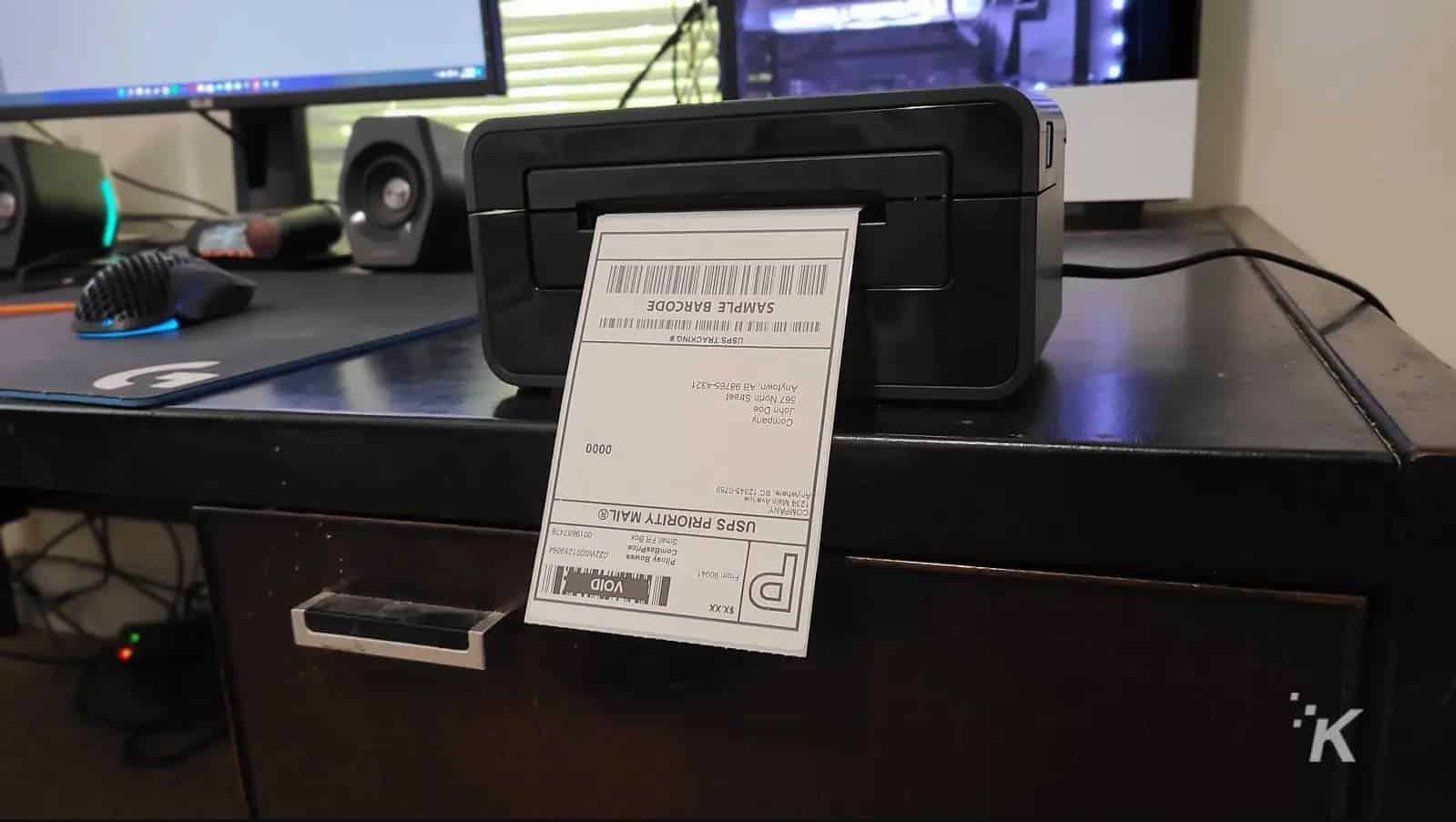
Just a heads up, if you buy something through our links, we may get a small share of the sale. It’s one of the ways we keep the lights on here. Click here for more.
If you spend any time shipping packages, then you probably know that a label printer can make your task much easier. Especially if you ship items regularly, it can become tedious to attach labels with tape every time.
A label printer is great; they become even better when you ship many packages. Today, we will check out the iDPRT SP410 thermal label printer.
The SP410 is a thermal printer, meaning it doesn’t require ink. You just load it up with your blank labels, and you’re ready to start printing.
The SP410 is available on Amazon for the retail price of $198.99, but it’s currently 40 percent off, bringing the price down to $118.99.
A label printer can be extremely useful for any small business owner, so let’s see what this one’s all about.
Thermal printing means no ink

Many of the label printers that you’ll find are going to be thermal printers, and the SP410 is no exception.
There’s no need for pricey ink refills in this printer. All you have to do is load up the printer with blank labels and you’re ready to go.
And the SP410 is pretty easy to set up. It’s relatively small and fits nicely on almost any desk setup you can imagine.
All you have to do is plug in power, connect to your computer via USB, and download a driver and you’re ready to start printing.
The SP410 is compatible with multiple systems, including macOS, Linux, and the most recent Windows back to Windows 7. So no matter what computer you’re running, you’ll probably be able to use this printer with no problem.
Additionally, the SP410 can print labels from a blank stack or a blank roll. So whichever label type you have at your disposal will work fine with the SP410.
Not just for shipping labels

The SP410 is a versatile label printer that can handle much more than your average shipping label. Of course, it can handle the average 4 x 6 labels with no problem at all, but that’s not where its capabilities stop.
This label printer can handle many different label sizes. It supports tons of labels, ranging from 2.5” up to 4.65” in width. So the SP410 can handle a variety of label sizes that can fit your needs.
It also prints out labels at an incredibly fast rate. It can print up to 72 4 x 6 labels in just one minute. For those that have to print out tons of labels at a time, this can be a great asset to keep you moving even faster.
And finally, the auto label detection automatically lines up your labels, so they print correctly every time.
The SP410 uses artificial intelligence to automatically adjust and position labels to help make the printing process much easier.
Check out the SP410 label printer for your daily label needs
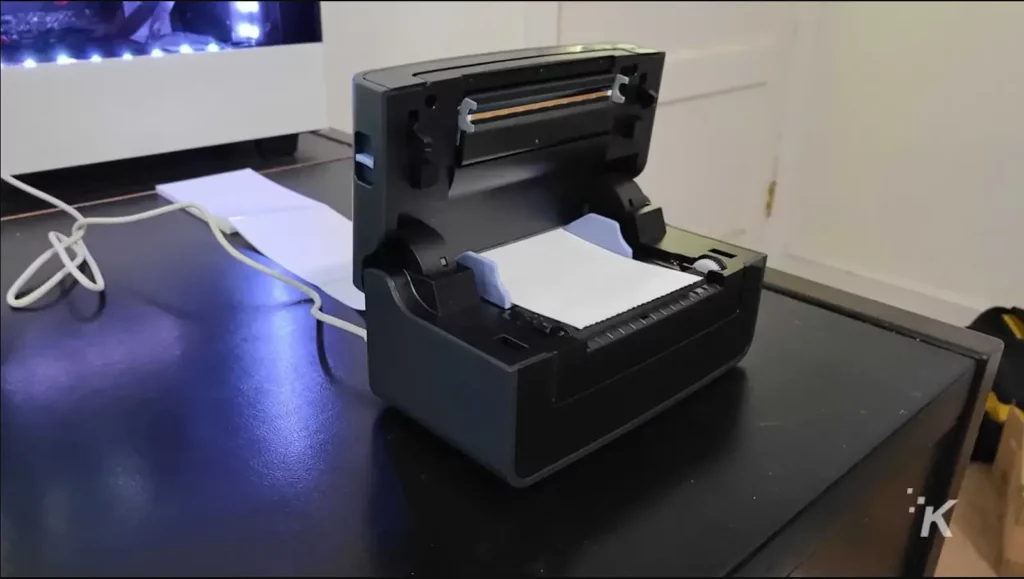
For anyone that runs a small business, the iDPRT SP410 label printer can make your day a lot easier.
And even if you don’t run a business, it’s a versatile label printer that you can use for various label needs.
It has ultra-fast printing with up to 72 shipping labels printed per minute. And it automatically adjusts to provide the optimal printing layout on every label it prints.
The SP410 normally sells on Amazon for $198.99. But if you act quickly, you can get it at a significant 40 percent discount, bringing the price down to just $118.99.
Have any thoughts on this? Carry the discussion over to our Twitter or Facebook.
Editors’ Recommendations:
- Epson designs some printers to automatically stop working
- How to add a printer to Mac
- The HPRT MT810 is a portable printer you can take anywhere
- The FOKOOS Odin Smart 3D Printer prints faster than any other printer out there
Just a heads up, if you buy something through our links, we may get a small share of the sale. It’s one of the ways we keep the lights on here. Click here for more.
Disclosure: This is a sponsored post. KnowTechie’s opinions, reviews, and other editorial content remain objective and are not influenced by the sponsorship.
























