How-To
This simple link shows how much data you are hoarding in Google Drive and Photos
I wish I knew about this sooner.
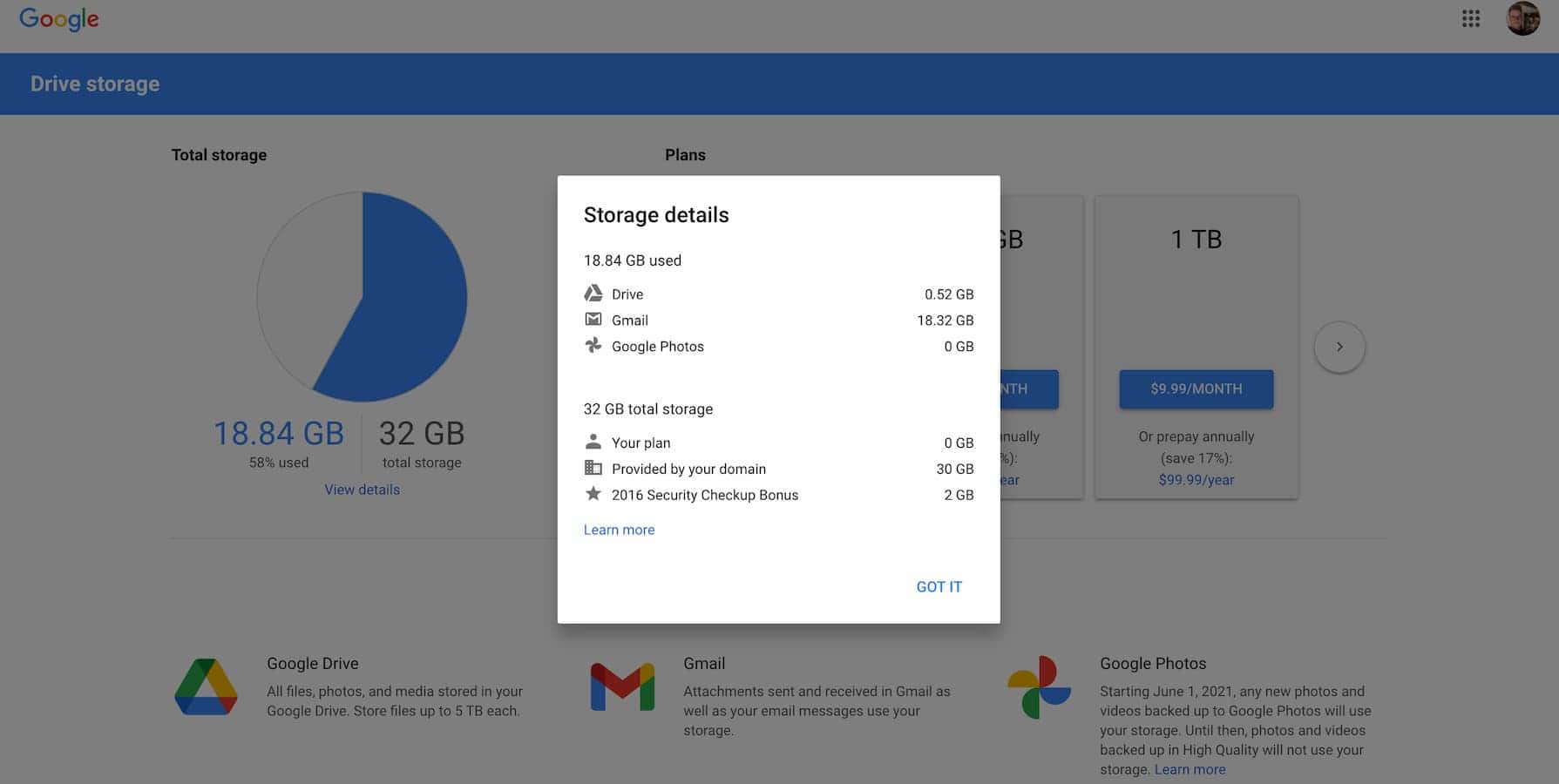
Just a heads up, if you buy something through our links, we may get a small share of the sale. It’s one of the ways we keep the lights on here. Click here for more.
My Google Drive is an absolute mess. After recently getting hit with an alert from Google stating that my account was reaching total storage capacity, I was sent into a mad scramble to delete things from my account so my service wouldn’t be interrupted. If your Google account runs out of storage, then services like Gmail will not work. And since I practically live out of my inbox, this isn’t an option.
So how do you find out where the bulk of data is being stored? Is most of it in Google Photos? What about Google Drive? Maybe Gmail is the biggest culprit? In most cases, you’ll have to dig deep in your Google account to find this information. It’s not necessarily hard to find or anything, but it isn’t as easy as one would hope.
Thankfully, I ran across this tweet that provides a link where users can find where most of their data lives. Here, check out the tweet below:
how much stuff ya'll hoarding in Google Drive/Photos? here's me (find it here: https://t.co/j8YxDs2Cpw) pic.twitter.com/5Oeya8PikT
— Owen Williams ⚡ (@ow) December 8, 2020
READ MORE: It’s 2022 and Google Drive finally supports Copy and Paste
So, first things first, click this link here. This will bring you to a page in your Google Account that shows you how much data you have in total and much of that data you have used so far. From here, click on “View details” found below the pie chart. From here, you’ll be able to see how much of your data is being stored in Google Photos, Google Drive, and Gmail. Here’s what mine looks like:
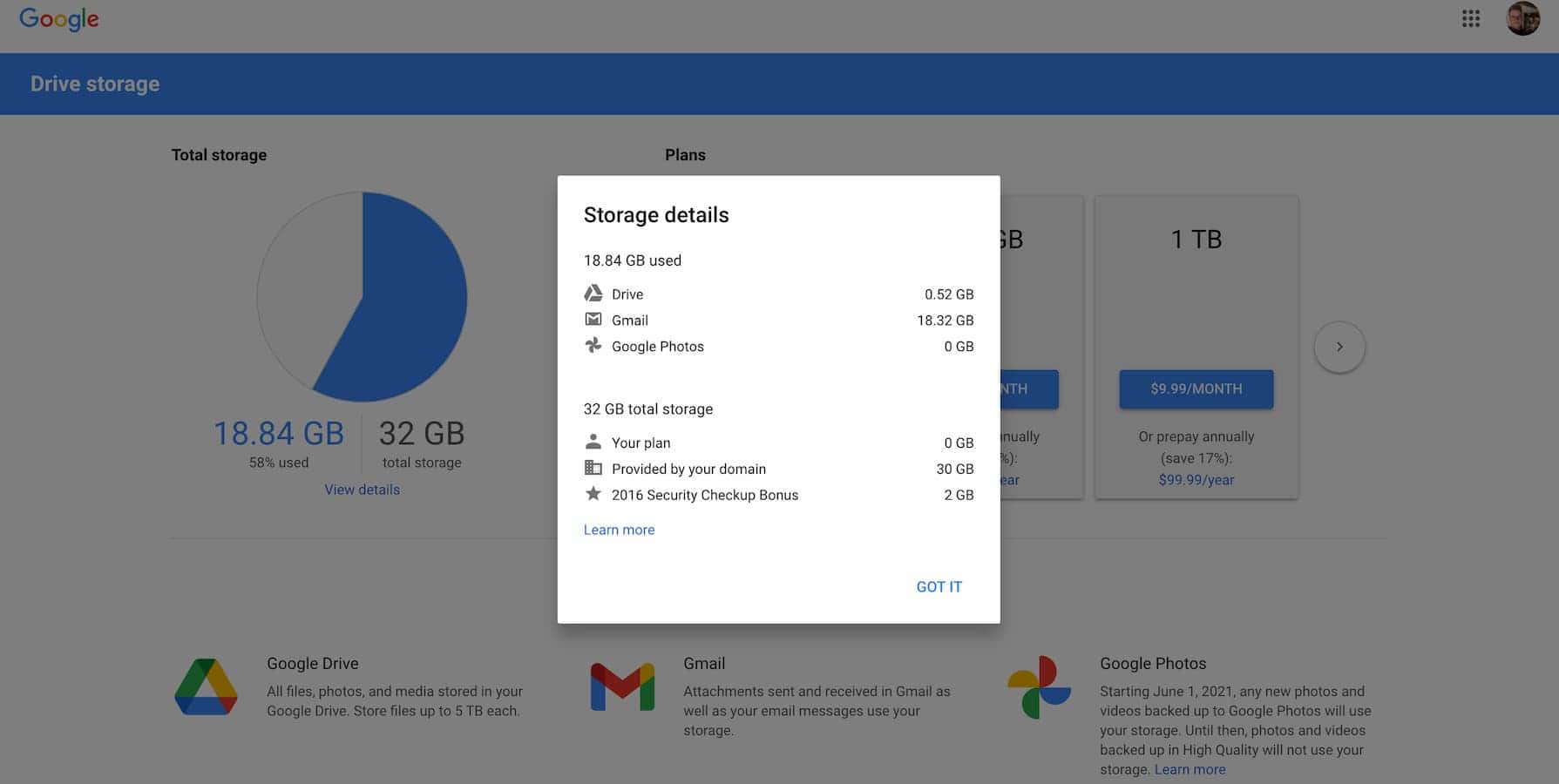
Image: Screenshot / Kevin Raposo
That’s it. Now you know where the bulk of your data lives. So if you need to start purging data from your account, you’ll now know where to start. If you have the bulk of data being used in Gmail, it might be worth deleting old messages. Or if you have a ton of data being used in Google Photos, then you’ll know you’ll have to part ways with some old pictures or videos.
What you do with your data is your decision, but at least you know now where to start. I wish I had known about this link two weeks ago when I was blindly deleting data from my Google account. I knew I had a lot of data to delete, but at the time, I didn’t know where the bulk of it was. Now I know, and I hope this helps you the next time you’re caught in the same situation as I was.
Did you know about this? Have any thoughts on this? Let us know down below in the comments or carry the discussion over to our Twitter or Facebook.
Editors’ Recommendations:
- Google Maps has a new Community Feed highlighting local restaurants and events
- Everything you need to know about Google One: What is it? How much does membership cost?
- You’ll soon be able to schedule outgoing texts in Google Messages
- Google is adding a feature that makes some paywalled articles a thing of the past































