Social
TikTok launches Security Checkup to help protect your account
This also introduces two-step verification to keep you TikTok account safe.
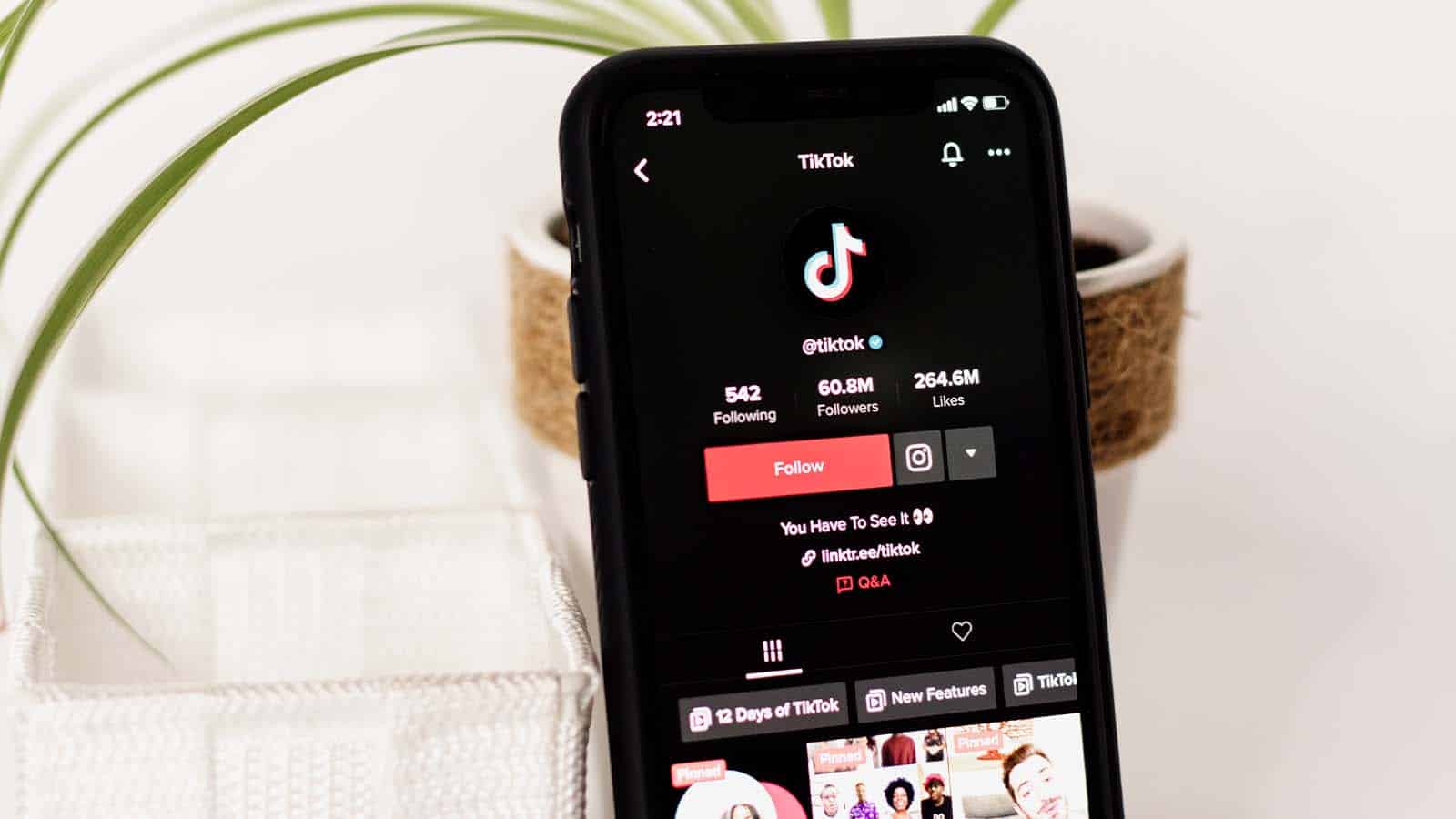
Just a heads up, if you buy something through our links, we may get a small share of the sale. It’s one of the ways we keep the lights on here. Click here for more.
TikTok has introduced a new security feature called Security Checkup to help users protect their accounts from hackers and other security threats.
This feature is a step-by-step checklist that guides users through essential security measures to keep their accounts safe.
To access Security Checkup, users must go to their Settings and privacy section and tap Security and permissions from their
Once inside, they will find several recommended actions to strengthen their account security.
TikTok rolls out new security dashboard
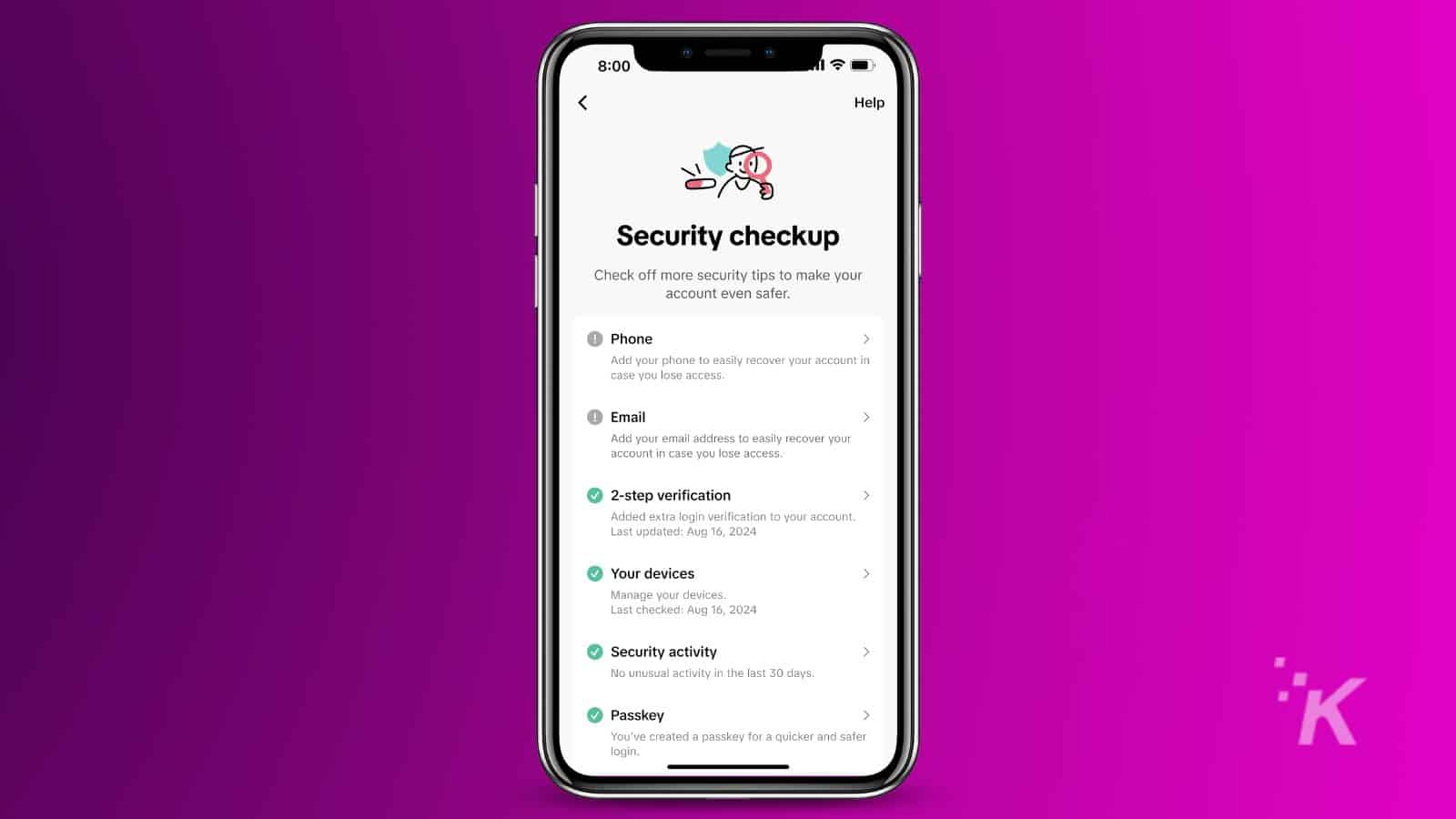
TikTok detailed this new security dashboard in a press release.
One of the key security steps
Another essential feature is two-step verification, which requires an extra security code when logging in from an unfamiliar device. It helps prevent unauthorized access even if someone has stolen a user’s password.
Additionally, Security Checkup allows users to review and remove devices that are logged into their account but are no longer in use or look suspicious.
To make logging in more secure, TikTok also supports passkeys, allowing users to sign in with methods like Face ID or a PIN code instead of a traditional password.
TikTok already has built-in security measures that automatically scan for suspicious activity on user accounts.
If the system detects something unusual, such as a login attempt from an unfamiliar location, it will flag the issue in the Security and Permissions Hub so the user can review it.
This new security feature was shortly launched after
If a teen tries to use
Do you use































