Business
Tips on developing websites with localization
Localization is a big deal in this and, with a few tips, it can be done well and effectively.
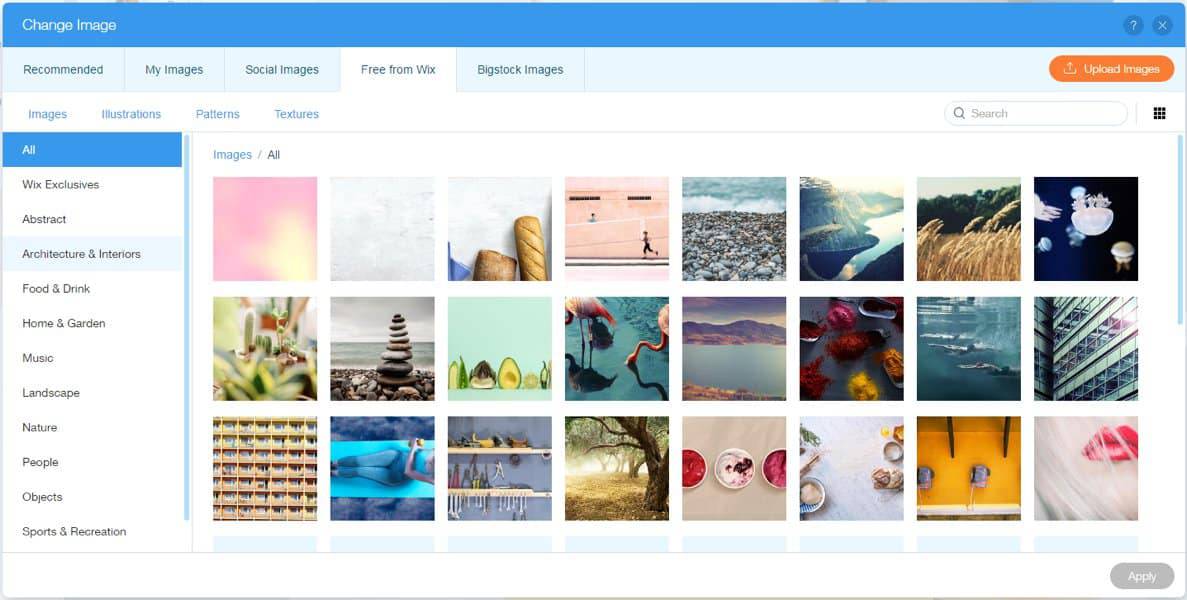
Just a heads up, if you buy something through our links, we may get a small share of the sale. It’s one of the ways we keep the lights on here. Click here for more.
Adapting anything to different cultures, views and backgrounds is hard, and even more so when we are talking about a website. Website localization, the process of adapting an existing website to local language and culture in the target market is a big deal for web development and includes aspects such as translation, content presentation, among other areas.
Have you ever stopped to think about the adjustments that developers need to make if a site needs to be presented to people in different countries and cultures? It can truly be massive, but the important thing is to find a working way to make a website localized and available in different languages. Here are some tips for website localization.
Navigation
Take the example of converting a page from Arabic to English. English is read from left to right, while Arabic is read from right to left. Consequently, if the English menu’s menu bar is on the left side, the menu bar for the Arabic version should be on the right side (RTL, right to left). Knowing how to build a RTL website is key for these situations.
Use Unicode to encode and serve your web pages
Coding is one of the basic levels of security that a web developer incorporates into a site. There are different standards and coding formats that can be followed but, if the website needs to be developed and made available in different languages, the best coding format to use is Unicode.
There are more than 110,000 characters in Unicode format, and no other codification has so many characters, making it the best solution for all languages.
Go for styles instead of tags
For website localization, it is best to use CSS style sheets instead of HTML tags to change content. With tags, the formatting may not work as the developer wanted it to, and the text will appear in a foggily way.
Choose text over graphics
It can be done, but the effort required to convert graphic content from one language to another is huge. There are several processes involved in creating animated graphic content and it is not just a matter of the content being processed by a translator – the whole process must be repeated from the beginning. To avoid this, try using text instead of graphics because text is way easier to change and translate.




























