
Just a heads up, if you buy something through our links, we may get a small share of the sale. It’s one of the ways we keep the lights on here. Click here for more.
Quick Answer: Figma is a browser-based tool that operates entirely in the cloud. This enables teams to collaborate and work on projects together in real time.
If you’ve spent any time on Twitter in the last few days, you’ve likely noticed all of the talk surrounding Adobe’s acquisition of Figma. The recent acquisition cost Adobe $20 billion, but what exactly is Figma?
Essentially, Figma is a collaborative digital design tool. It allows users to work together to create digital UI and UX designs for websites, apps, and other projects. And it’s cloud-based, making it accessible for both Windows and Mac users.
But most likely, Figma’s greatest asset is its collaboration ability. The tool is used by some big brands like Slack, Zoom, Twitter, and Walgreens, and collaboration makes Figma such an appealing tool for so many.
 Figma: The Collaborative Interface Design Tool
Figma: The Collaborative Interface Design Tool
Figma, a robust digital design tool, provides seamless collaboration for designers and teams. Its cloud-based platform enables real-time interaction, empowering you to create, prototype, and get feedback all in one place.
- Real-Time Collaboration: Figma's cloud-based platform enables multiple users to work together in real time, making it a powerful tool for teams.
- All-in-One Solution: From designing and prototyping to gathering feedback, Figma offers comprehensive features that cover the entire design process.
- Accessible Anywhere: Being cloud-based, Figma allows you to work from anywhere, providing flexibility and convenience.
- Integration Capabilities: Figma integrates with other tools like Slack and Zeplin, enhancing its utility and workflow efficiency.
So, what is Figma, and what exactly does it do?
Figma is a browser-based tool that exists entirely in the cloud. That allows teams to collaborate and work on projects together in real-time, including the Figma community too.
That’s what really stands out about Figma, as similar tools don’t have the same collaboration abilities. It can be great for small or large design teams for some of its larger customers.
Who does Figma compare to?
Figma is most comparable to other tools such as Sketch or Adobe XD. It features a large community of designers that continuously share plugins to help make design and development simpler and faster.
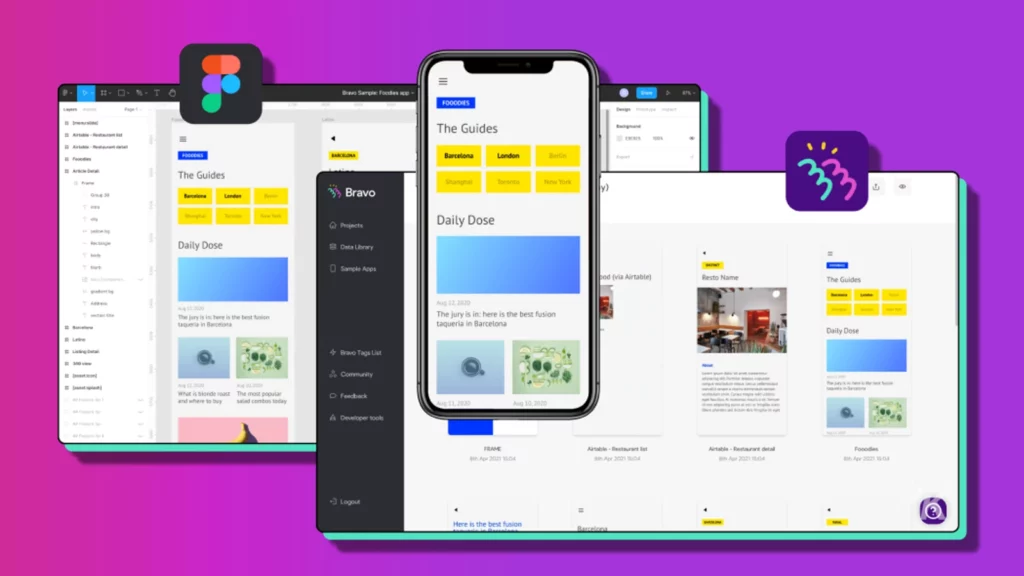
How much does FIgma cost?
When it comes to pricing, Figma software is available completely free for small teams of no more than two editors. That free version only allows three projects during a 30-day period, however.
For unlimited projects and FIgma designs, you can upgrade to the Professional plan for $15 per month per editor.
The $45 per month per editor Organization option gives you advanced security, private plugins, centralized teams, and more.
Figma, a robust digital design tool, provides seamless collaboration for designers and teams. Its cloud-based platform enables real-time interaction, empowering you to create, prototype, and get feedback all in one place.
- Real-Time Collaboration: Figma's cloud-based platform enables multiple users to work together in real time, making it a powerful tool for teams.
- All-in-One Solution: From designing and prototyping to gathering feedback, Figma offers comprehensive features that cover the entire design process.
- Accessible Anywhere: Being cloud-based, Figma allows you to work from anywhere, providing flexibility and convenience.
- Integration Capabilities: Figma integrates with other tools like Slack and Zeplin, enhancing its utility and workflow efficiency.
Have any thoughts on this? Carry the discussion over to our Twitter or Facebook.
Editors’ Recommendations:
- Is the iPhone 14 worth buying? Here’s what the reviews say
- Adobe is now trialing a free, web-based version of Photoshop
- Adobe’s Acrobat extension now lets you edit PDFs directly in your browser
- Netflix is reportedly making a push to acquire Roku
Just a heads up, if you buy something through our links, we may get a small share of the sale. It’s one of the ways we keep the lights on here. Click here for more.































