YouTube is testing a new ‘pinch to zoom’ feature
YouTube Premium subscribers have a new feature to play with.
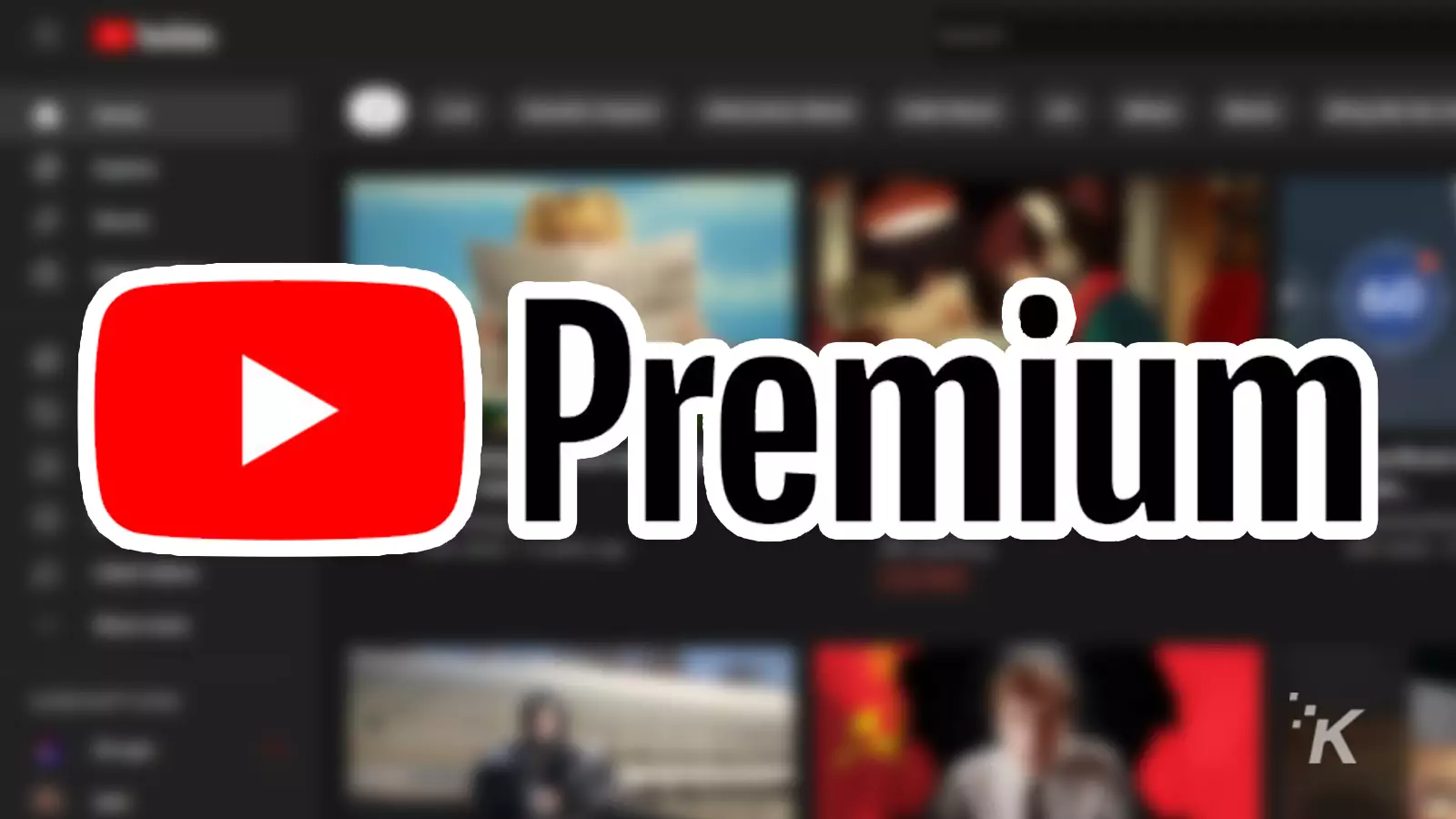
Just a heads up, if you buy something through our links, we may get a small share of the sale. It’s one of the ways we keep the lights on here. Click here for more.
If you’re a YouTube Premium subscriber, you will soon be able to zoom in on YouTube videos just as you would on a photo.
This new pinch-to-zoom feature is currently being tested in beta, according to 9to5Google. Come September 1, the new pinch-to-zoom feature will be removed from testing.
At present, there is no word from Google on when this feature could see a full release.
In the meantime, YouTube is testing the feature to gather critical user feedback that will shape its design and functionality once it launches.
YouTube’s new zoom-in feature
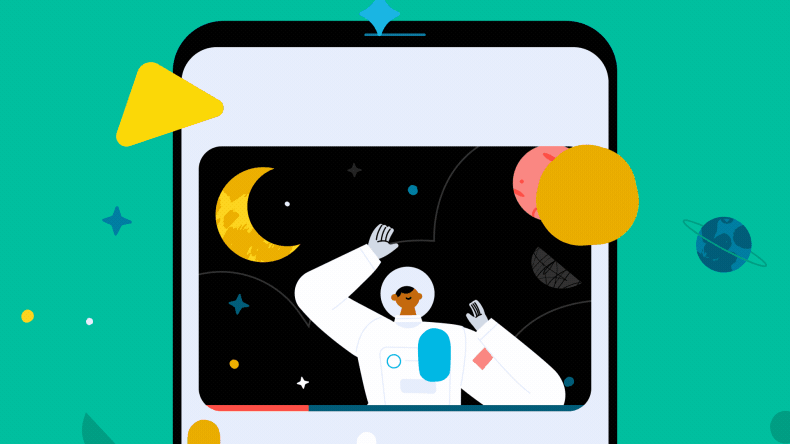
The new pinch-to-zoom gesture feature is available on the YouTube mobile app for testing and will work for all videos, whether in portrait mode or full-screen landscape mode.
Pinch-to-zoom technology was absent in earlier phones but is now a staple in just about every smartphone device out there.
READ MORE: YouTube now has a dedicated podcasts page for US users
It uses a pinch gesture (moving two fingers together) to zoom in or out on an object in order to adjust its size and focus.
How to zoom in on a YouTube video

If you’re on a YouTube Premium package, here’s how to check out the new pinch-to-zoom gesture feature.
Go to YouTube on your phone or on the website. Click or tap on your profile image, scroll all the way down, and click on Settings.
You should now be able to see a Try new features section. Here’s where you’ll find the zoom-in feature. You can use the toggle switch to enable it.
But, you may need to wait a while
However, note that the pinch-to-zoom feature may take a little while to become enabled on your device since it is still in testing.
The Verge reports that once it is active, the zoom-in feature can let you zoom in up to 8x. YouTube currently supports zooming in on a video using different methods like adjusting your browser’s zooming level.
You can also enable or disable full-screen mode to view videos in different sizes. You can also use the new picture-in-picture mode for iPhone and iPad, or use the theater mode on your browser to adjust your screen size or zoom level.
Have any thoughts on this? Let us know down below in the comments or carry the discussion over to our Twitter or Facebook.
Editors’ Recommendations:
- Google TV is about to add free live TV to its listings
- Netflix reveals its ad-supported plan is coming early 2023
- How to turn on closed captions on YouTube
- YouTube’s Picture-in-Picture mode now free for iOS users in the US



























