Entertainment
YouTube Music is now free to listen to on Google Home smart speakers, but there’s a catch
The ‘free’ streaming wars just turned it up to 11.
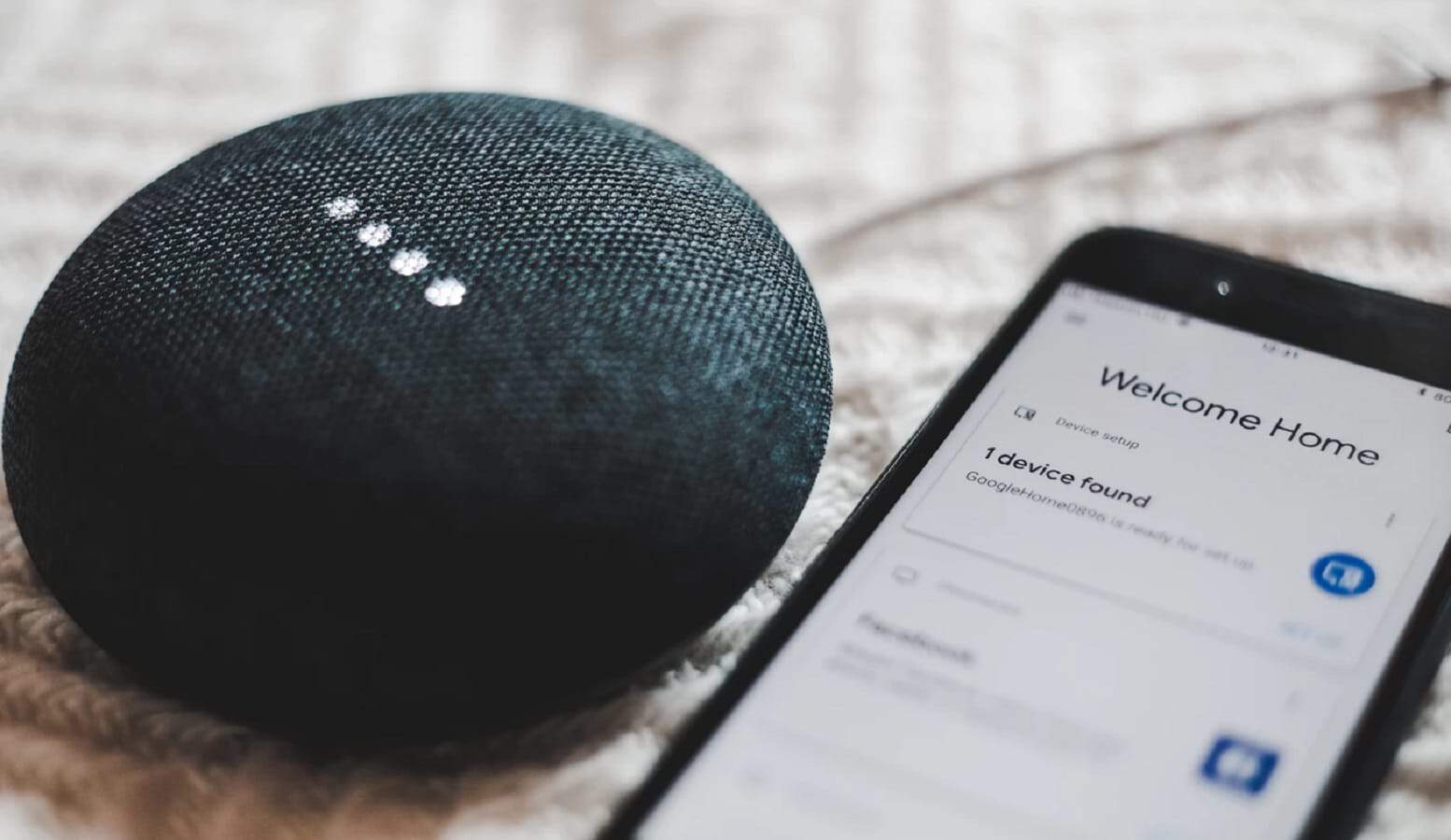
Just a heads up, if you buy something through our links, we may get a small share of the sale. It’s one of the ways we keep the lights on here. Click here for more.
While the tech world was reporting on Amazon’s plans to launch an ad-supported version of its music streaming service, Google slid their own ad-supported music streaming service onto Google Home devices. Now, you can play YouTube Music for free if you have a Google Home smart speaker, or on any smart speaker that has Google Assistant baked in.
The only catch (other than the advertising) is that the free tier of YouTube Music limits you to requesting music for “any mood or moment,” like “Hey Google, play Latin vibes.” That’s probably fine for background music, although I feel the mood will be ruined by the ad breaks.
If you want more control over your playback, like the ability to request specific songs, albums, artists or playlists – you’ll need to upgrade to the $9.99 per month YouTube Music Premium service. That might be worth the cash, bringing the ability to download songs for offline listening and also to keep the music going in the background while you use other apps.
Music fans can now listen to free, ad-supported YouTube Music on smart speakers in the United States, Canada, Mexico, Australia, Great Britain, Ireland, Germany, France, Italy, Spain, Sweden, Norway, Denmark, Japan, Netherlands, and Austria.
YouTube says that the ad-supported service will be coming to more countries soon, so if you’re not on this list you might be soon.
Here’s how to make YouTube Music your default music streaming through Google Home and Assistant
If you’ve got a Google Home smart speaker, or a Google Assistant-powered speaker from manufacturers like JBL, Panasonic or Sony, it’s really easy to set the ad-supported version of YouTube Music as your default music streaming service.
- If you’ve had your Google Home speaker for some time, navigate to Account Settings in your Google Home app.
- Tap on Services, then select Music
- Then select YouTube Music as your default music streaming service
- If this is a brand-new Google Home speaker, you can choose YouTube Music as the default music streaming service during the initial setup process
Plan on using YouTube Music’s free tier or will you stick to Spotify or Apple Music (or Amazon)? Let us know down below in the comments or carry the discussion over to our Twitter or Facebook.
Editors’ Recommendations:
- Logitech’s new Harmony Express universal remote features Alexa controls for almost everything
- Disney+ is only a few months out and we now know how much it will cost
- T-Mobile introduces TVision Home, a service with 275 channels and DVR functionality
- YouTube TV jumps to $50 a month but adds 8 Discovery channels
- YouTube jumps on the bandwagon, starts working on its own interactive shows



























