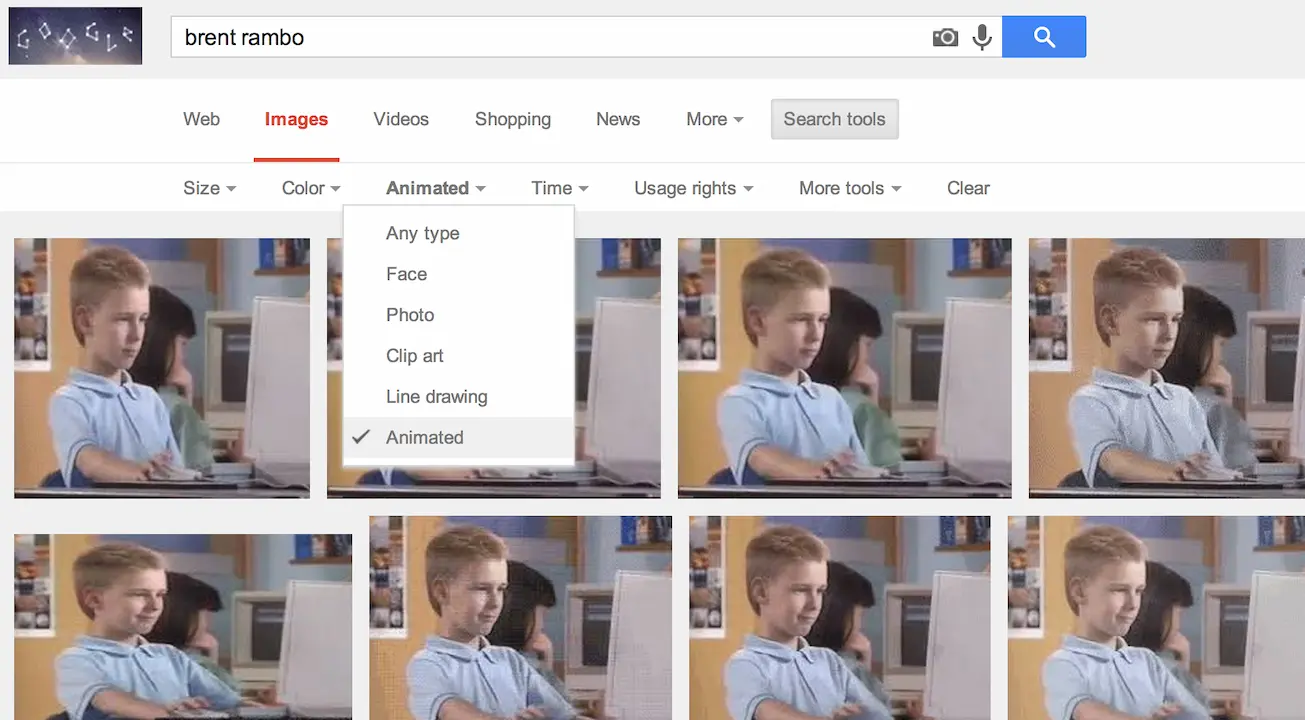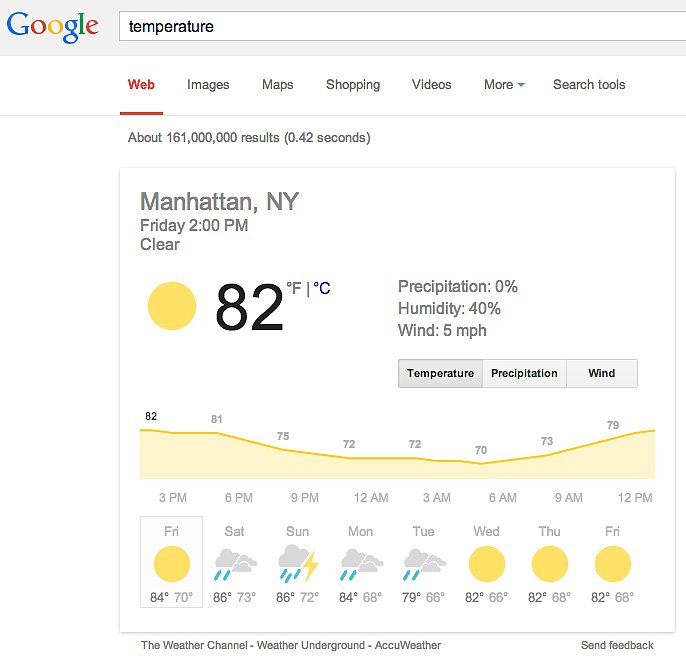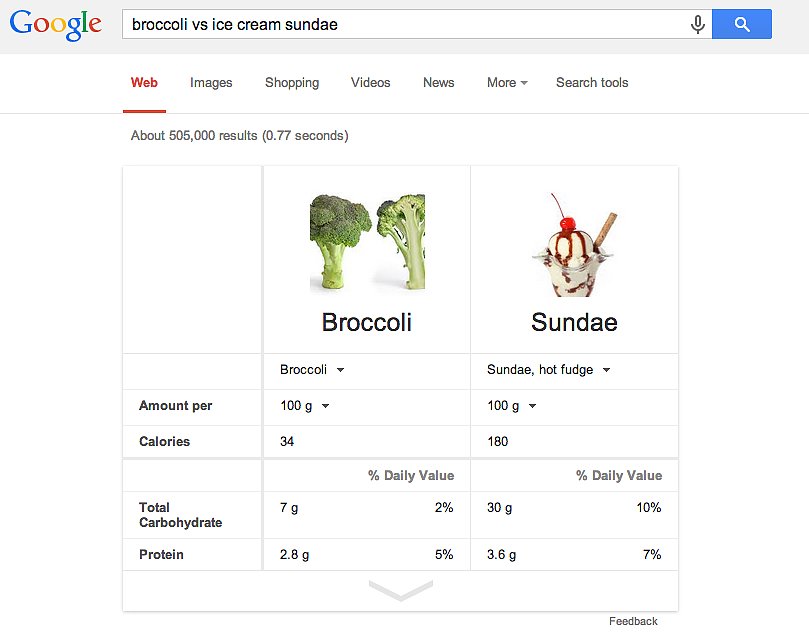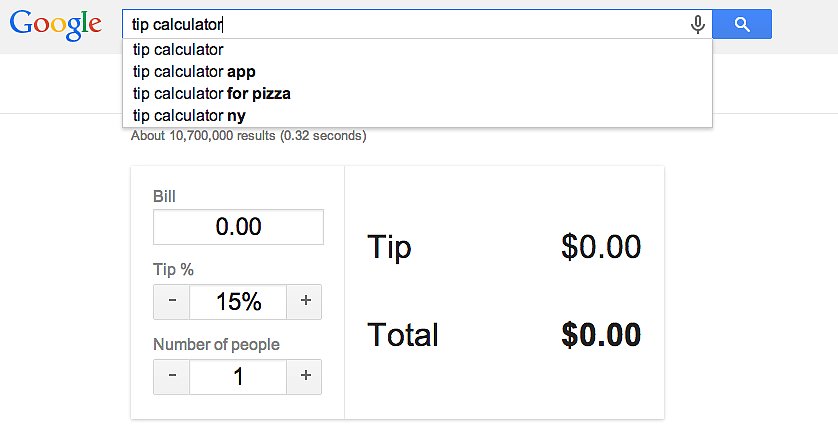Uncategorized
7 secret helpful Google hacks you may have not heard of
Navigate your way through Google like a pro with 7 of the best hacks. Trust me, these will make your life easier.
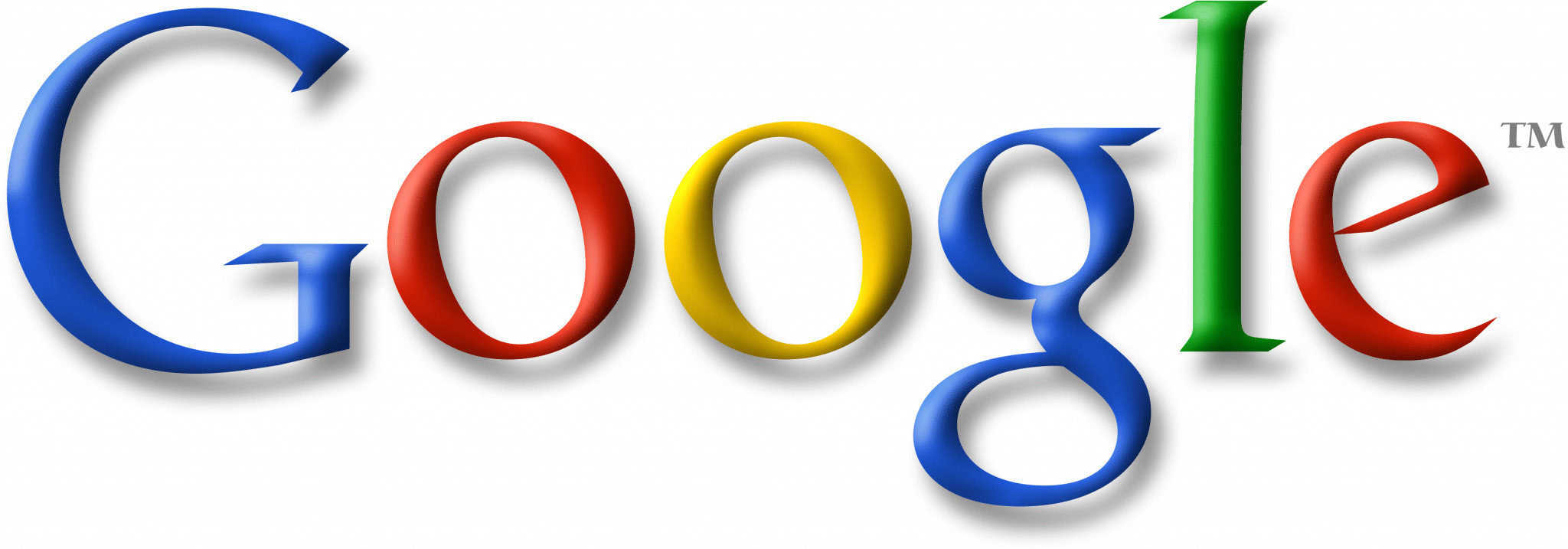
Just a heads up, if you buy something through our links, we may get a small share of the sale. It’s one of the ways we keep the lights on here. Click here for more.
Remember when Google was just a search engine? I do.
Google isn’t just a search engine these days. Their search field can be used for many different functions, such as translating language, calculate a tip, convert units, and more. Being able to have all these tools nested in one location is vital to my flow. When you’re jumping from place to place, it can slow you down. Trust me, every second is valuable.
So, I put together a list of all the Google hacks I could think and wanted to share them with you. Some are useful, and then some are not.
1. Search for Gifs

Looking for your favorite cat GIF, but don’t want to spend hours slowing down your computer on some GIF site? This is a really easy hack. Using Google Image Search, type in your keyword, click search, and lastly hit search tools. From there, under the “type” drop down, select “animated”, and that will only load up GIF for your search query.
2. Weather Forecast

This one is pretty simple. Type in “temperature” into the search result, and insert general comment about the weather here.
3. Count Calories

Type in your favorite foods here. Just don’t forget to put the “vs” tag in between the two types of food.
4. Set a timer

Set your desired time setting by simply typing in “set time for x minutes”. When the final countdown approaches 0, you’ll hear a beep from your browser window.
5. Calculate a Tip

Type in “tip calculator” to load up Google tip tool. It’s really easy to use too.
6. Barrel Roll Google
Alright, this one is not really helpful at all, but it’s a fun hack.
7. Stay updated on the score of the game

This is easier than picking your 3rd round draft picks. Just type in your favorite sports team and then score. Just don’t get mad at Google when it’s not a score you agree with.
Google has more tricks up its sleeves and I’ll show you more from time to time.
Know of any good Google hacks of your own? Share them in the comments!