Gaming
A new Nintendo Switch update makes sharing screenshots easier than ever
This is very welcome.
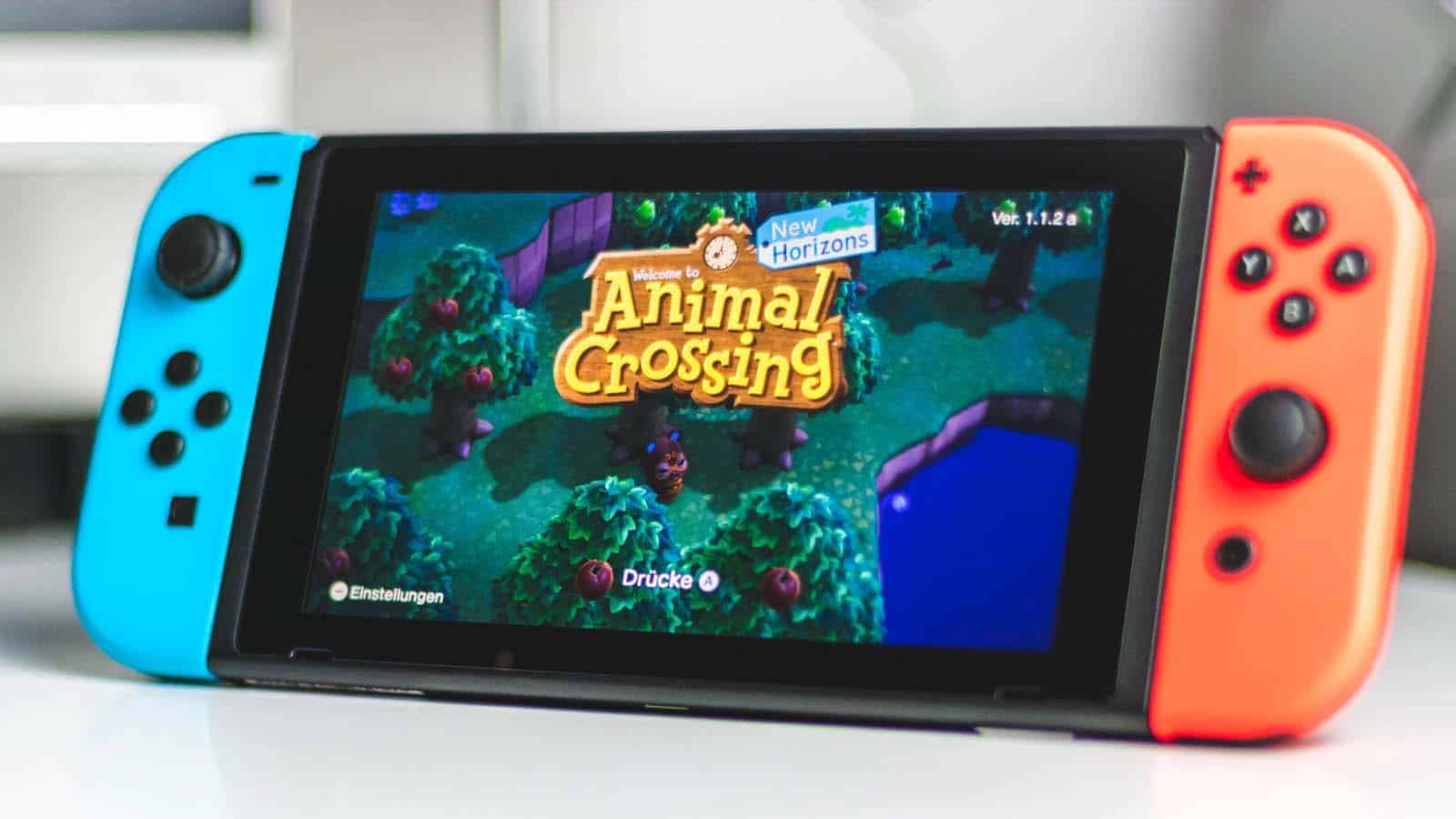
Just a heads up, if you buy something through our links, we may get a small share of the sale. It’s one of the ways we keep the lights on here. Click here for more.
If you’ve ever tried to share screenshots and recorded videos from your Nintendo Switch, you know that the process can be annoying. The easiest way is probably sharing the image or video to a social platform, downloading it, then doing with it what you will.
Now, Nintendo is pushing an update for the Switch and one part of that includes a quality-of-life improvement for sharing screenshots and videos from your Album. Basically, you can now quickly send screenshots to your phone or PC, using two different methods.
For smartphones and tablets, you’ll use a QR code. Select up to ten photos and one video from your Album, then choose the Sharing and Editing option, and finally, Send to smartphone. That will generate a QR code, which you can then scan on your smart device.
If you’d prefer to send your images to your PC, you’ll just need a USB cable that supports data transfers. From there, just connect your Switch to your computer, go to the Data Management section, and select Manage screenshots and videos, and finally Copy to a Computer via USB Connection.
Overall, these are some solid additions to the Nintendo Switch. Sharing screenshots with your friends is nice, but previously, the options were limited and a bit annoying. This should help with that.
What do you think? Are you glad to see new sharing options on the Nintendo Switch? Let us know down below in the comments or carry the discussion over to our Twitter or Facebook.
Editors’ Recommendations:
- Review: RollerCoaster Tycoon 3 Complete Edition – Nintendo Switch
- Charge your Nintendo Switch every six months or you risk damaging the battery beyond repair
- Xbox Series X controller support is coming to your iPhone and iPad
- 8 settings you need to look at to make your PlayStation 5 experience even better
































