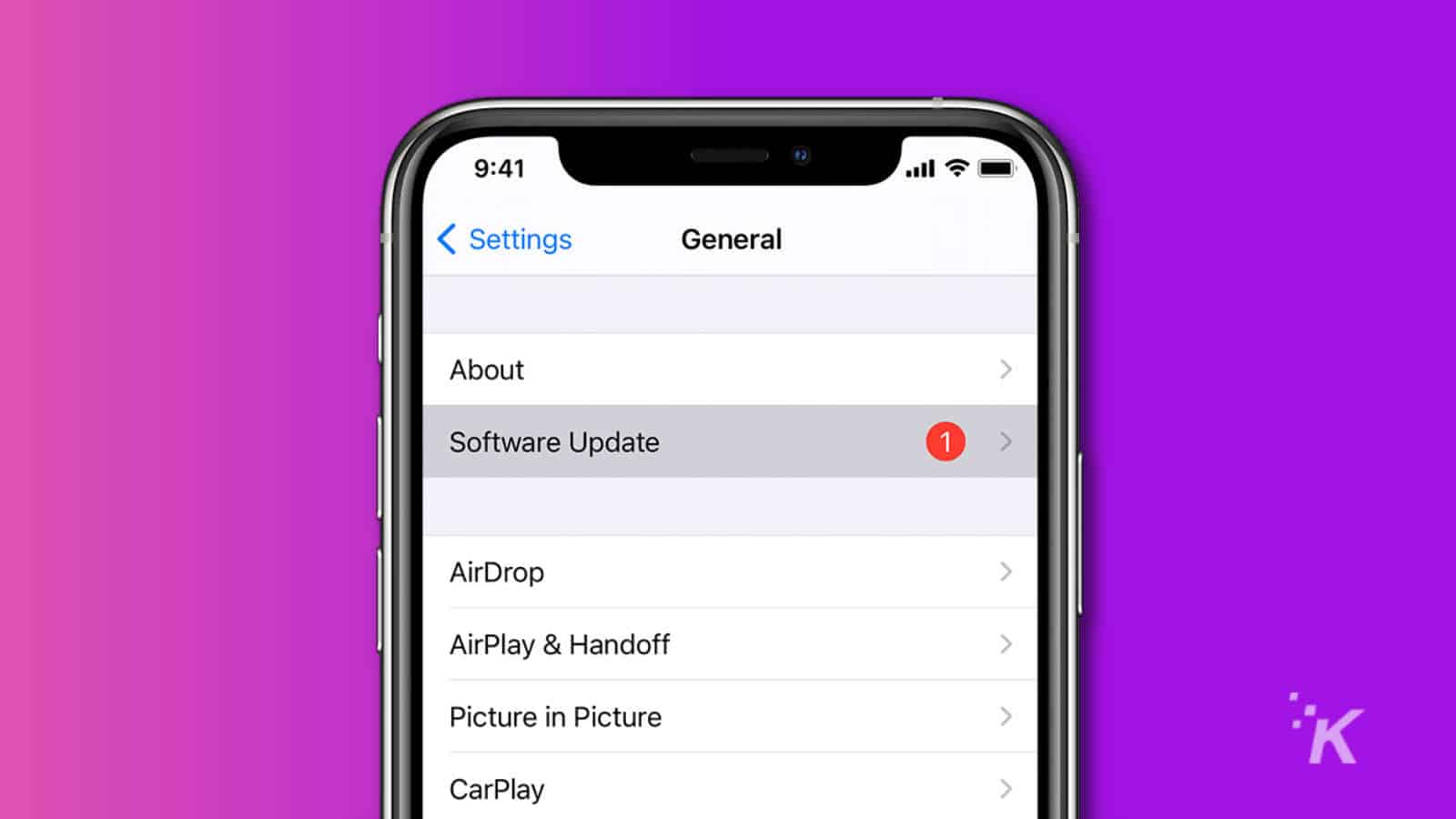Apple
Apple fixed the Apple Watch unlock bug for the iPhone 13 in its latest iOS 15 update
Apple was quick to get this bug resolved.

Just a heads up, if you buy something through our links, we may get a small share of the sale. It’s one of the ways we keep the lights on here. Click here for more.
Earlier this week, it was revealed that users that upgraded to the iPhone 13 were unable to use their Apple Watch to unlock their iPhone with iOS 15. Now, those woes should be a thing of the past.
A fix was made available in the beta version of iOS 15.1, but as The Verge notes, iOS 15.1 is now rolling out to users everywhere. The update also includes various other bug fixes, but those aren’t specified.
As previously noted, this bug was unique to the iPhone 13 models, as iPhone users on older models that were running iOS 15 were unaffected by the bug.
Here’s how to update your iPhone to the latest version of iOS 15:
- Open the Settings app on your iPhone
- Tap on General
- Tap on Software Update

- Tap on Download and Install
The Apple Watch unlock feature was first introduced back in April as a way to get around Face ID not working with face masks and it’s good to see that Apple was quick on the draw to get this annoying issue fixed.
If you don’t see the update on your device yet, give it time, as rollouts can sometimes take a little while to get to everyone.
Have any thoughts on this? Let us know down below in the comments or carry the discussion over to our Twitter or Facebook.
Editors’ Recommendations:
- It looks like Apple killed off some of Siri’s commands with iOS 15
- iOS 15 has an annoying Messages bug that’s deleting saved images
- The iPhone 13 Pro is a creative powerhouse that starts at $999
- The new Apple Watch Series 7 has an edge-to-edge screen and will set you back $399