Apple
Can you tell if there is spyware on your iPhone? Apple will now let you know
A new support document details what will happen when Apple detects “activity consistent with a state-sponsored attack.”

Just a heads up, if you buy something through our links, we may get a small share of the sale. It’s one of the ways we keep the lights on here. Click here for more.
In the wake of Apple suing the NSO Group for hacking its devices and services, Apple is also going to increase its efforts to let users know that they have been affected by “state-sponsored attackers.”
Those are Apple users that are “individually targeted because of who they are or what they do” instead of victims of non-targeted hacks.
The new support document details what will happen when Apple detects “activity consistent with a state-sponsored attack.” These include a “Threat Notification” banner when they sign into their account at appleid.apple.com, and also an email and iMessage notification to the contact details associated with the user’s Apple ID.
READ MORE: Apple’s new Lockdown Mode protects your iPhone from hackers
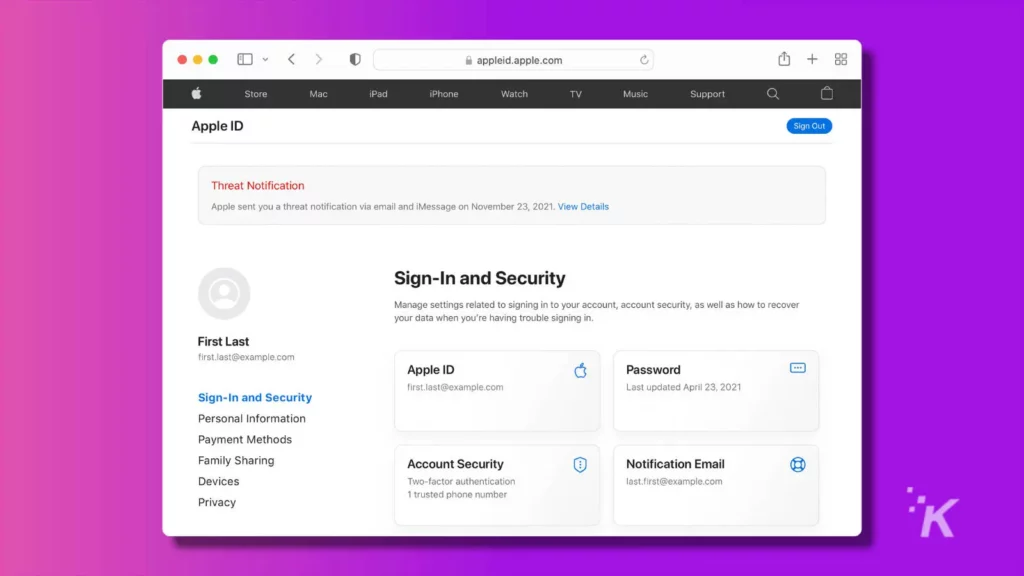
READ MORE: Google warns of new spyware threat to iOS and Android users
Even being one of the usual targets for these kinds of hacks might not prevent you from becoming a victim, as shown when the first stories about Pegasus came out back in 2017.
In 2017, it was used against journalists, activists, students, lawyers, and legitimate political opponents. This is a far cry from the terrorists or criminals that NSO Group ostensibly says it sells its hacks to combat.
To stay as safe as possible, you should always keep your devices updated to the latest software and keep a passcode on your devices. In addition, use two-factor authentication wherever it’s offered, use strong passwords (with a password manager to store them), and don’t click on links or attachments from unknown senders.
Oh, and stick to the App Store for getting your apps, which is kind of a given on iOS, but it’s worth saying again.
Have any thoughts on this? Let us know down below in the comments or carry the discussion over to our Twitter or Facebook.
Editors’ Recommendations:
- Is 2022 the year we finally get Apple’s AirPower? A new report says maybe
- Apple’s AR headset could launch by 2022 and be a stand-alone product
- The FBI’s email system sent out a bunch of bogus cybersecurity warnings after being hacked
- T-Mobile’s security is shit according to the hacker that breached its servers































