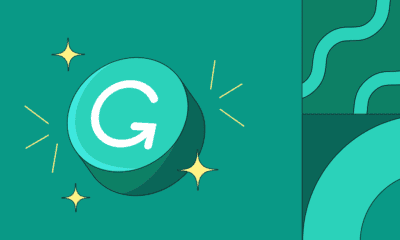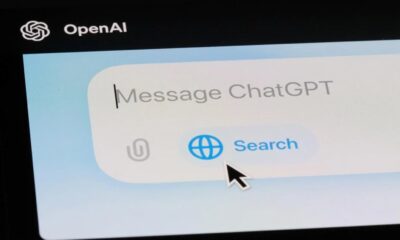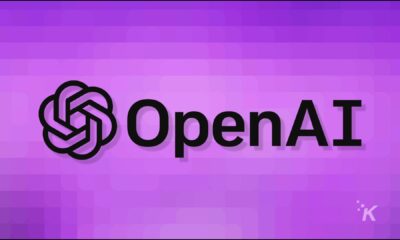AI
ChatGPTs Windows app goes free, Mac version gets superpowered
ChatGPT Windows app now available to all users on free tier. Mac version integrates with developer tools, offering AI assistant for code analysis.

Just a heads up, if you buy something through our links, we may get a small share of the sale. It’s one of the ways we keep the lights on here. Click here for more.
The ChatGPT Windows app, previously a subscriber-only club, is now open to all users on the free tier.
That means Windows 10 and 11 users can ditch the browser and jump into conversations with the AI powerhouse using the handy Alt + Space keyboard shortcut.
And if you’re a ChatGPT Plus subscriber, you’ll get access to Advanced Voice mode for real-time chats.
But the Mac version is where things get really wild. The latest beta update lets ChatGPT integrate with developer tools like VS Code, Xcode, Terminal, and iTerm2, with more on the way.

So, instead of tediously copying and pasting code for ChatGPT to analyze, you can connect your IDE or terminal directly to the app.
This pretty much gives you a genius AI sidekick peeking over your shoulder, ready to offer insights at a moment’s notice. And if you’re worried about security – this feature is opt-in, so you’re in control.
This puts ChatGPT in a head-to-head showdown with Microsoft’s Copilot. While Copilot has tight integration with the Microsoft ecosystem, ChatGPT is flexing its muscles as a versatile AI assistant that can play nice with a wide range of apps.
Ready to dive in? Here’s how to get started with the ChatGPT app:
Downloading the Apps:
- Windows: Head over to the ChatGPT download page and grab the Windows version. Installation is a breeze, just like any other Windows app.
- MacOS: Mac users can also download the app from the same page. For the best experience, make sure you’re running the latest macOS version.

Using the ChatGPT Desktop App:
- Launching the App: Once installed, you can launch the ChatGPT app from your applications menu. Windows users can also use the nifty Alt + Space shortcut. Mac users can use the Option + Space shortcut.
- Starting a Chat: The interface is clean and intuitive. Just type your prompt into the text box and hit enter. ChatGPT will respond in real-time.
- Using Advanced Features (ChatGPT Plus Subscribers): If you’re a Plus subscriber, you can activate Advanced Voice mode on Windows for voice-based interactions. On macOS, explore the beta features to integrate with your favorite developer tools. Just remember to enable these integrations in the app’s settings.
Download the ChatGPT app for Windows or macOS and experience the AI revolution for yourself. And hey, OpenAI – how about some love for the Linux users out there?
Are you team ChatGPT or team Copilot? In the comments, let us know in the comments below how you’re using AI to supercharge your productivity.