Android
Cloudflare’s privacy-focused DNS service, 1.1.1.1., is coming to Android and iOS
Protection at the press of a button.
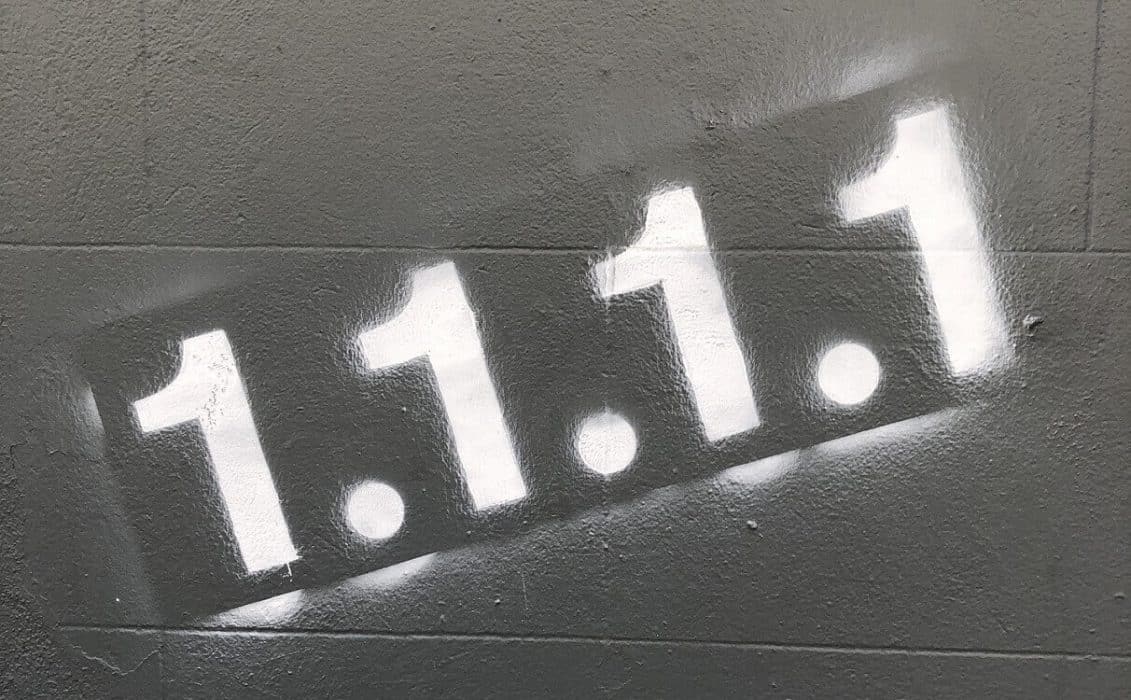
Just a heads up, if you buy something through our links, we may get a small share of the sale. It’s one of the ways we keep the lights on here. Click here for more.
Earlier this year on the auspicious date of April Fool’s Day, Cloudflare launched their new privacy-focused DNS service, 1.1.1.1. Now, that functionality is coming to mobile users, packaged in an easy-to-use app.
You could have used the 1.1.1.1 DNS service on your devices already, but do you know where to add DNS entries on your device? Isn’t it just easier to have an ‘app for that?’ Now you do, with the 1.1.1.1. app, which makes it even easier for users to unlock fast and encrypted DNS on their mobile devices.
Here’s how it works
In the app, there’s just one button to press. That’s it. Then all your DNS queries go through Cloudflare’s encrypted resolver. By your data going through 1.1.1.1., it can make it more difficult for your internet provider to know what sites you’re visiting, so Ad-injection and tracking is stymied. It also ensures that you get to the site you want, without censorship or hijacking – which is a major source of malware attacks.
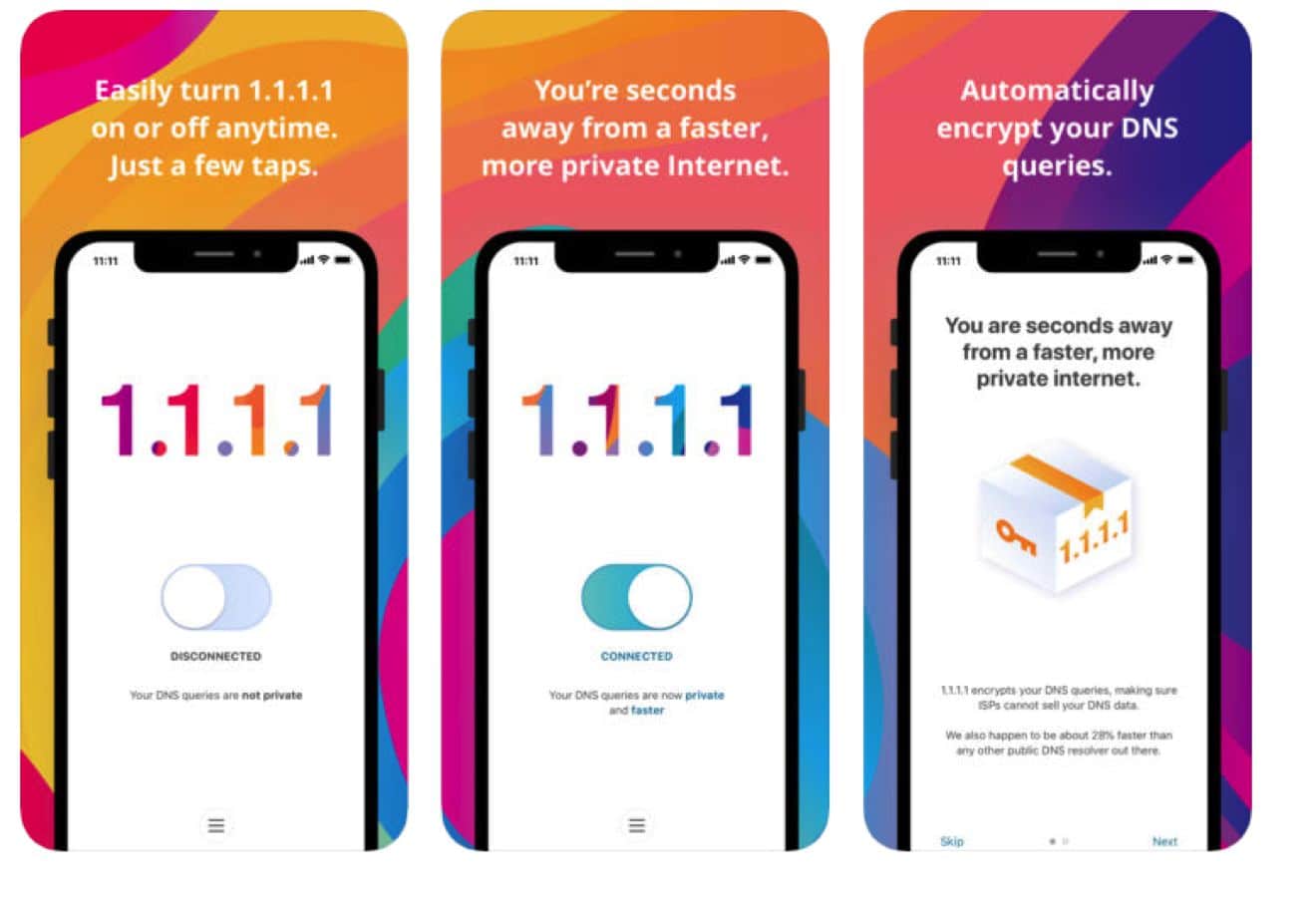
Image: Cloudfare
It does use a local VPN to work, which means you won’t be able to use another VPN service at the same time. If you’re on Android Pie (9), you can change the DNS yourself easily if you want another VPN service.
Matthew Prince, Cloudflare chief executive, notes:
We launched 1.1.1.1 to offer consumers everywhere a better choice for fast and private Internet browsing. The 1.1.1.1 app makes it even easier for users to unlock fast and encrypted DNS on their phones.
It might not be the ultimate solution, but it is an answer
It’s not a magic bullet to perfect internet privacy (because what is), but it’s a step in the right direction. Cloudflare has a long track record of safety, whether it’s offering SSL encryption as standard (and free!) or DDoS mitigation, which is also unmetered and free across all their plans.
The DNS service is also insanely fast, shaving off seconds off page loading times which is a boon to anyone who’s internet is a little slower.
You can download the app from Apple’s App Store and Google Play.
Will you be trying this out on your smartphone? What do you use to protect yourself? Let us know in the comments or continue the conversation on Twitter.
Editors’ Recommendations:
- Boomerang CycloTrac is a bike security device that sure as hell beats taking off your tire
- The new T2 Security Chip from Apple means hackers will have a harder time eavesdropping
- Review: PureVPN – A clear winner in the lot






























