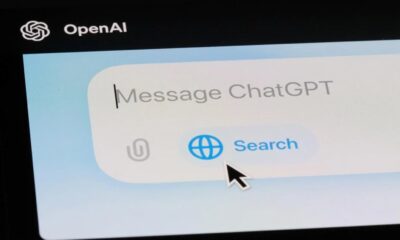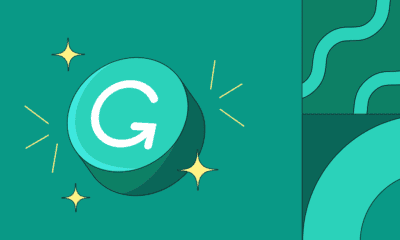AI
Google Chrome gets three new experimental AI tools
These new features will make your life easier, but likely take up even more RAM.

Just a heads up, if you buy something through our links, we may get a small share of the sale. It’s one of the ways we keep the lights on here. Click here for more.
Google has revealed that it will be incorporating artificial intelligence (AI) into the Chrome web browser to make it easier to use. These additions to Chrome are part of a wider move by Google to incorporate AI in its apps. The company has said that this is just the beginning.
Three new features will be introduced, including a tab organizer that suggests ways to group open tabs by topic, a text editor that can help draft text for reviews and social media posts and customizable themes generated by AI.
All of these features are experimental and must be enabled through the settings menu by turning on the “Experimental AI” toggle, Google notes in a blog post.
What new features is Google Chrome getting?
The Tab Organizer feature is designed to make managing multitasking simple. Chrome will suggest and create tab groups based on open tabs, which can be particularly helpful when working on several things at the same time.
For instance, when planning a trip, researching and shopping. Let’s be honest, here – we all have too many tabs open at any given moment.
The AI theme creator aims to make browser customization effortless. Users can generate custom themes based on a chosen subject, mood, visual style, and color.
Finally, the AI writing assistant uses machine learning power to help users write with more confidence on the web. The tool will help users craft well-written reviews, RSVPs, or inquiries about specific topics.
To try out these new features, follow these steps:
- Sign into Chrome.
- Click on the three-dot menu and navigate to Settings.
- Go to the Experimental AI page.
- Test out the new features.
In the future, Google intends to integrate its Gemini model, other AI tools, as well as its Bard assistant into Chrome. It’s going to be interesting to see how this will change the browser and how users will learn to interact with AI.
If successful, these AI-powered features could improve users’ web experiences. On one hand, the text editor, for instance, can be helpful for people to find their words better, but AI-generated content is far from perfect or error-free.
Have any thoughts on this? Drop us a line below in the comments, or carry the discussion to our Twitter or Facebook.
Editors’ Recommendations:
- You can now create AI images directly from Google’s search bar
- How to access Google Bard
- Google Assistant with Bard may first come to Pixel 8, Galaxy S24
- Google Podcasts is going lights out – all hail YouTube Music