Google Lens can now help solve tricky math and science equations – here’s how to use it
Taking the “work” out of homework.
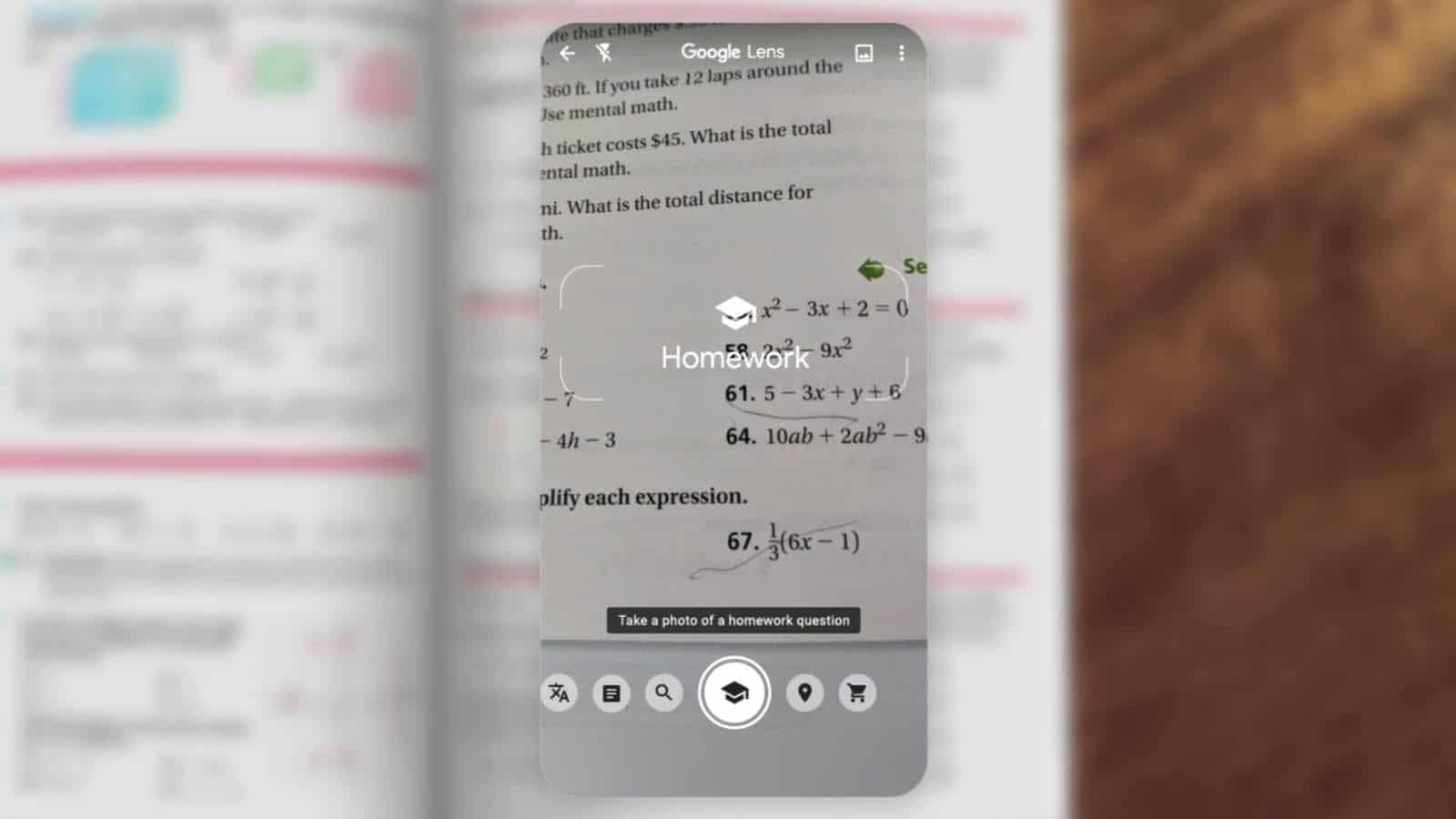
Just a heads up, if you buy something through our links, we may get a small share of the sale. It’s one of the ways we keep the lights on here. Click here for more.
If you’re dreading the prospect of helping with homework once school starts again, you’re not alone. I mean, complex polynomials are hard enough at the best of times, never mind while there’s a pandemic raging and your day has turned into one run-on Zoom meeting.
Google has turned its vision towards helping you get ready for the new normal of distance learning, with a bunch of new educational tools and added features to existing Google apps. One of the coolest? An upcoming feature for Google Lens (no release date yet) that walks you through the solution for that math problem that you’ve been stuck on.
You can see it in action in the animation below, where taking a picture of the problem in the textbook gives you options between an Overview, and how to solve using Quadratic Formula or Factoring. Obviously those options will change if you’re trying to solve some statistics questions, with relevant options appearing.
It’s like having a math tutor inside your phone, and who can argue with that? It’ll even walk you through explainers of the key concepts used in the problem, so you hopefully won’t be so stuck the next time.
Once you get the update, here’s how to use Google lens to solve math and science equations:
- Tap the Graduation Cap icon while in the Google Lens app
- Take a photo of the problem, which will start Google Lens highlighting all the equations or problems it sees.
- Tap on the one you’re stuck on, and Lens will give you a list of options including: Copy the text, Send to your computer via Chrome, and Edit the equation.
- It’ll also show you a list of Steps to Solve, which will give you relevant options for getting the answer you need.
Until the update hits Google Lens, you can use Socratic to gain the same insights on how to solve that tricky question. It also works for Science, Literature, Social Studies and more, so it’ll be a handy resource once the school year starts.
What do you think? Is this something you could see yourself using? Let us know down below in the comments or carry the discussion over to our Twitter or Facebook.
Editors’ Recommendations:
- Google introduces virtual business cards to India – here’s everything you need to know
- Google Maps is finally making its way back to the Apple Watch after a 3-year hiatus
- Google wants to make Android phones act as earthquake detectors
- A shit ton of Chrome extensions have been exposed for injecting ads in Google search results


























