Apps
How to claim your free monthly games on Xbox One and PlayStation 4 remotely
Never miss a free game again!

Just a heads up, if you buy something through our links, we may get a small share of the sale. It’s one of the ways we keep the lights on here. Click here for more.
Every month subscribers to either Xbox Live Gold or PlayStation Plus get several free games. You can claim them directly from your console, but if you forget to claim the titles and you’re out of the house – you can also claim your free monthly games remotely, directly from your phone. Here’s how to make sure you always claim your free games.
Claim your free monthly games remotely
Xbox Games With Gold
Claiming your free Xbox Games With Gold games differs depending on if it’s an Xbox One title or a backward-compatible Xbox 360 title. If all you want is the Xbox One games, it’s a process that takes only a couple of seconds.
- Open the Xbox App on your mobile device, tap the menu icon in the top-left and select “Microsoft Store.”
- Once there, swipe right a couple of screens to find the free games. Select the Xbox One game you want to claim.
- You can then choose “Install on Xbox One” to start your home Xbox downloading the game, as long as your console is in “Instant On” mode instead of being completely off.
- You also need to ensure that the “Keep my games & app up to date” box is checked in your console’s system settings menu.
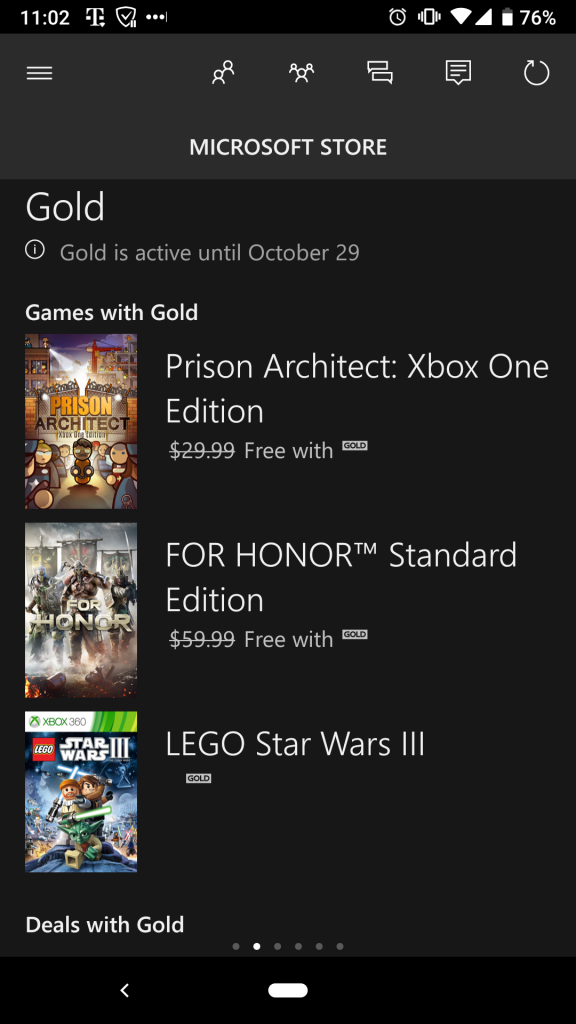
Image: Joe Rice-Jones / KnowTechie
If you want the free backward-compatible Xbox 360 games, the process is slightly more involved. You can’t currently claim them from the Xbox app for some reason, so you have to fire up your mobile browser and head over to the Xbox website. Once you’re there, select the “Games” tab at the top of the page.
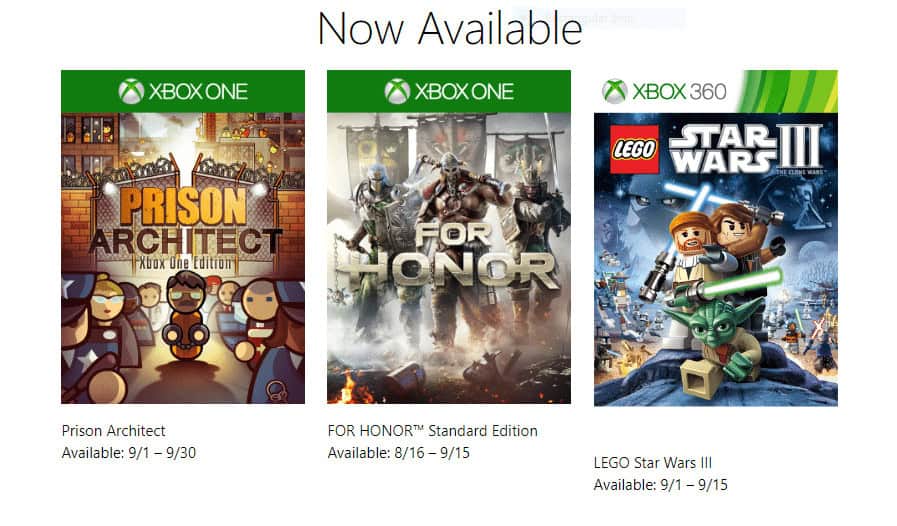
Image: Microsoft
Scrolling down on that page will get you to a section titled “Games With Gold,” so click on that to go to a page that lists the currently available free games. Click on the Xbox 360 games you couldn’t claim through the app, and look for the “all downloads” list on the next page. The top option should let you claim the game for free. You might need to click on it a few times, but eventually, you’ll get a confirmation dialog to confirm your “purchase.”
PlayStation Plus
Oddly, it’s actually easier to claim your free PlayStation Plus games from your smartphone than it is on your actual PlayStation 4 console. You’ll also be able to claim the free PlayStation Vita and PlayStation 3 games in addition to the PlayStation 4 titles.
- First, download the PlayStation App on your mobile device.
- Then sign into your PlayStation Network account. Hit the PlayStation symbol at the bottom of the screen and select “PS Store” from the pop-up menu that appears.
- In the left menu bar, there’s an option for “PlayStation Plus,” so go ahead and click on that.
- Once there, you can select “Free Games” to get the list of all the free PlayStation Plus games currently available. Add them all to your cart and checkout to claim them.
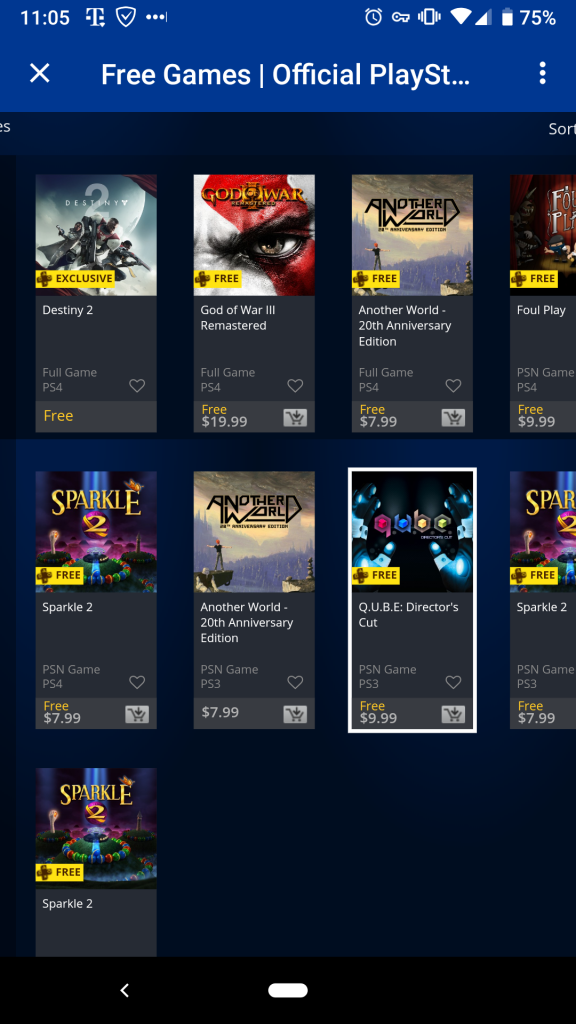
Image: Joe Rice-Jones / KnowTechie
The process is almost the same on a web browser. Head over to the PlayStation Store website and you’ll spy the PlayStation Plus option on the left side of the page. From there, “Free Games” will be listed on the next page, and you can quickly add them all to your cart this way.
Just like on Xbox, if your PlayStation is in “rest mode” you can set it to download games remotely. Hit the profile icon to the right of the shopping cart and select “download list.” Pick the game(s) you want to install and select “Download to your PS4.” This also works for the PlayStation Vita.
That’s it, that is how you claim your free monthly games remotely for both Xbox Games with Gold and PlayStation Plus.
Pretty easy, huh? Did you claim your free monthly games remotely? Was the process straightforward in your opinion? Let us know below.
For more how-to guides, make sure to check out:
- Here’s how to unblock someone on Instagram
- How to convert files from MOV to MP4
- A quick guide on how to play Steam games on Android through Steam Link































