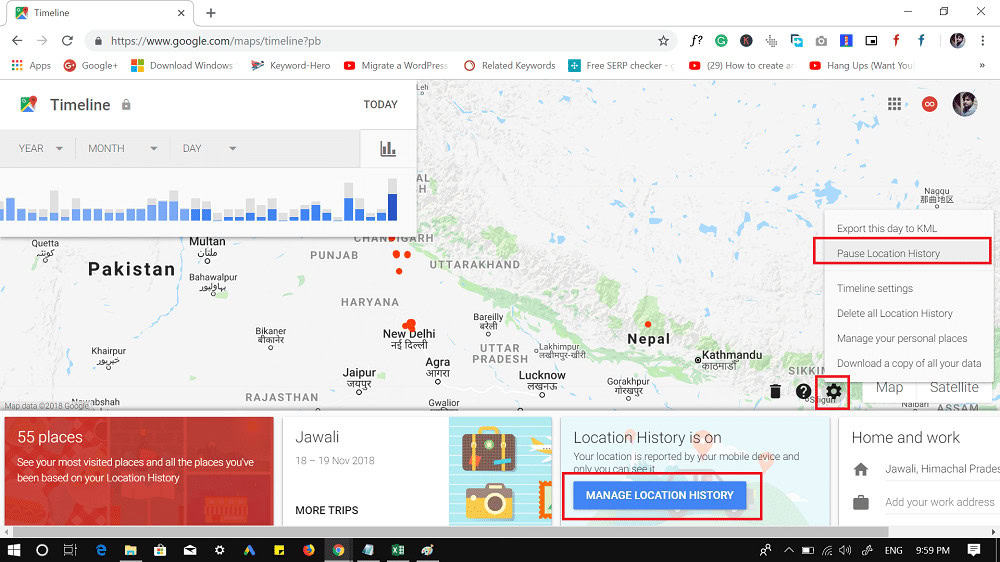
Just a heads up, if you buy something through our links, we may get a small share of the sale. It’s one of the ways we keep the lights on here. Click here for more.
Google tracks all of your steps.
In fact, Google Maps keeps records of all the location you have visited while holding the phone in the pocket. Just because you trust the app, it doesn’t mean all the places you have ever been need to live on the Google servers forever.
Fortunately, you can head over to Google Maps Timeline to find out about:
- Places you have visited
- Manage location history
- Entirely, turn off the location tracking
- Delete Location History
If you’re interested, here’s what you need to head over to the portal and make changes the way you want.
Turn Off Location History
1. Launch your default web browser and visit Google Maps Timelines using this link: https://www.google.com/maps/timeline
2. Next, click on the button called “Manage Location History.” You will find it at the bottom of the screen.
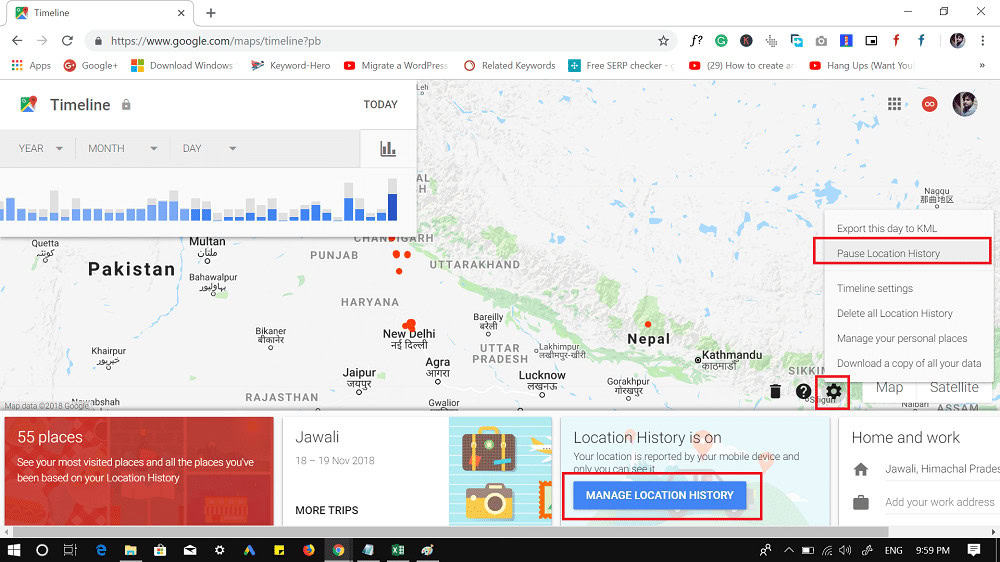
Image: Viney Dhiman / KnowTechie
You can also click on the Settings icon (Gear) available on the bottom-right side and select “Pause Location History” from the menu.
3. Here, on the Activity page, you need to move the slider on “Location history” to the OFF position.

Image: Viney Dhiman / KnowTechie
Delete Location History
1. You need to open the Google Maps app on your phone.
2. Tap on the ‘Hamburger icon‘ available on the upper left corner and select ‘Your timeline.’
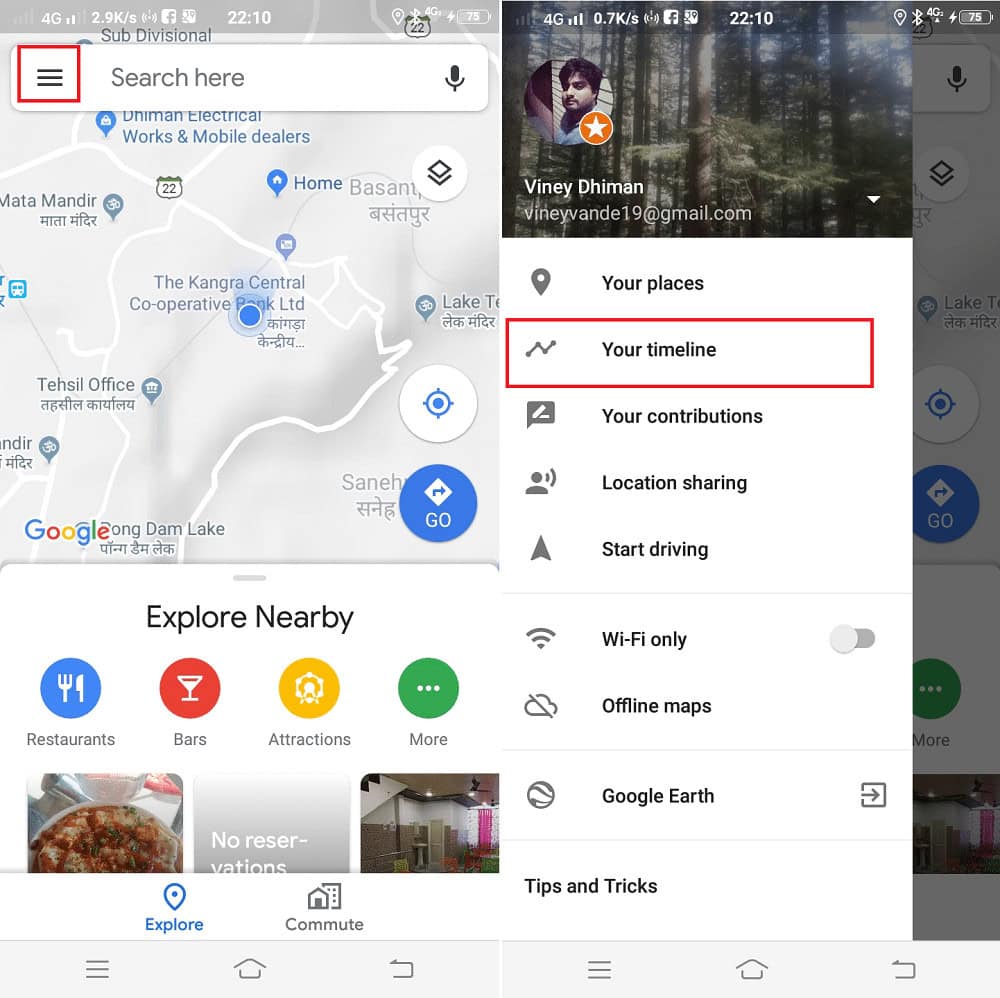
Image: Viney Dhiman / KnowTechie
3. Next, tap on the More icon available on the upper right corner and select “Settings.”
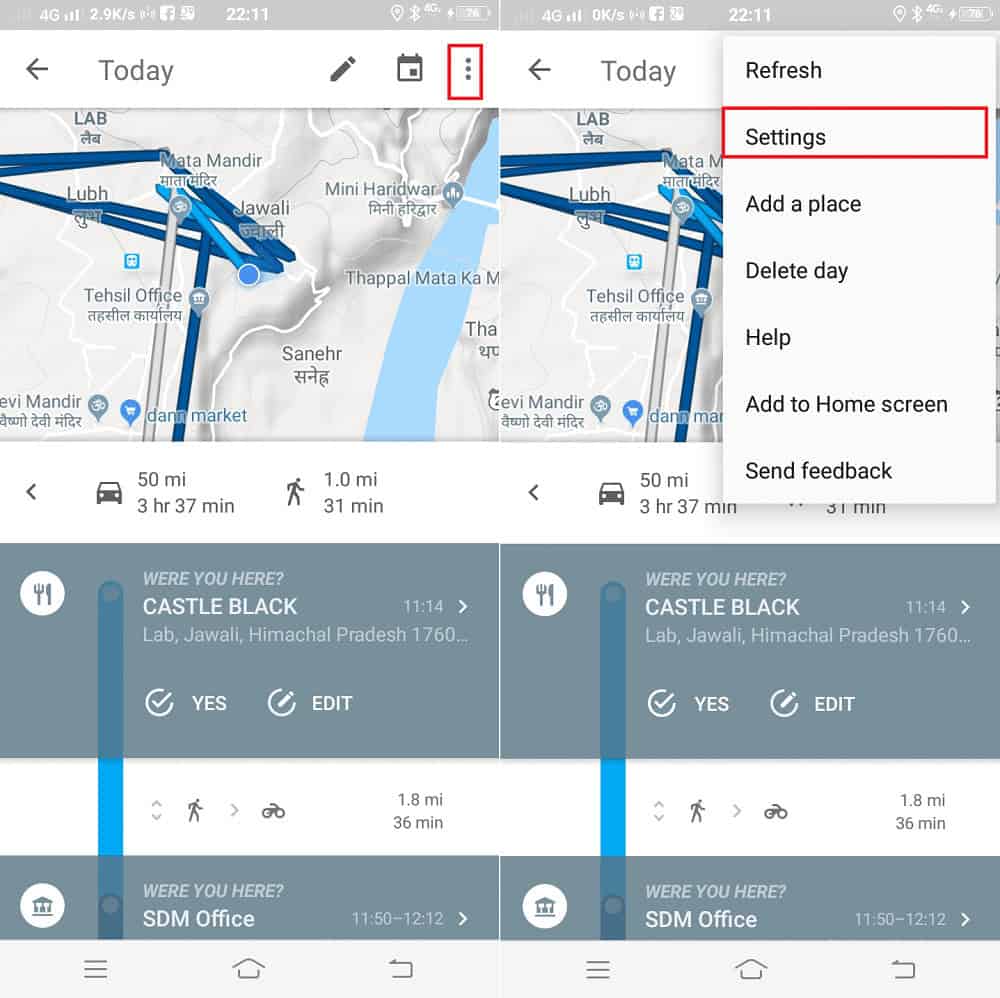
Image: Viney Dhiman / KnowTechie
4. Here, you need to scroll down to ‘Location settings‘ and choose “Delete all Location history” or “Delete Location History Range” to delete location history.
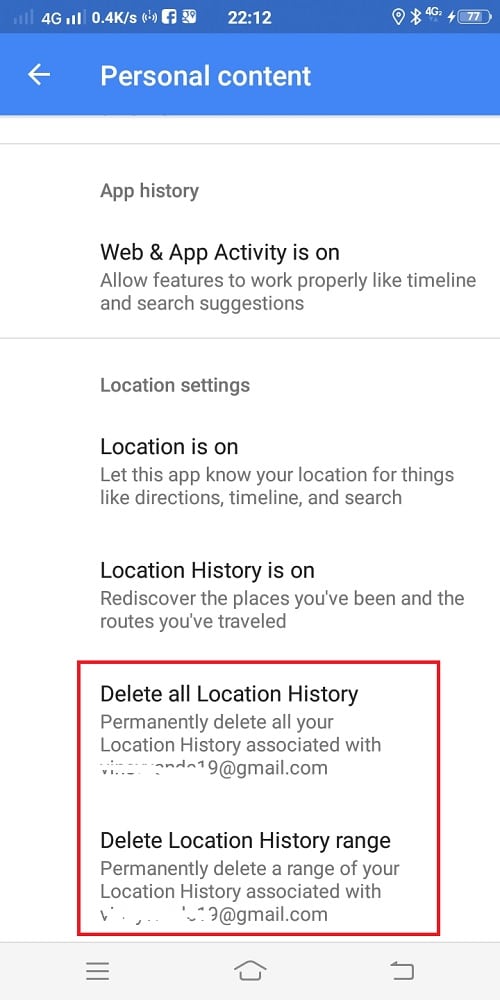
Image: Viney Dhiman / KnowTechie
To delete location history while using Google Maps on the desktop, you need to head over to Google Maps Timeline and then click on the ‘Trash icon‘ to delete all location history.
This feature deletes your history, but honestly, who knows if these steps actually delete all the information from the Google servers.
Find this blog post useful? What are your thoughts? Let us know down below in the comments or carry the discussion over to our Twitter or Facebook.
Editors’ Recommendations:
- How to take a screenshot on your Samsung Galaxy smartphone
- Here’s how the new unsend feature will work on Facebook Messenger
- How to connect your Android phone or tablet to an Ethernet connection



























