Apple
How to download and install iPadOS 16 to your iPad
iPadOS 16 brings a bunch of new features to the OS.

Just a heads up, if you buy something through our links, we may get a small share of the sale. It’s one of the ways we keep the lights on here. Click here for more.
Apple has released iPadOS 16, bringing Stage Manager, new Messages features, and more to the iPad.
The latest iPad operating system brings SharePlay to Messages, so you can do shared activities, like watching movies, with your friends.
Mail has expanded functionality, as well, with AI-powered suggestions to follow up on emails or reminders if they’d forgotten to attach a file.
The Weather app is finally on iPad, and iPad Pro users get some new pro-level features to match the hardware inside.
Stage Manager is finally here for multitasking workflows, and the Home app has a new design.
These are just a few improvements Apple has brought to iPadOS 16.
To get all these new iPadOS features, you’ll first need to know if your iPad is compatible. Here’s how to check.
Who can update to iPadOS 16?

According to Apple, all owners of iPad Pro devices are going to get iPadOS 16.
That also goes for anyone with an iPad Air (3rd gen or later), iPad mini (5th gen or later), or iPad (5th gen or later). Any devices older than this will be stuck on iPadOS 15.
Apple will still support iPadOS 15 with security updates for a while, but you won’t be getting any new features.
How to update your iPad to the latest version
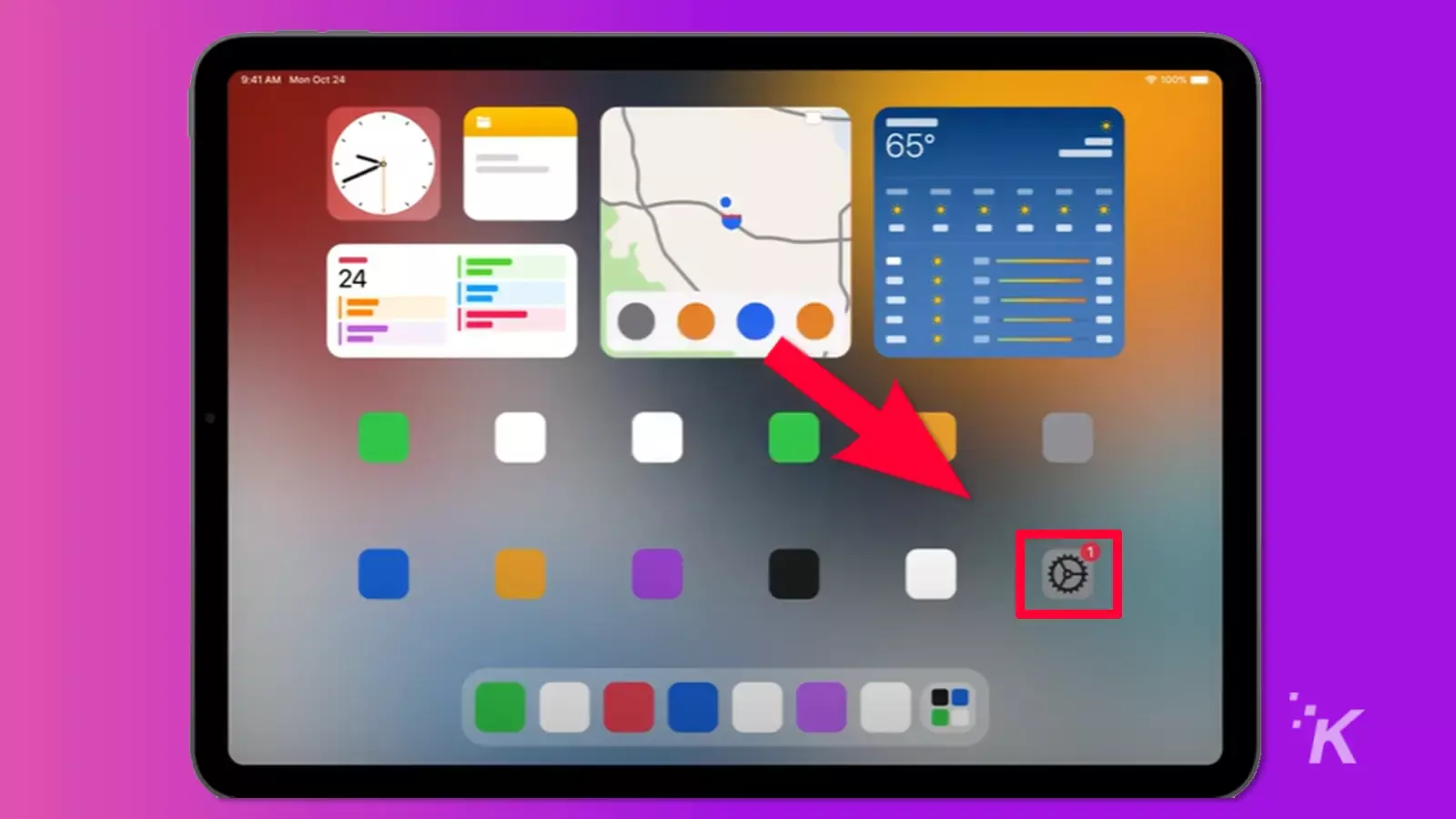
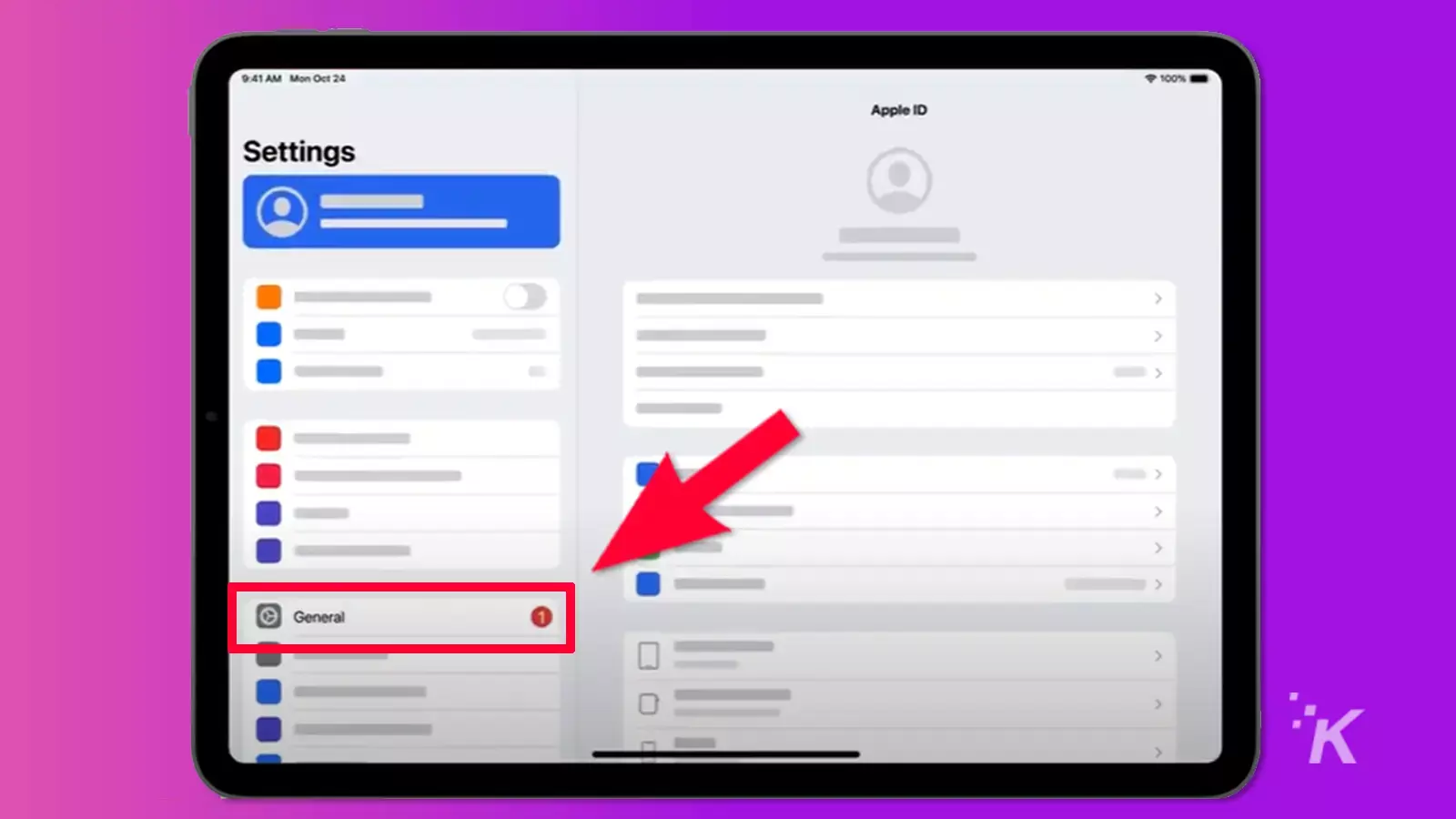
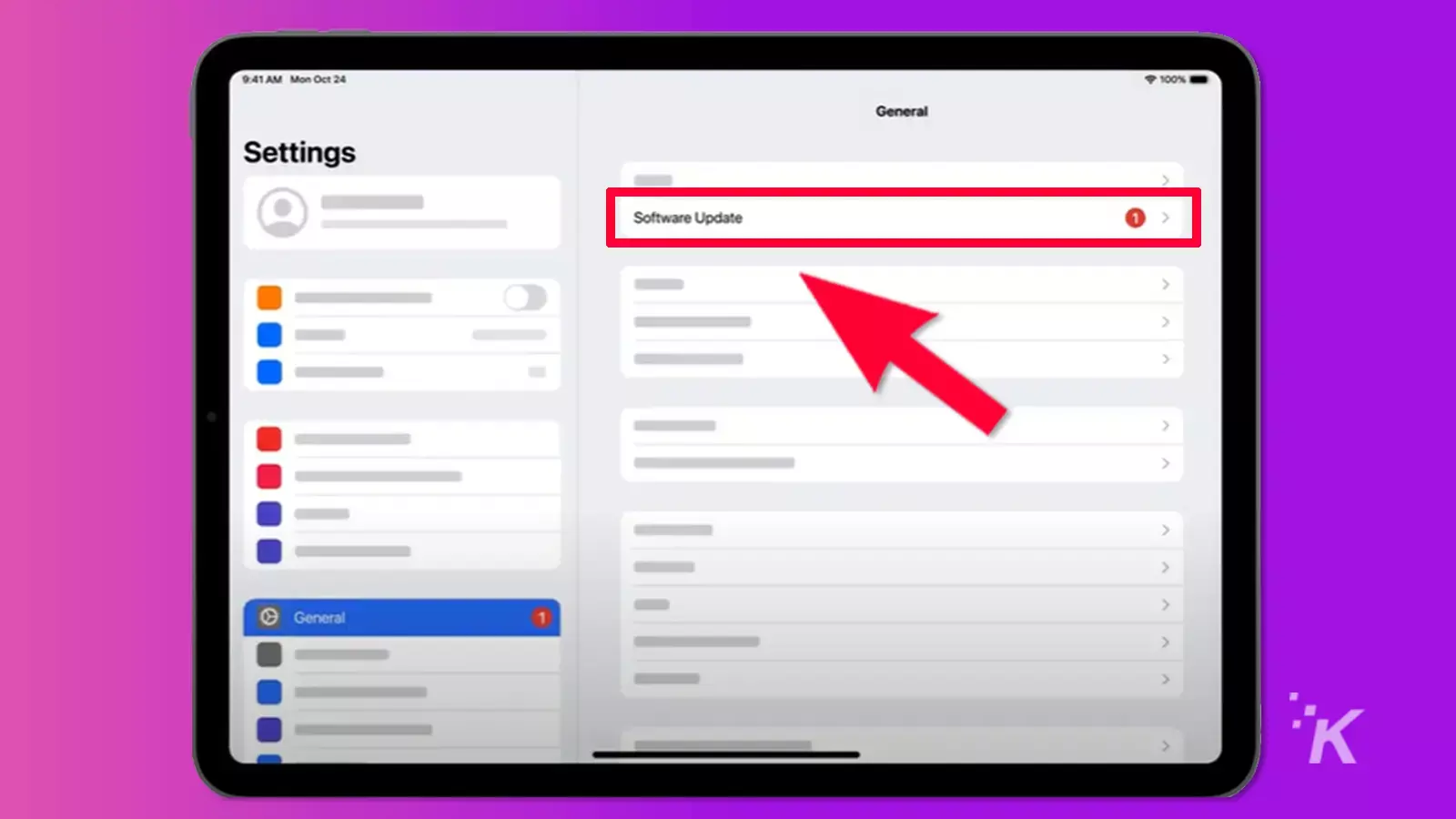
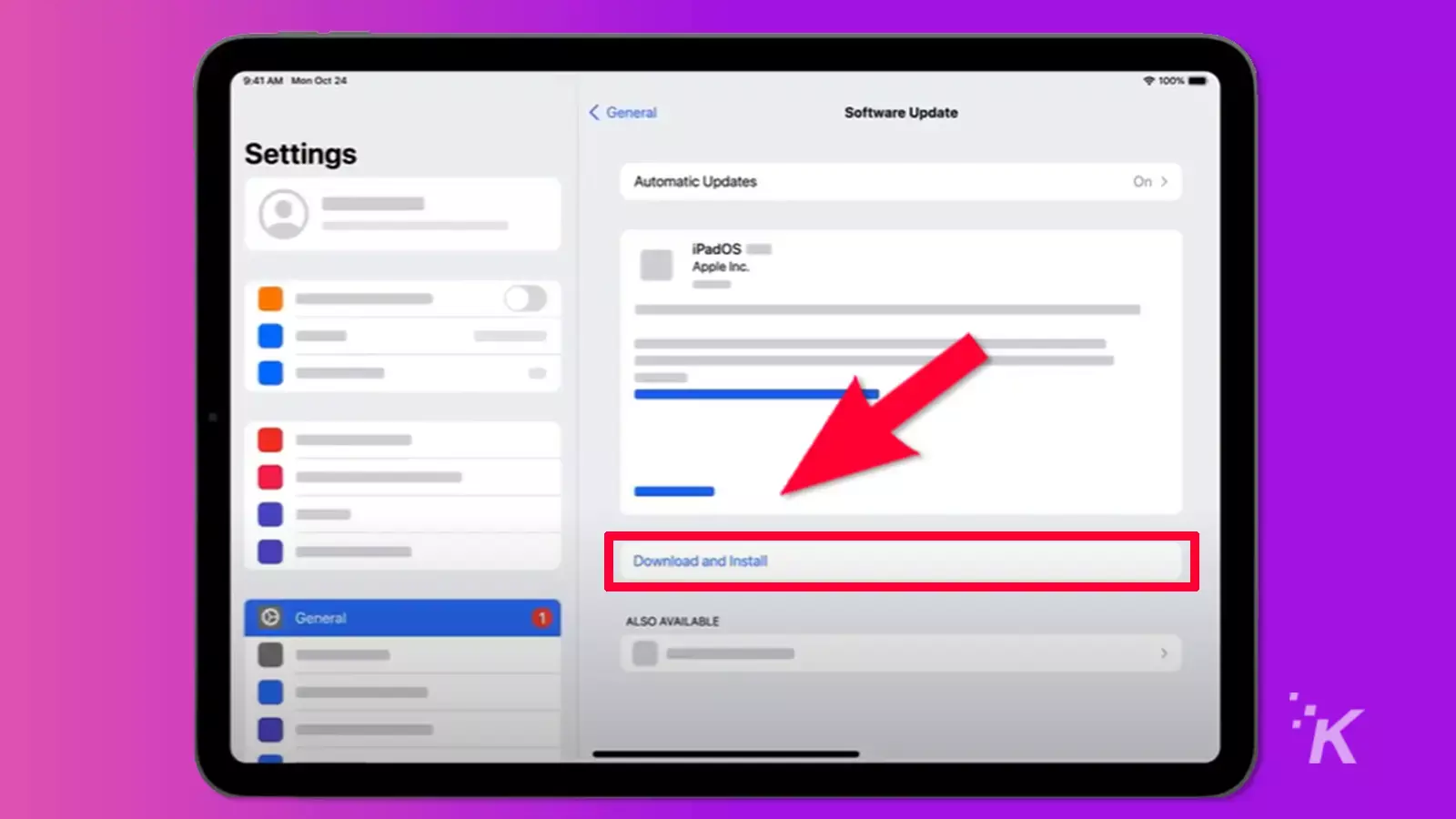
Now your iPad is updated to iPadOS 16. You can now use all of the new features that Apple has been working on.
Those features include a new handwriting straightener to fix messy Apple Pencil scribbles and editable Messages.
You’ll also be safe from multiple security issues, as Apple patched a long list in this update.
What you won’t be able to use yet is the external monitor part of Stage Manager. Apple says that’s coming later this year.
Have any thoughts on this? Carry the discussion over to our Twitter or Facebook.
Editors’ Recommendations:
- Apple is hiking up prices on Apple Music, TV+, and more
- How to add extensions to the Safari browser in iOS 15 and iPadOS 15
- How the Apple, Pixel, and Galaxy watches compare in automation
- Is the 10th-gen iPad worth buying? Here’s what reviewers say






























