How-To
How to spot a fake social media profile before you get scammed
Arm yourself with the knowledge to identify fake profiles on social media and dating platforms. This isn’t just a precaution—it’s your shield against deception.

Just a heads up, if you buy something through our links, we may get a small share of the sale. It’s one of the ways we keep the lights on here. Click here for more.
Quick Answer: To quickly spot a fake social media or dating profile, watch out for perfect or stolen photos, brand new or barely active accounts, generic or spammy posts, strange follower lists, people who always have excuses to avoid meeting or video chatting, and anyone who asks for money or gifts. If anything feels suspicious, do a reverse image search on their photos and trust your instincts—if something seems off, it probably is.
Between scammers, artificial intelligence, and dead internet theory, most online interactions these days should be met with skepticism about whether or not the person behind the profile is who they say they are (or if there is even a real person involved).
While bot accounts are annoying and definitely degrade overall user experience, fake accounts on social media and dating platforms are much more of an immediate threat, as scammers have found plenty of success duping unsuspecting victims with made-up profiles.
Because so much of our current social and dating lives are built around the internet, simply staying away likely isn’t an option for people.
So, the next best thing you can do is know how to spot a fake profile on Facebook, Instagram, Tinder, or any other platform that scammers like to prey on.
PeopleWin explains how to spot fake profiles and potentially uncover who is actually behind them.
How to Spot Fake Social Media Accounts

Since 2019, Facebook alone has deleted approximately 2.2 billion fake accounts from their platform.
So, if you’re wondering how to tell if a Facebook profile is fake, or any social media account for that matter, there are a few clues and giveaways you’ll always want to look for.
1. Fake Profile Pictures
Scammers love a fake profile picture—after all, they certainly aren’t using their own—and the nicer the photo, the more likely they are to trick someone.
If you’re a bit suspicious about someone you meet online or who has reached out to you on social media, the first thing you should do is do a reverse image search on their profile picture.
If the picture shows up across multiple accounts, odds are you’re talking to a scammer.
There’s a small chance they are the original poster (spoiler alert—99.99% of the time they aren’t), but you’ll want to proceed with extreme caution and look for additional signs.
The rise of AI images has allowed scammers to make pictures that appear unique and are becoming increasingly realistic. So don’t be fooled if a reverse search returns nothing.

2. Brand New Accounts
Another red flag to look for is how long the account has existed. Brand-new accounts aren’t necessarily a dead giveaway of a fake account, but they can be a sign.
While it’s totally viable that someone just recently joined social media or had to make a new account after being hacked, new accounts with an explosion of activity are telling indicators for identifying a fake profile.
Because fake accounts have unfortunately been so fruitful for scammers, they’ve actually picked up on ways to get around using new accounts, either by hacking real but inactive accounts (abandoned accounts that people won’t realize have been compromised) or by setting up account farms where they slowly grow accounts to look legitimate.
All that to say, just because there is a history of activity doesn’t mean you’re in the clear.
3. Odd Content and Posting Behavior
Normal users usually post in ways that align with their wqew, sharing content that is either personal to them or in some way related.
If an account is full of generic content or reposts, it’s likely the result of automated activity meant to make the account look real.
Furthermore, accounts with a lot of comments or posts that are essentially spamming the same message, or are just promotional content, are also likely not run by authentic users.
While a lack of posting activity could just be due to a general lack of social media use, accounts that only like or reshare content (especially if it’s seemingly random content) are another reason to be suspicious.
4. Strange Connections
If you go through who you’re following and who’s following you, odds are you know most, if not all, of the people you see.
On the other hand, fake accounts have following/follower lists made up of completely random accounts with no interconnection (likely just other fake accounts).
If an account’s followers list doesn’t seem to have people they are connected to and is primarily composed of similarly suspicious accounts, it’s a telltale sign that you’ve found a fake profile.
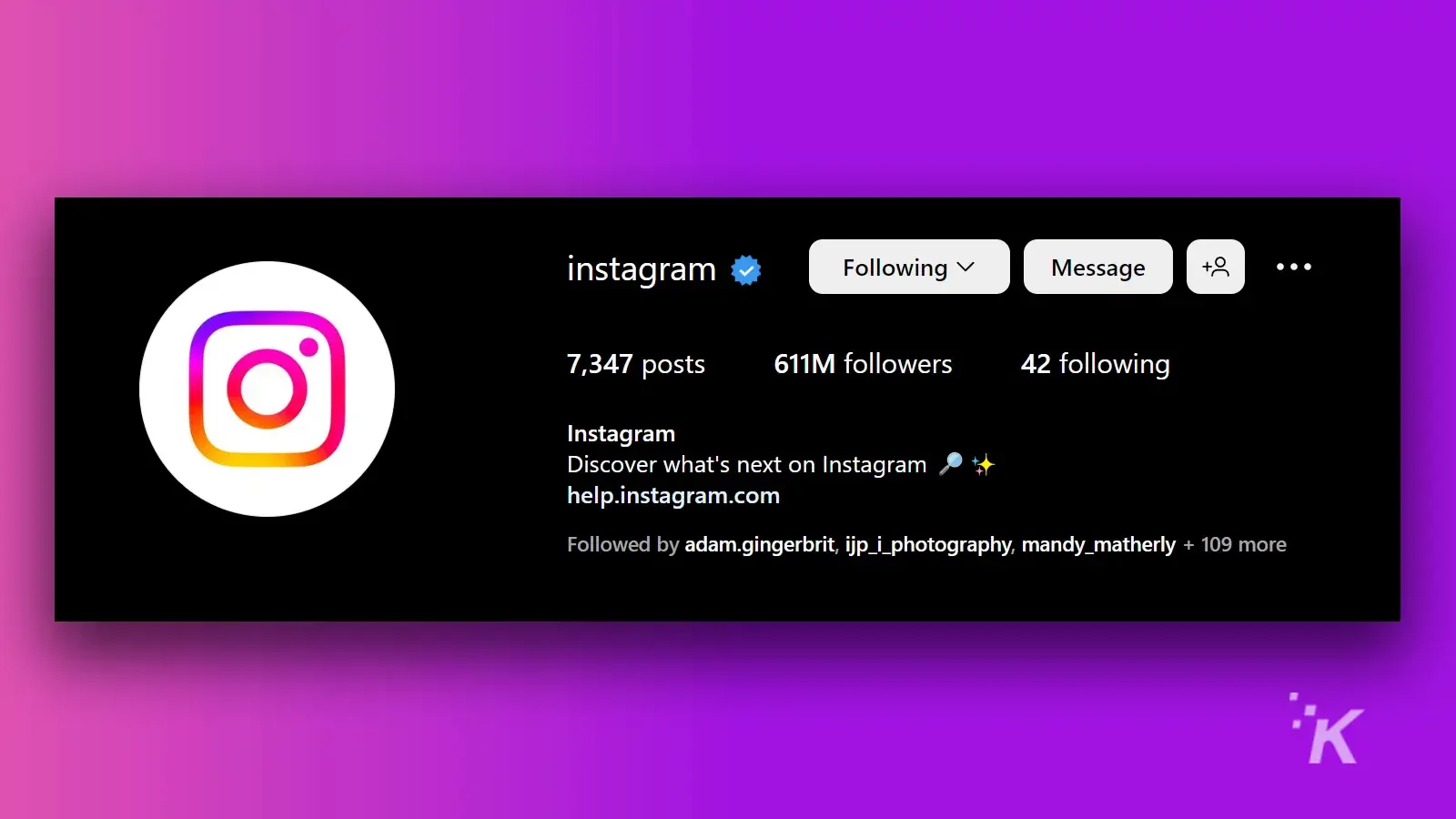
5. Lack of Uniquely Identifying Content
Perhaps the most telling sign that an account is fake is if it doesn’t have any content that seems unique or identifiable to the person supposedly posting it.
In a way, it’s related to point three above but is worth highlighting separately, as normal social media users post for the people they know rather than at random.
Why It Matters
The internet is infested with fake accounts; some are bots set up for some obscure purpose, and some are criminals looking to take advantage of others on social media.
The problem is that many people find genuine and meaningful relationships via the Internet, and this trend is likely to continue.
So, why does this all matter?
To keep taking advantage of the wonderful internet connection, people need to be aware when they are having a genuine interaction, and when they are actually interacting with a fake profile attempting to scam them.
How to Spot Fake Dating Profiles
By now you almost certainly know what a catfish is—and for those who don’t, it’s not about the literal fish, so check out the link to learn all about that.
Despite the widespread success of the show sharing the same name (“Catfish: The TV Show”), catfishing is still a popular way for scammers to successfully conduct romance scams.
While most of the points in the section above can also be applied to fake dating profiles, there are some additional flags to look out for.

Nobody wants to be taken advantage of when it comes to vulnerability in a relationship, so here’s how to tell if a Tinder profile is fake (or any other dating site or app profile).
- No digital footprint: When it comes to modern dating, there’s a good chance your name is going to get Googled. If you search for a potential match and literally nothing comes up, you’re possibly dealing with a fake profile.
- Lots of excuses (and lies): Scamming people on dating apps comes with lots of lying and lots of excuses. If your match has an excuse for everything (i.e., can’t meet up because they live far away, can’t video call because their phone is almost dead, etc.), it’s probably because they aren’t who they say they are. Likewise, if their story is ever-changing, it’s likely because they are lying.
- Picture perfect: There are indeed very real people on dating apps that can be a perfect match for you, but scammers like to use beautiful photos to lure in victims. If the profile pictures all look professional, or the profile just has a single, model-esque photo, it might be the work of a scammer.
- They ask for things: It’s not abnormal to get someone you’re seeing a gift, but if you’ve never actually seen them (whether in person or in a video call), no matter how much of a connection you feel, you can’t be certain they are who they say they are. This specifically becomes a problem if that person begins asking for gifts or money under the guise of a relationship, often attaching guilt trips about whether or not you care about them.
It’s easy to brush off little red flags when you feel like potential love is involved, but scammers prey on that very fact, making fake dating profiles a goldmine for morally bankrupt criminals.
If you encounter any of the signs above or have suspicions based on other things, it’s time to cut bait or do some digging.
How To Find Out Who Is Behind A Fake Profile
If you’re dead set on figuring out if an account is fake, it might be time to do some digging to find out who is actually behind a specific profile.
We mentioned it earlier, but the show “Catfish” is based on this exact premise.
People become suspicious of an online relationship, and the show discovers the truth. We didn’t mention, however, that the show uses people search tools.
With certain search tools, you can use your information (even if it’s just a name) to begin a search that provides all kinds of info, including public social media profiles.
This can help identify if you’re dealing with the real person or someone using that person’s details on a fake account.
If you can gain insight into the email registered to an account, you can also use that to find links to other accounts or people.
Your biggest concern when dealing with a potentially fake account is simply verifying who it is you’re talking to.
With the right search tools, finding out if your connection is authentic becomes much easier, allowing you to continue in peace or quickly shut down any attempts at scamming you.
Like our parents used to say growing up, use your best judgment and be cautious of strangers.
What’s your take—have you ever spotted (or fallen for) a fake profile online? Got any tips or wild stories we missed? Drop your thoughts in the comments below or join the conversation with us on Facebook or Twitter.
Editor’s Note: This post was written by Cyrus Grant for PeopleWin via Stacker and republished with permission via Stacker. You can find the original article here.
Guest Author: Cyrus Grant for PeopleWin































