How to create an anonymous Facebook account
Facebook will try to get your phone number, do not give it to them.

Just a heads up, if you buy something through our links, we may get a small share of the sale. It’s one of the ways we keep the lights on here. Click here for more.
There’s always a new scandal about Facebook. Those range from shady advertising to disabling Meta headsets.
Deleting your main Facebook account isn’t a bad idea, but if you still want to use the platform, you can always create an anonymous Facebook account.
Maybe you need one for work, to manage the social media of the company you work at.
You might have a Meta Quest 2 virtual reality headset, which now needs a Facebook account when you set it up for the first time. Maybe your loved ones prefer to use Messenger over any other messaging app.
Whatever the reasons, you can limit what Facebook tracks by creating an anonymous Facebook account.
Editor’s Note:
A quick note on anonymous Facebook accounts: Creating an anonymous Facebook account is technically possible, but it’s important to note that it goes against Facebook’s terms of service.
Facebook requires all users to provide their real names and information. They have a strict policy against pseudonyms and may suspend your account if they suspect that you are not using your real name.
Moreover, even if you manage to create an account with a fake name, maintaining your anonymity can be challenging. Facebook tracks and records user activity, and this data can potentially be used to identify you.
So while it’s technically possible, it’s not recommended or legal according to Facebook’s rules. It’s always best to respect the terms and conditions of the platform. If you’re concerned about privacy, consider adjusting your privacy settings or limiting the personal information you share on the platform.
Why would you need an anonymous Facebook account?
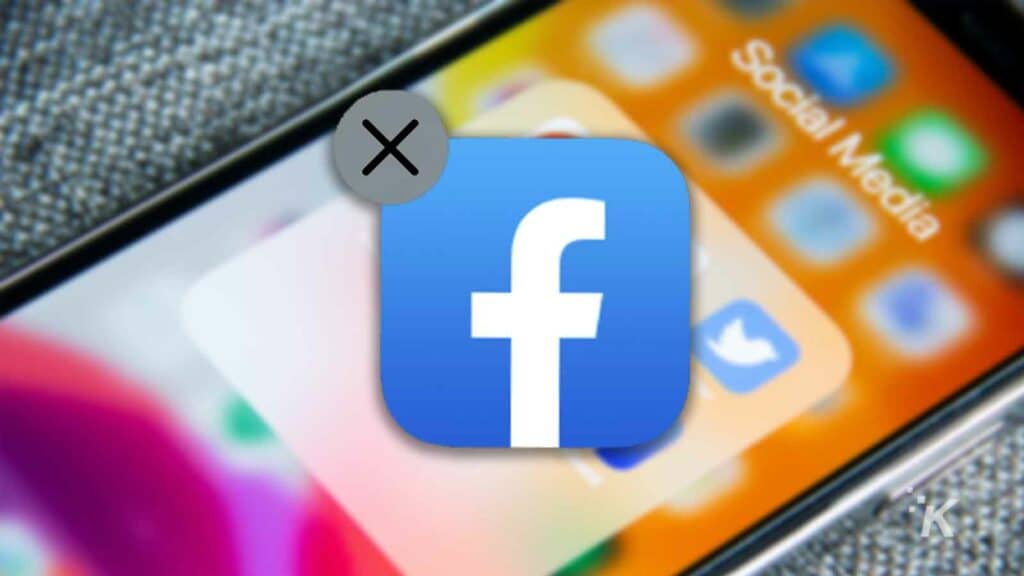
You probably have many reasons for not wanting to put your personal information on Facebook. Realistically, however, they are all reduced to one simple answer: privacy.
You may be worried about Facebook misusing your information or even having your details skimmed by fraudsters of another kind.
Maybe you have security concerns about putting your real name on the internet, preferring not to let people from your past search where you are.
You could also prefer to stay incognito with your work colleagues.
READ MORE: How to log out of Facebook remotely from anywhere
Another common reason is that you might work in social media management, marketing, or related fields.
Your job might require managing a company Facebook account, which you probably don’t want to connect to your personal account.
These are all great reasons for having an anonymous Facebook account, so let’s see what you need to make one.
Here’s how to create an anonymous Facebook account
NOTE: If you missed it earlier, proceed at your own risk. Your real account could get suspended. In fact, commenters on this very post reportedly had their accounts banned for 180 days.
Avance with caution. Creating an anonymous Facebook account goes against the company’s terms of service. Facebook requires all users to provide their real names and information and may suspend your account if they suspect that you are not using your real name.
Making a new, anonymous Facebook account doesn’t take long. There are a few steps that could trip you up into linking your personal information to the account you’re trying to set up as anonymous.
We’ll show you which things to avoid.
First, you need a new email address

To keep your new, anonymous Facebook account, anonymous, you’ll need a new email account that’s not already tied to your real name. That’s important, as anyone can trace your email back to you.
If you use any existing email address to sign up, there’s a chance Facebook can still tie your anonymous account to your real name.
Any of the services you’ve used that email on could potentially point them back to you.
To fix this, we’re going to use an encrypted email provider. We’ll also use fake information for our name, date of birth, and other information they might ask for.
We like ProtonMail, which gives you encrypted email and enough messages per day on the free plan for Facebook use.

Now you’ve got an anonymous email address, which isn’t tied to any of your personally identifying information. Time to head to Facebook.
Now sign up for Facebook with that anonymous email address
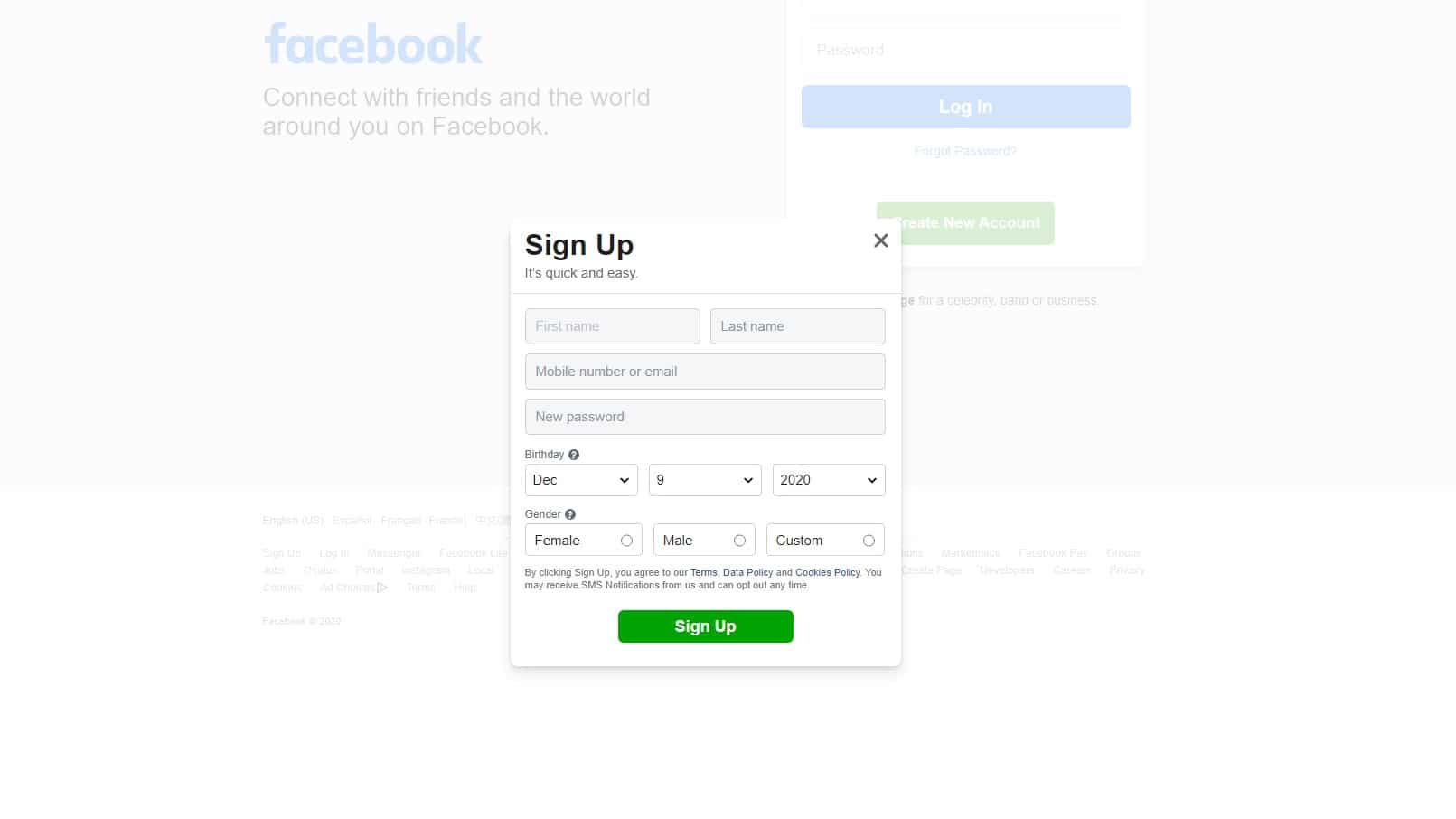
First, we don’t want Facebook to think we already have an account.
- Open any browser and go into Incognito mode
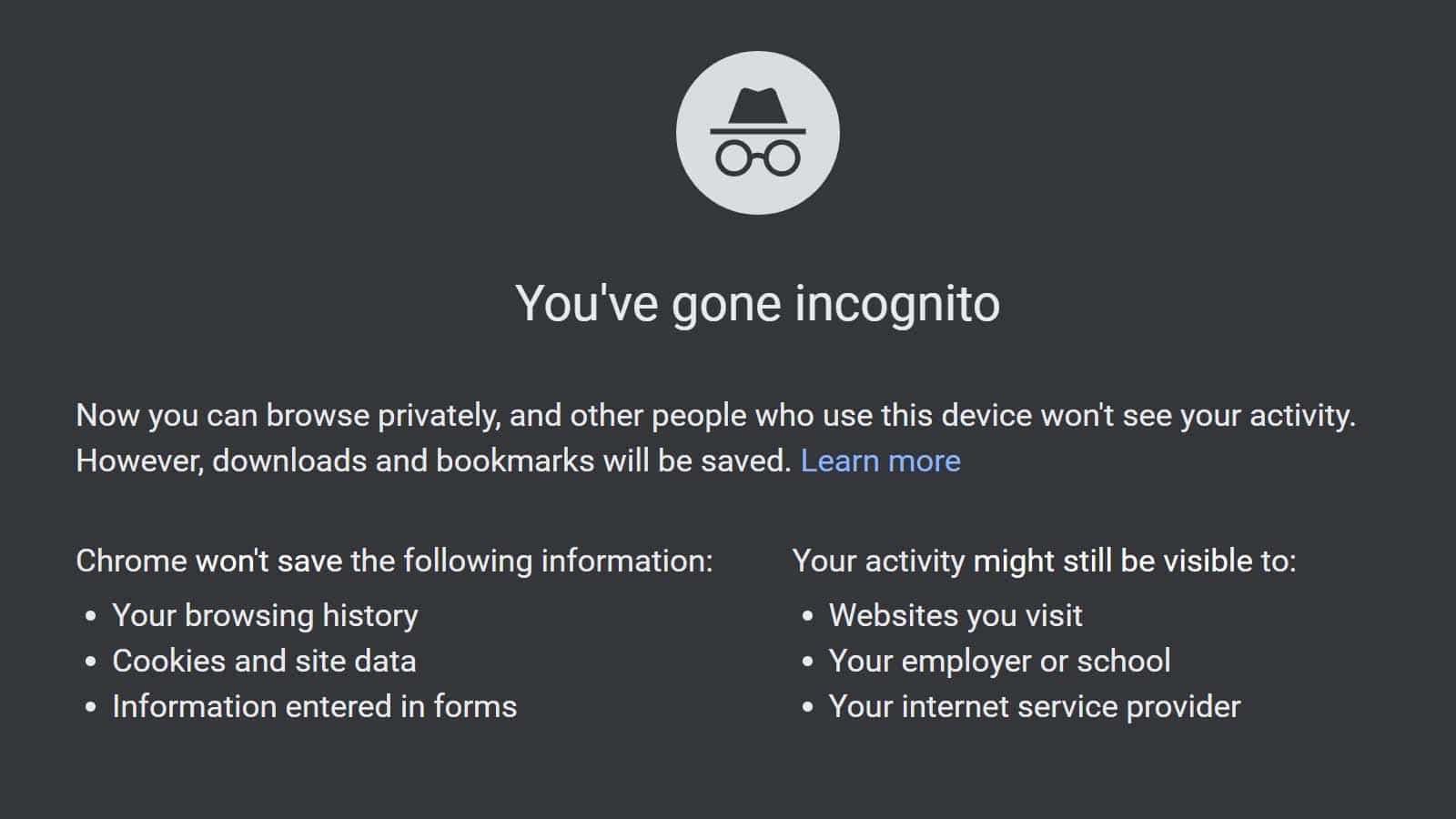
- Go to Facebook
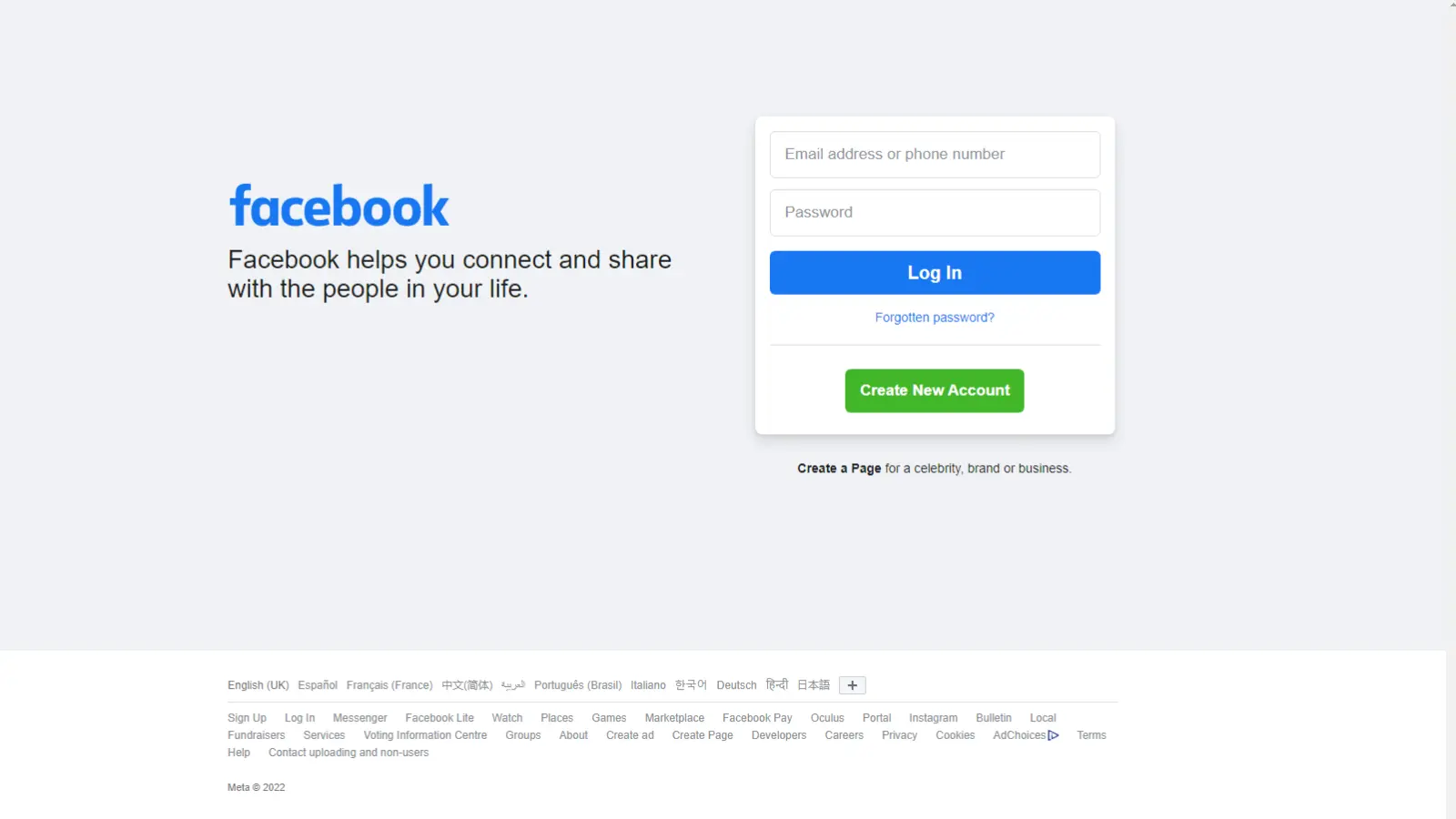
- Click on Create New Account
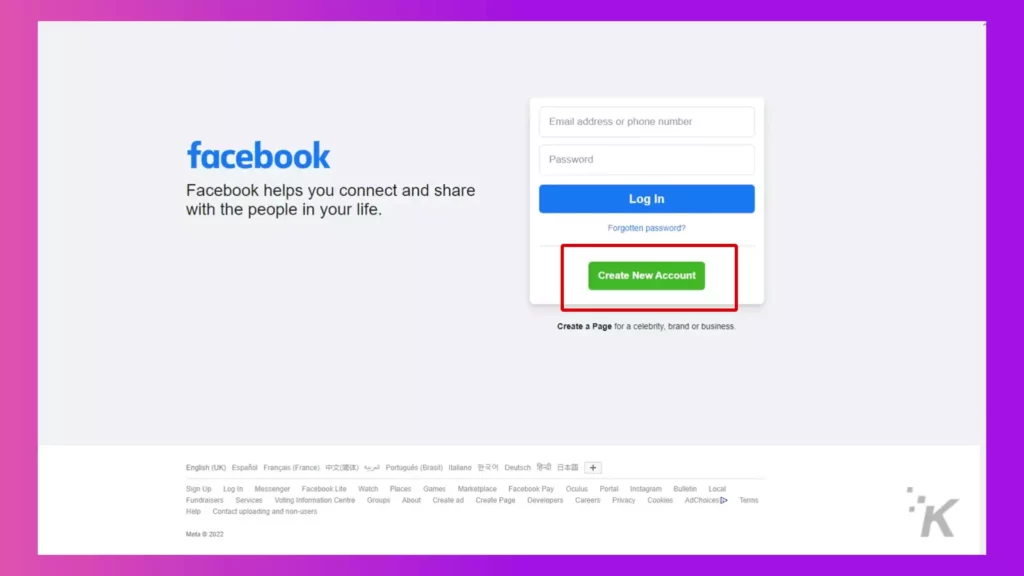
- Fill in your fake credentials
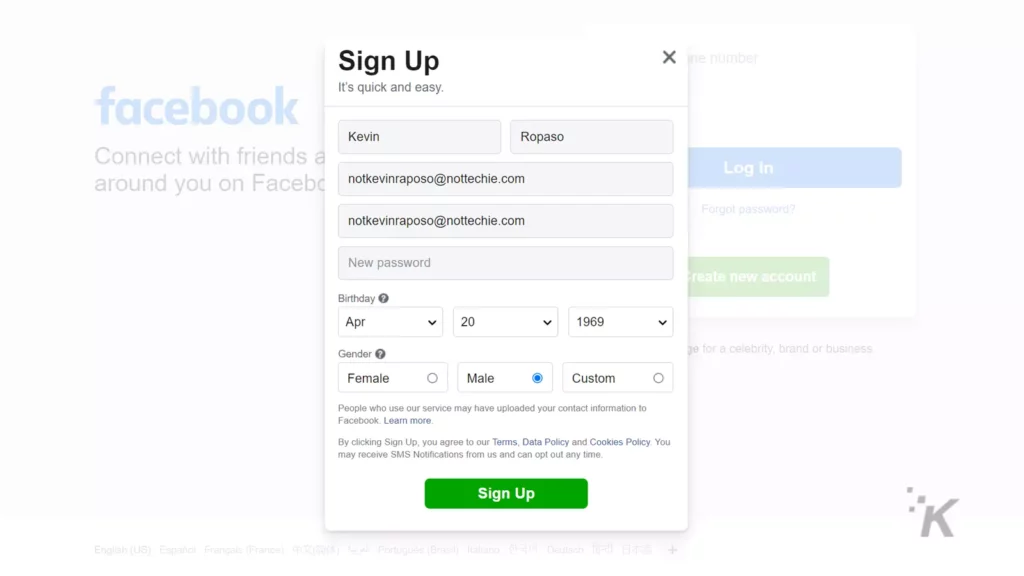
Do not, at any stage, put your phone number into the form fields. Your phone number is tied to other services, and querying it will invariably connect your incognito account to your real name.
We suggest using a Facebook Avatar instead of using any other profile picture.
Oh, and when Facebook asks to access your contacts, say no. That’s almost worse than putting your phone number in.
Add the accounts you want, and only those ones

The thing about anonymous accounts is that it will take constant work to stay that way. Think of how often Facebook tries to suggest “people you may know.”
If you don’t get any hits related to your real details, well done. You have survived their algorithm (so far).
Now it’s time to keep it that way. Maybe only add trusted, close friends to that account. Heck, maybe don’t even add those.
If your account is to do admin for a brand account, don’t add anyone or anything to your friends or likes list.
This will take constant vigilance, as it’s all too easy to add something to your incognito account when you’re trying to do something for the brand.
Be careful not to accept any incoming friend requests. Those could be from anyone Facebook thinks are related to the friends list on your incognito account.
They might even be from people related to your personal, public profile if Facebook links things to your IP address.
Final notes about anonymous Facebook accounts

Facebook will ask you to confirm your new account multiple times. Never agree to let Facebook confirm your account from your phone number. Got it?
As far as the company knows, you don’t have a phone. It’ll ask you again if you sign in to your incognito account on the mobile app and again if you sign into Messenger.
It might be best to avoid mobile apps. After all, nobody will be on your friends list with this account.
Use your burner email address if you must verify your account. Only use this email for your incognito Facebook account, and don’t use it for any other accounts.
Now it’s up to you to keep that new anonymous account private. Don’t add too many people you know. Don’t add any that you don’t know. Again, maybe don’t add anyone.
What do you think? Do you plan to set up an anonymous account? Let us know down below in the comments or carry the discussion over to our Twitter or Facebook.
Editors’ Recommendations:
- How to check Messenger message requests
- Can I use Messenger without a Facebook account?
- How to download Facebook videos
- Here’s how to use Facebook Live for livestreaming

































John
March 17, 2023 at 8:26 pm
Fallowed steps.
Fcbk: We suspended your account
180 days left to disagree or we’ll permanently disable your account
Suspended on xx aaa 1234
What this means
Your account is not visible to people on Facebook right now, and you cannot use it.
What you can do
You have 180 days left to disagree with our decision. We may need to collect some info from you that’ll help us review your account again.
Why this happened
Your account, or activity on it, doesn’t follow our Community Standards on account integrity and authentic identity.
More information
Should I disagree to fcbk with their decision ? TIA!
J.Rachetman
April 24, 2023 at 5:58 pm
same with me: account suspended
NoFB
September 4, 2023 at 6:32 pm
Your instructions are OBSOLETE.
They now require a closeup facial photo of you. They are using facial recognition SW. It has to be a closeup. After 2 photos being rejected, The third photo was…let’s just say not nice
Kevin Raposo
September 5, 2023 at 4:20 am
Thanks for the heads up on this. Without comments like these, we would have never known until this post popped up in our post review queue. We’ll look into this and make any needed adjustments.