
Just a heads up, if you buy something through our links, we may get a small share of the sale. It’s one of the ways we keep the lights on here. Click here for more.
If you’ve been following any of the recent Facebook coverage, you might be wondering if it’s time to get the hell outta Dodge and delete your account.
Sure, it won’t stop Facebook tracking you, but it should stop the company from knowing where you are at all times and where you will be.
Let’s face it – Facebook isn’t the friendly service that rolled out in 2008 to help you reconnect with old school friends. Now it owns all your data, whether you want it to or not.
How to delete Facebook and not lose your contacts
If I was truly brave (and I’m not), I’d just hit that magic “Delete Account” button and never look back.
READ MORE: Can I delete multiple iPhone contacts quickly? It’s super easy
I do still want to keep my Contacts list with all my old classmates and the few personal photos that I uploaded, so I want to download my data before I shutter the account.
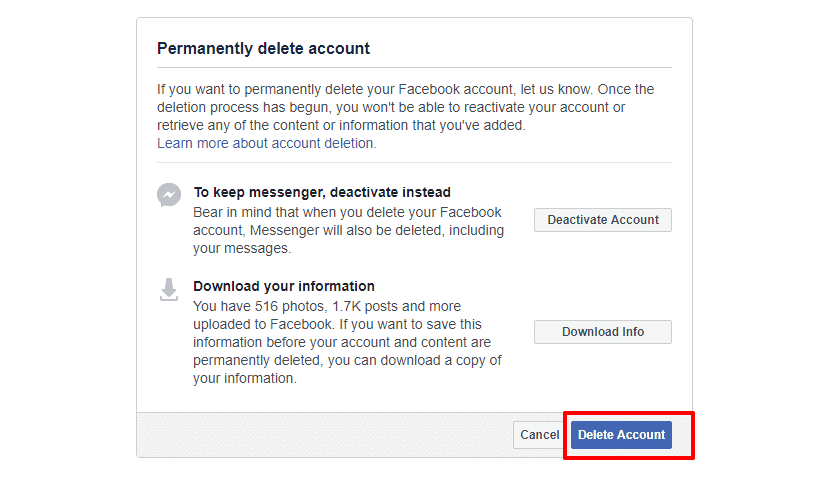
Thankfully, Facebook makes it really easy to download your data.
- Be brave. Open Facebook on your web browser, ignore any Motivational posts, cat videos or “OMGWTFBBQ This simple trick destroys cancer!” posts and skip over to your “Settings”

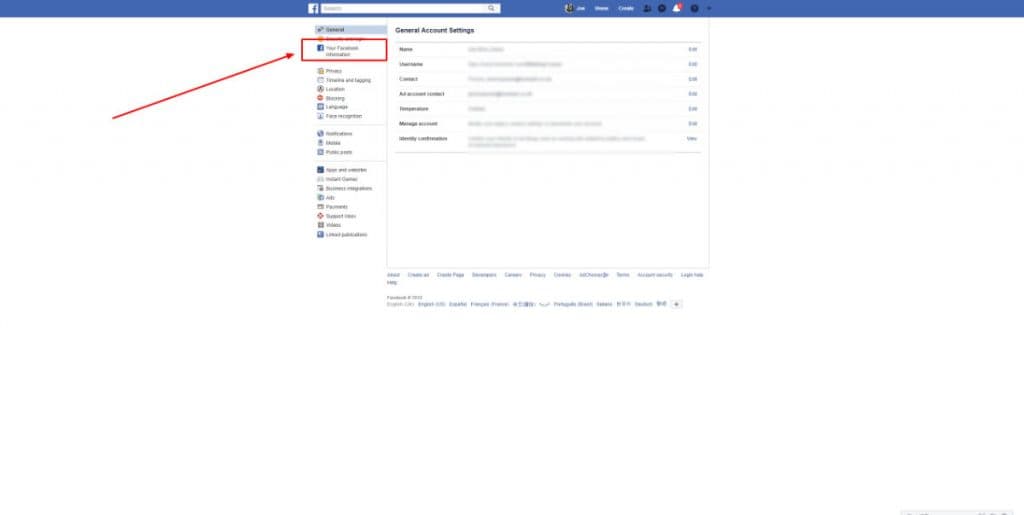
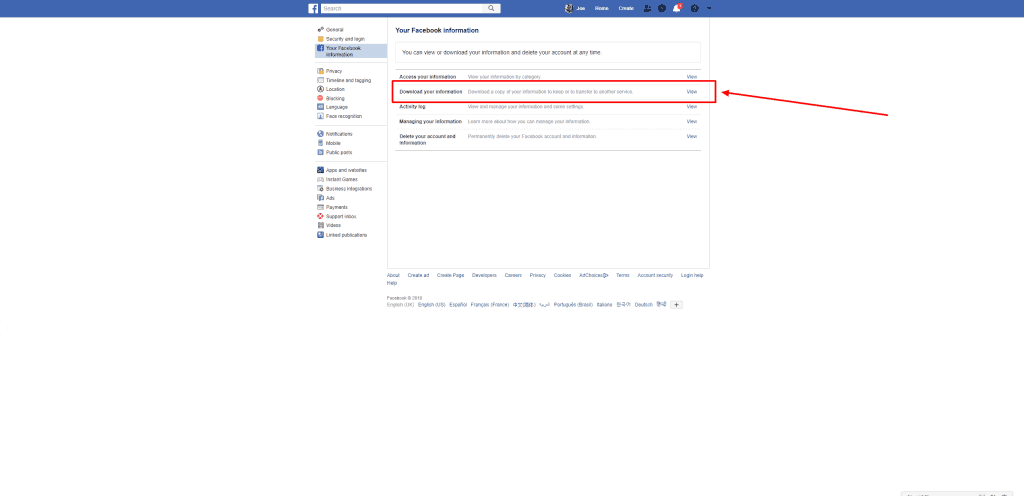
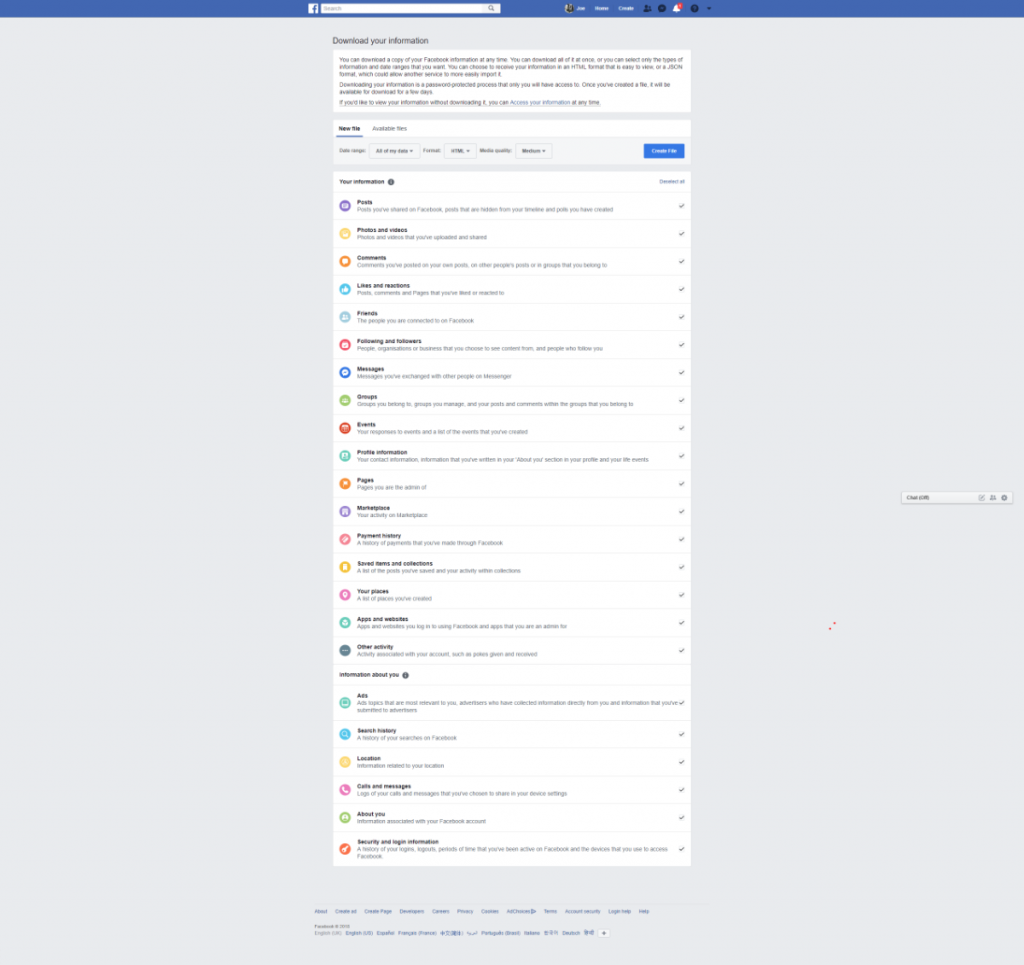
Facebook then zips up your data for download. Depending on how much information there is, it might take a minute (like in my case) or it might take an hour. You can close Facebook while it works, once your data is ready to download you’ll get a notification in the usual notification area.
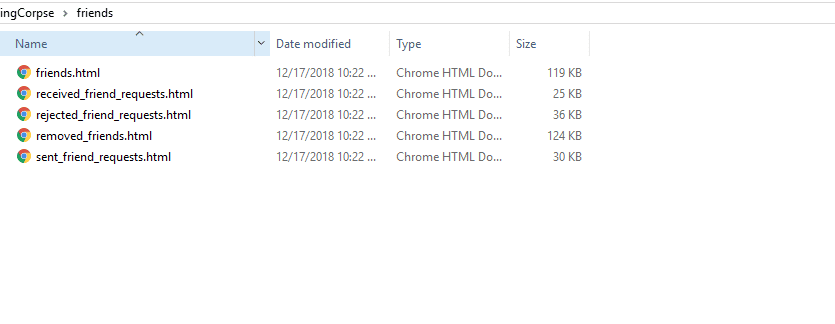
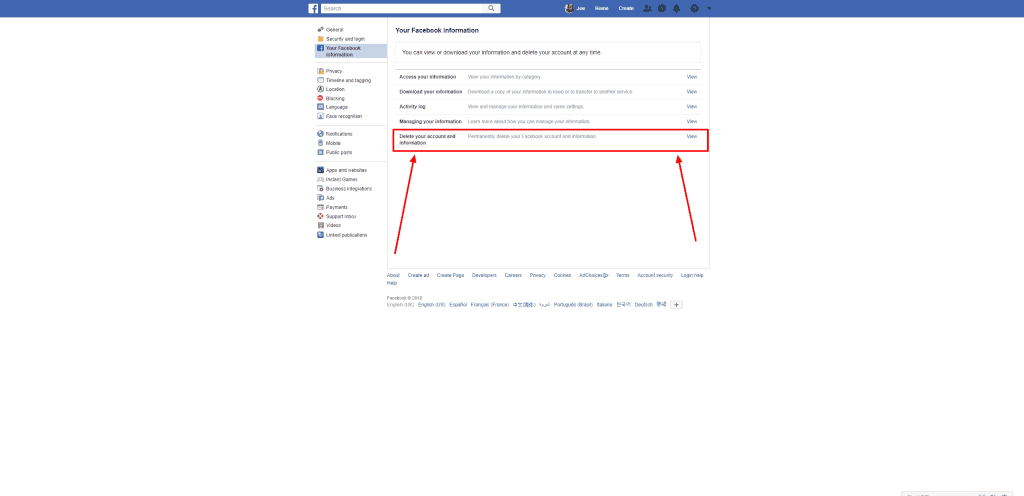
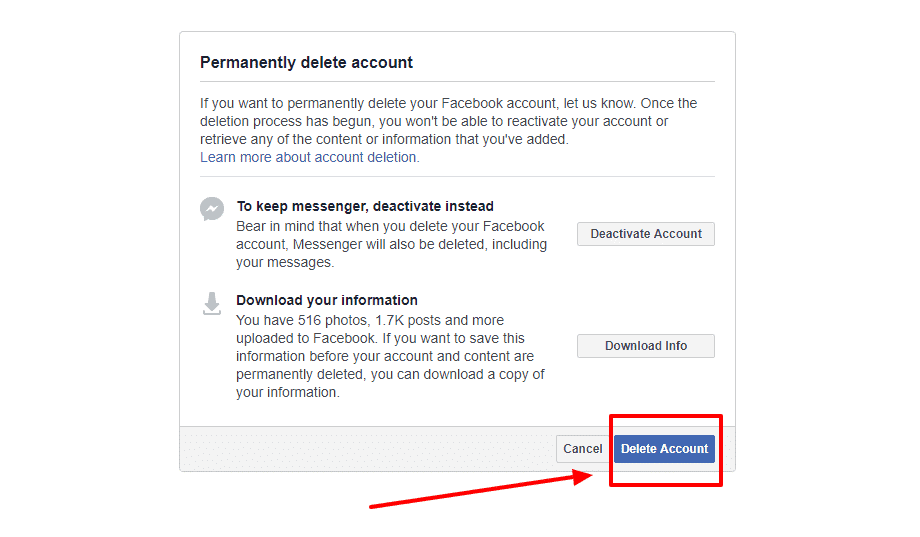
Enjoy your freedom (and lack of Facebook data leaks)
What do you think? Plan on deleting your Facebook account? Let us know down below in the comments or carry the discussion over to our Twitter or Facebook.
Editors’ Recommendations:
- Here’s how to easily ditch your iPhone for Android
- How to set up Amazon Echo to recognize your voice
- Here’s how to quickly check if you have a Google+ account (and delete it if you do)
- How to use Google’s Call Screen feature on your Google Pixel
- How to delete your Google Assistant voice command history































