Apps
Understanding privacy on Instagram: Who can see what and for how long
If you publish content on Instagram, here’s what you need to know about who can see what

Just a heads up, if you buy something through our links, we may get a small share of the sale. It’s one of the ways we keep the lights on here. Click here for more.
Online privacy is something that many people talk about but that probably doesn’t exist.
The hard truth is, if you put anything online, no matter how private or protected, there’s always a good chance it will go public and spread.
This is a basic decision you need to make when posting to any social media platform, including Instagram.
If you still decide to publish content on Instagram, here’s what you need to know about who can see what:
1. Two basic types of Instagram privacy settings
Fundamentally, Instagram offers two types of global privacy settings:
- Public account: Anyone can follow you, anyone can see your updates, connections and stories, if they are logged in to Instagram. Anyone can preview your content but they will be asked to login to Instagram if they attempt to click on any update or highlight to see it.
- Private account: Only people you approve can see your content and your connections (they may still choose to make it public). Non-contacts will see your profile picture and bio. Private updates don’t appear in the “Explore” section for people who are not connected to you.
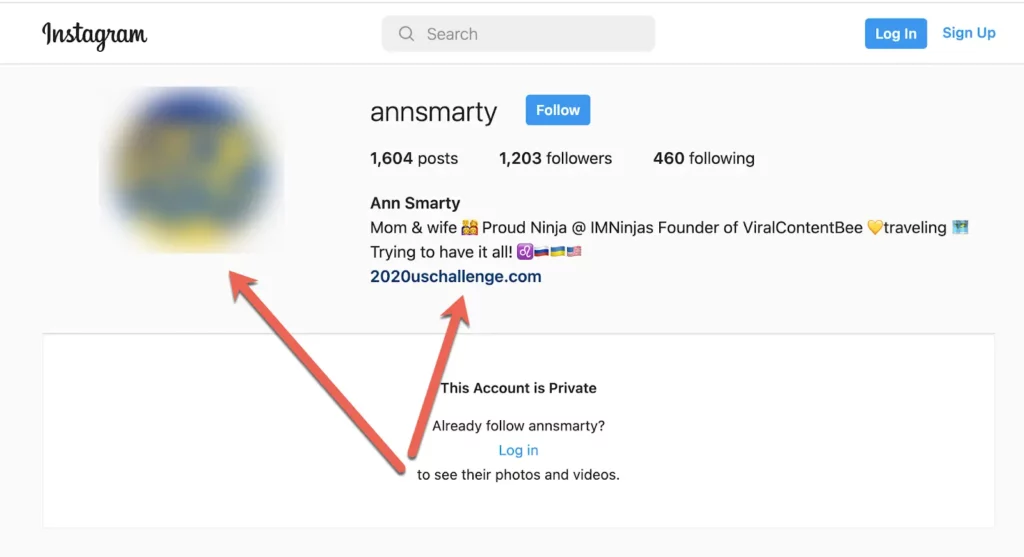
READ MORE: How to create effective social media ads
If you plan to share your content with your site visitors by embedding it on your pages or using widgets, you will have to set your profile as public.
2. Types of updates and how long can they been accessed
Over the years Instagram has been adding all kinds of content types their users can create. Here’s a quick overview:
Posts
Posts are images and videos you see in the first tab of your main Instagram profile page.
They live on your page forever, unless you delete them. As you add more posts, older ones will be pushed down the page but anyone can still find them by scrolling down.
Unless you disable the feature, other people can share your posts as stories.
Reels
Instagram Reels live in the second tab of your profile. These are Tik-Tok-inspired video updates that you can create and edit using the native Instagram app.
Like posts, Instagram Reels are permanent unless you delete them.
Unless you disable the feature, other people can use your reels to create theirs.
Stories
Instagram Stories are Instagram’s “ephemeral” content, i.e. they are viewable by others for 24 hours.
You can adjust settings to make your stories accessible to your close friends only or limit access to your stories by certain accounts:
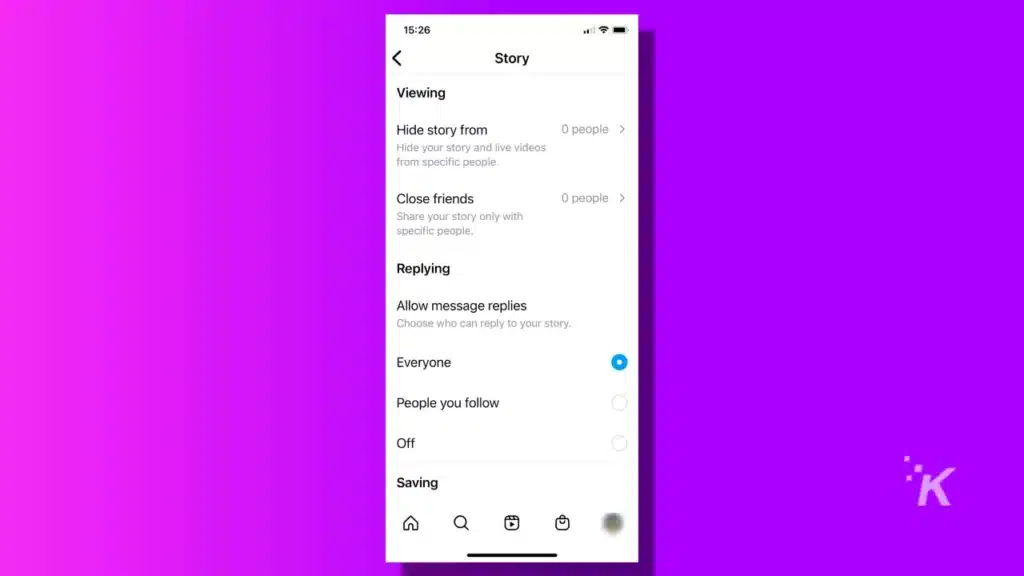
READ MORE: 3 privacy-enhancing Instagram hacks
Unless you disable the feature, your stories will only disappear for others, but you will be able to access your own stories using the story archive.
Highlights
Highlights are your collection of curated stories. Once you save your story as a highlight, it will remain on top of your account for everyone to see.
You can add up to 100 stories to one highlight, once you add the 101st story, the oldest one will disappear.
Instagram Guides
Instagram Guides are mini-blogs that work as visual guides. You can create guides using your own content or someone else’s content that has that feature enabled.
READ MORE: Three digital marketing tools that use machine learning
Guides live on your wall in a separate tab forever.
Likewise, you can enable or disable a feature allowing others to add your updates to guides.
Instagram Live
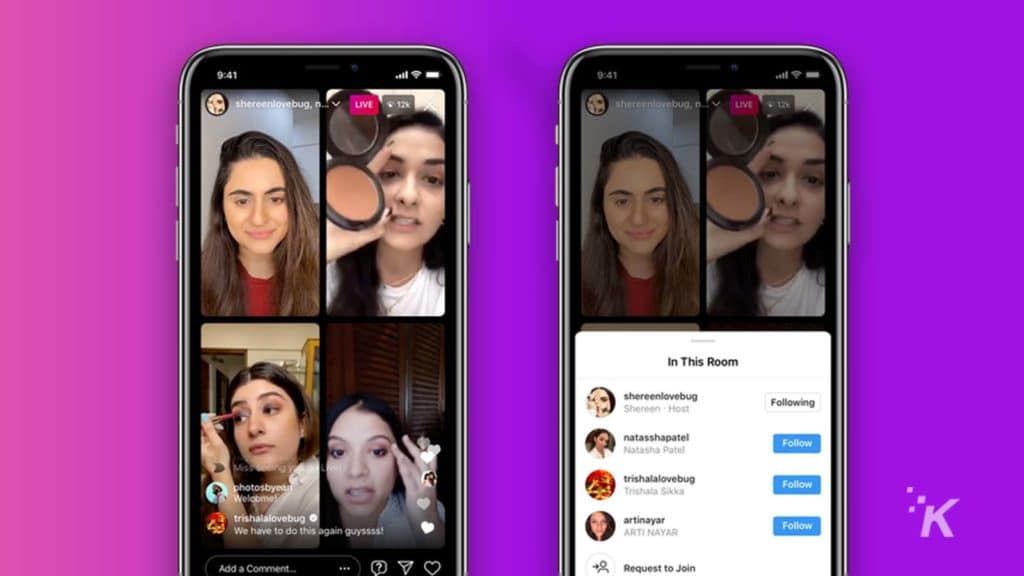
READ MORE: How to collect feedback from your blog readers
Going live means talking to your followers in real-time and seeing their reactions right away.
Once your broadcast ends, you can save the replay on your profile page. Otherwise, it will be gone forever.
Direct Messages
Direct messages are private messages you can send to an individual user or a group of users.
READ MORE: Three Twitter bio hacks you probably never heard of
No one except those direct recipients will see that message unless they choose to share it elsewhere.
Disappearing Messages
These direct messages can be viewed by your friend only once and only within 24 hours. They can only be accessed via a mobile device.
These are the hardest to save because you will be notified if your friend makes a screenshot.
Wrapping it all up
Due to a huge number of diverse updates, Instagram privacy can be tricky. Yet, these things are important.
READ MORE: 10 easy tools for beginner bloggers
Whether you are a parent trying to protect their kids’ privacy or a business owner willing to separate their personal and professional lives, you need to know who can see what on Instagram and how long.
Have any thoughts on this? Let us know down below in the comments or carry the discussion over to our Twitter or Facebook.
Editors’ Recommendations:
- Russia fulfills its promise by completely banning Instagram
- Instagram becomes the next video platform to add video auto-captions
- Instagram has abandoned the Boomerang and Hyperlapse apps
- How to bulk delete Instagram posts, comments, and interactions
- Instagram adds some much-needed parental controls to the app































Jessica
February 6, 2024 at 4:45 am
I am sure this post has touched all the internet viewers, its really
really nice post on building up new weblog.